Registering from the mode check screen – Konica Minolta bizhub C250 User Manual
Page 59
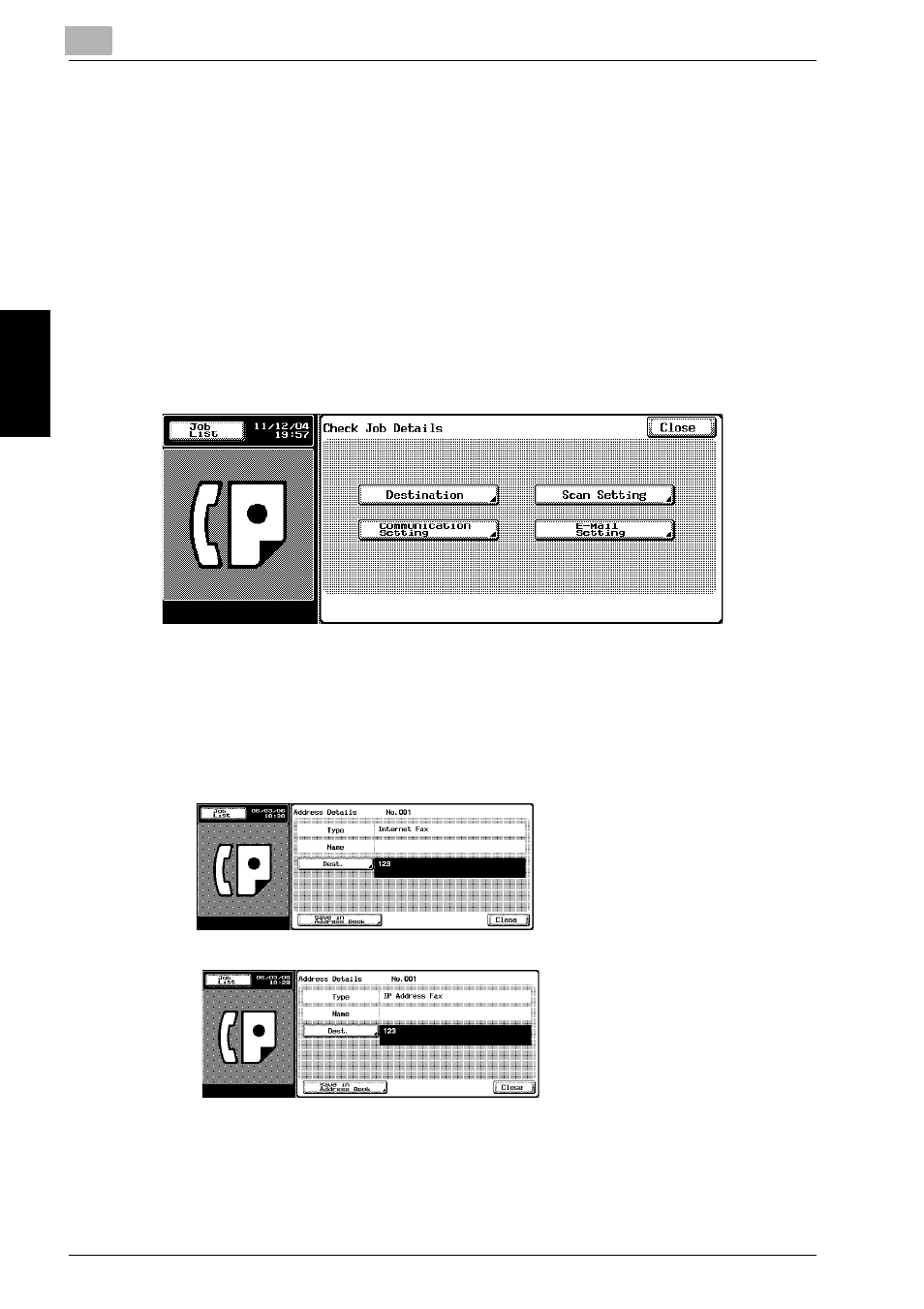
3
Transmission
3-22
Network Fax
Tr
an
sm
iss
ion
Chapter 3
3.5.6
Registering the Address Book from the Mode Check
screen
A destination that is shown on the Mode Check screen can be registered in
[Address Book].
Registering from the Mode Check screen
1
Press [Fax] on the control panel.
2
Press [Mode Check] on the control panel.
3
Press [Destination].
4
Select destination that you want to register in [Address Book], and then
press [Details].
5
Press [Save in Address Book].
–
When the destination has been already registered, [Save in Address
Book] is not displayed.
–
Addresses that can be changed are limited only to those specified
in the Direct Input.
In case of Internet Fax
In case of IP Address Fax
This manual is related to the following products:
