4 set the transmission mode (ip address fax), Set the transmission mode (ip address fax) -14 – Konica Minolta bizhub C250 User Manual
Page 51
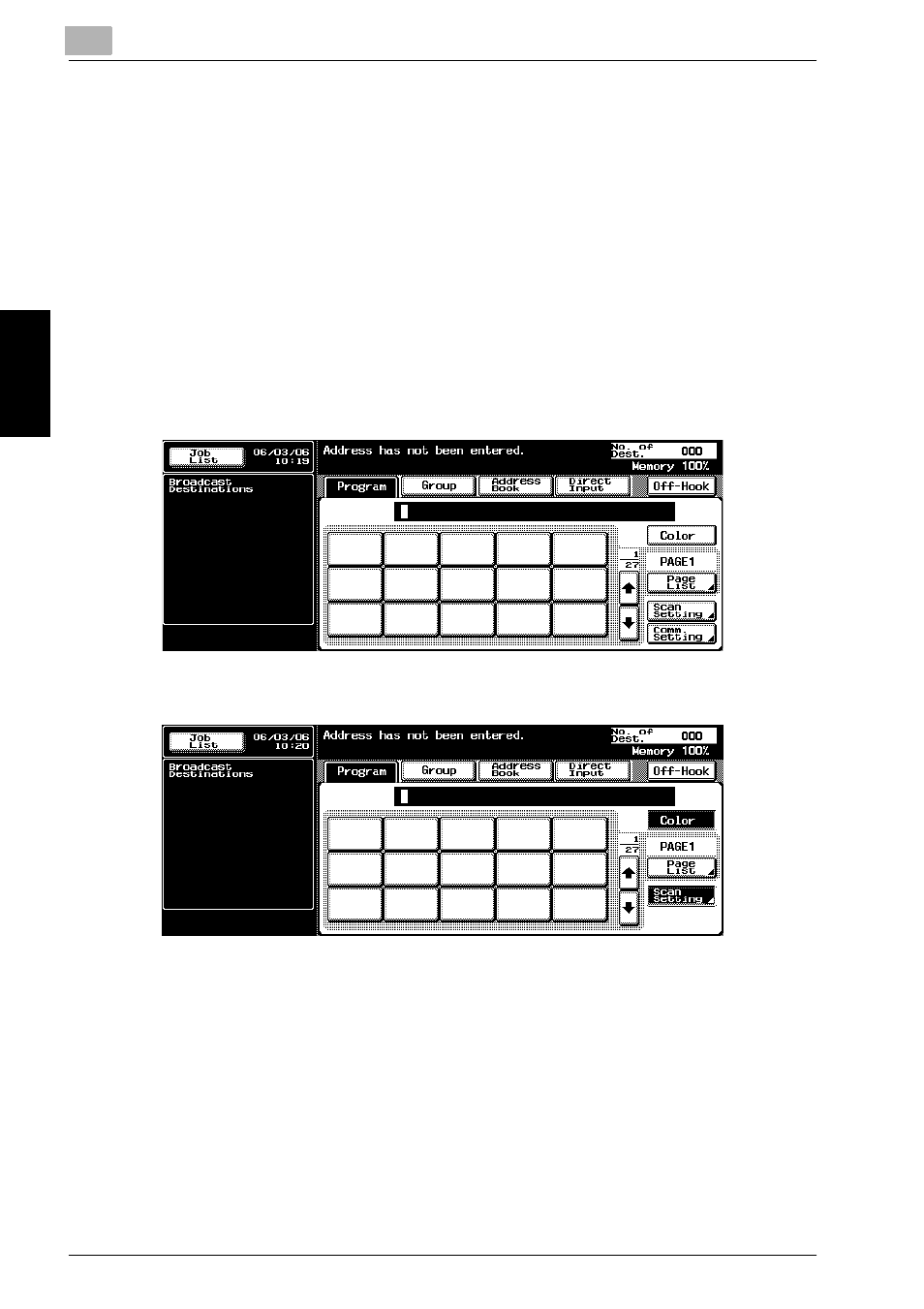
3
Transmission
3-14
Network Fax
Tr
an
sm
iss
ion
Chapter 3
3.4
Set the transmission mode (IP Address Fax)
Set the color transmission mode/monochrome transmission mode.
When using the color transmission mode, set the mode by following the
steps given below.
0 A fax in color can be sent or received only when using the IP Address Fax.
0 For the Internet Fax, a fax in color cannot be sent or received.
1
Press [Fax] on the control panel to open the FAX screen.
2
Press [Color].
3
Press [Scan Setting].
This manual is related to the following products:
