Konica Minolta bizhub C250 User Manual
Page 265
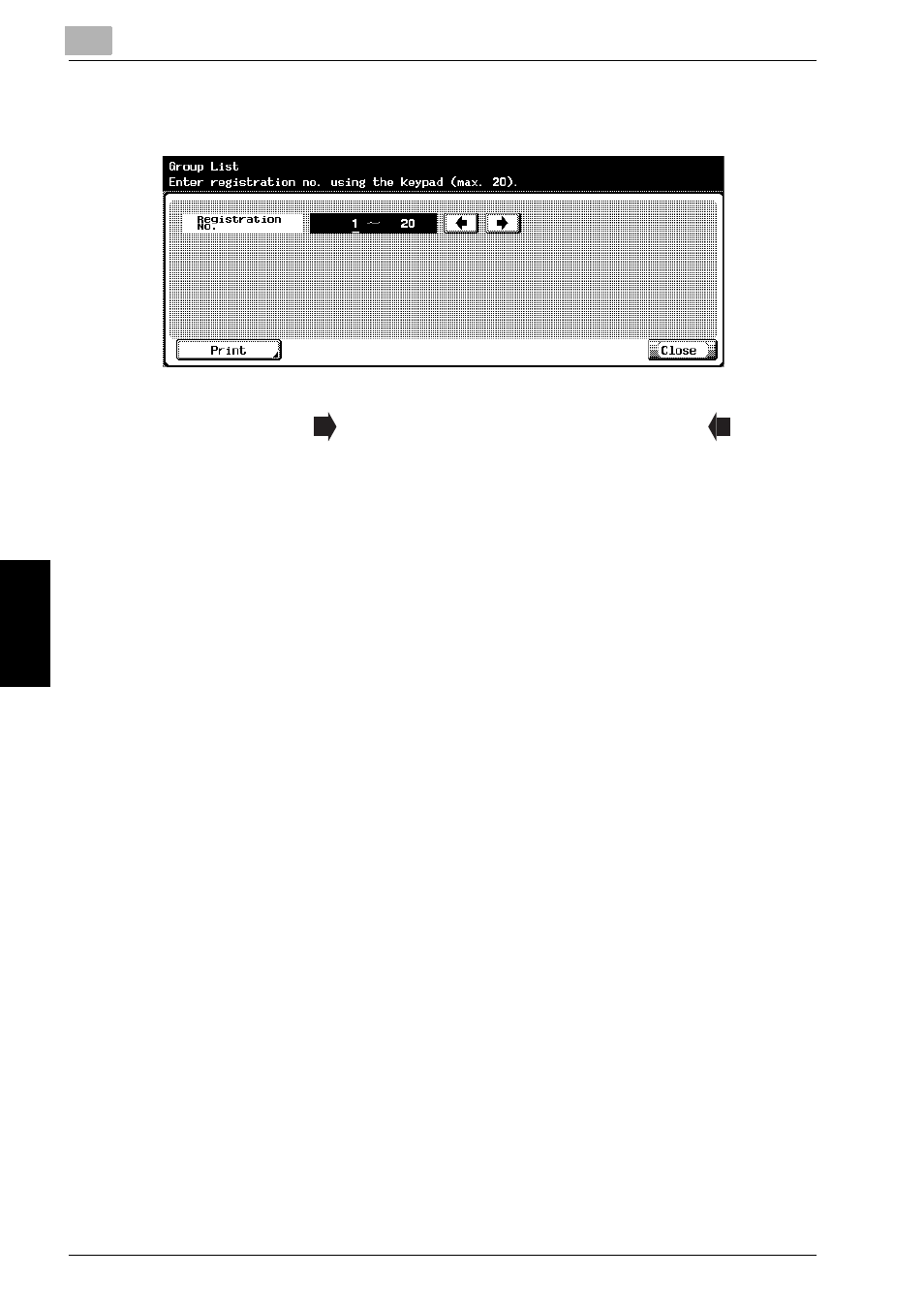
11
Explanation of Reports and Lists
11-20
Network Fax
Explan
at
ion
o
f Rep
o
rt
s and
L
ists
Ch
ap
te
r 11
7
Enter through the keypad the range of the registration number you
want to print out in [Registration No.].
–
The specification can be made up to 20.
–
Pressing
moves the cursor to the left and pressing
moves it
to the right.
–
When deleting characters entered, press [C] (clear) on the control
panel.
8
Press [Print].
9
Select tray to print.
10
Press [Start].
The Group Address List is printed out.
!
Detail
When no necessary paper is set in the paper tray, [Start] flashes in red.
On an occasion like this, [Start] cannot be pressed.
This manual is related to the following products:
