Konica Minolta bizhub C250 User Manual
Page 251
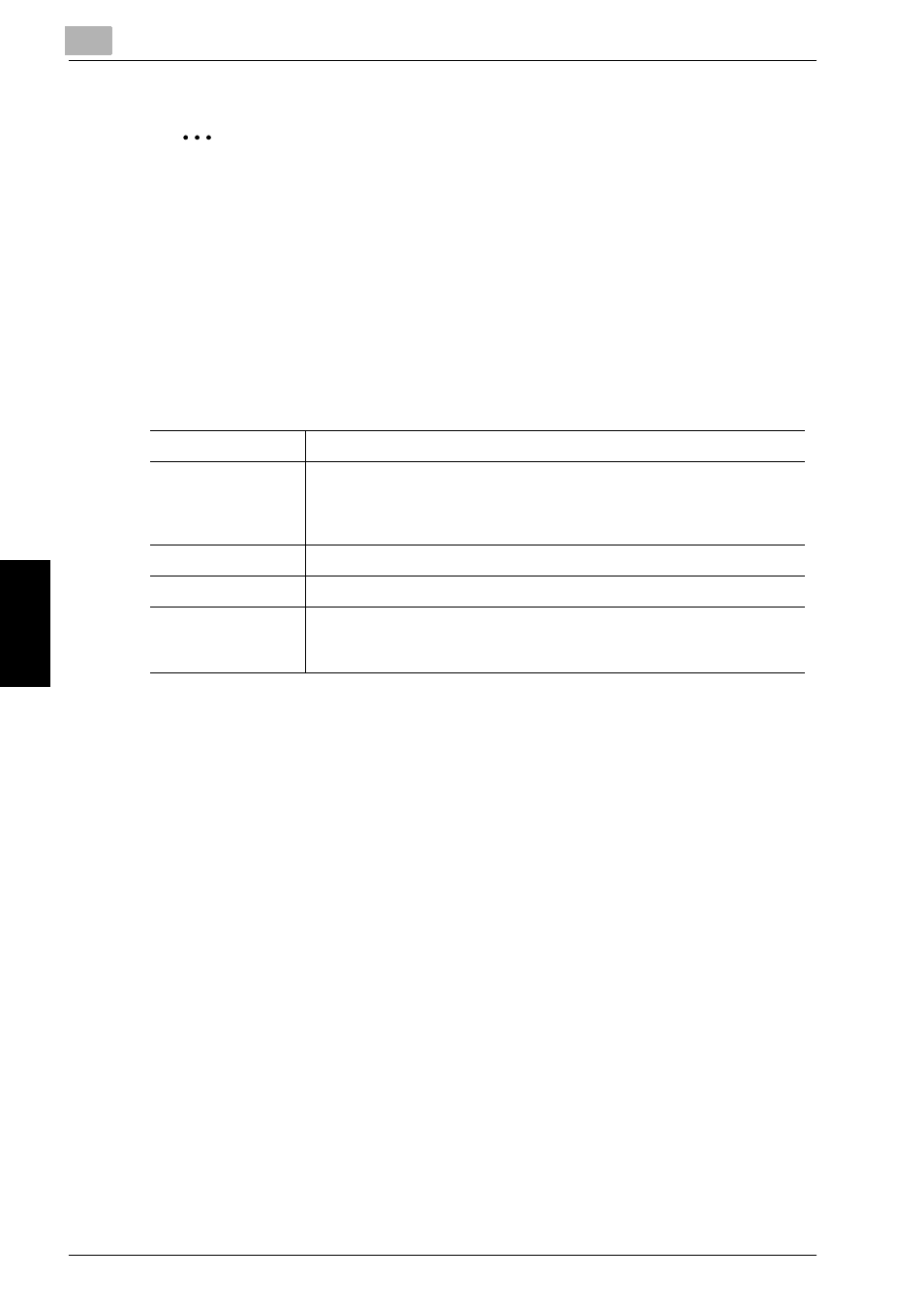
11
Explanation of Reports and Lists
11-6
Network Fax
Explan
at
ion
o
f Rep
o
rt
s and
L
ists
Ch
ap
te
r 11
2
Note
Even though "----" is marked on the transmission result screen (Job List
> FAX TX > Job History > Comm. Setting) or in the space for the result of
activity report, the E-mail may not arrive at the receiver due to a trouble
on the internet. The "----" mark on the transmission result screen or
activity report signifies that the transmission has successfully reached
your server. When sending or receiving important information, confirm
the result with Message Disposition Notification (MDN) or by other
means. When Message Disposition Notification (MDN) is received, "OK"
is marked in the space for the Transmit result screen or activity report.
No.:
Serial numbers are assigned to each transmission and reception.
Destination:
The following is indicated. This space is left blank when there is no in-
formation.
• Name when name is registered in abbreviated dialing entry list
• Destination
Start Time:
The time at which communication started is shown.
Time:
Fixed in "-:-:-".
Prints:
The number of pages transmitted or received is shown. In the case of
memory transmission, the number of pages able to be transmitted and
the total number of pages are shown in the form of a fraction.
