Replacing consumables, Replacing the toner cartridge, Replacing consumables -2 – Konica Minolta bizhub 25e User Manual
Page 89: Replacing the toner cartridge -2
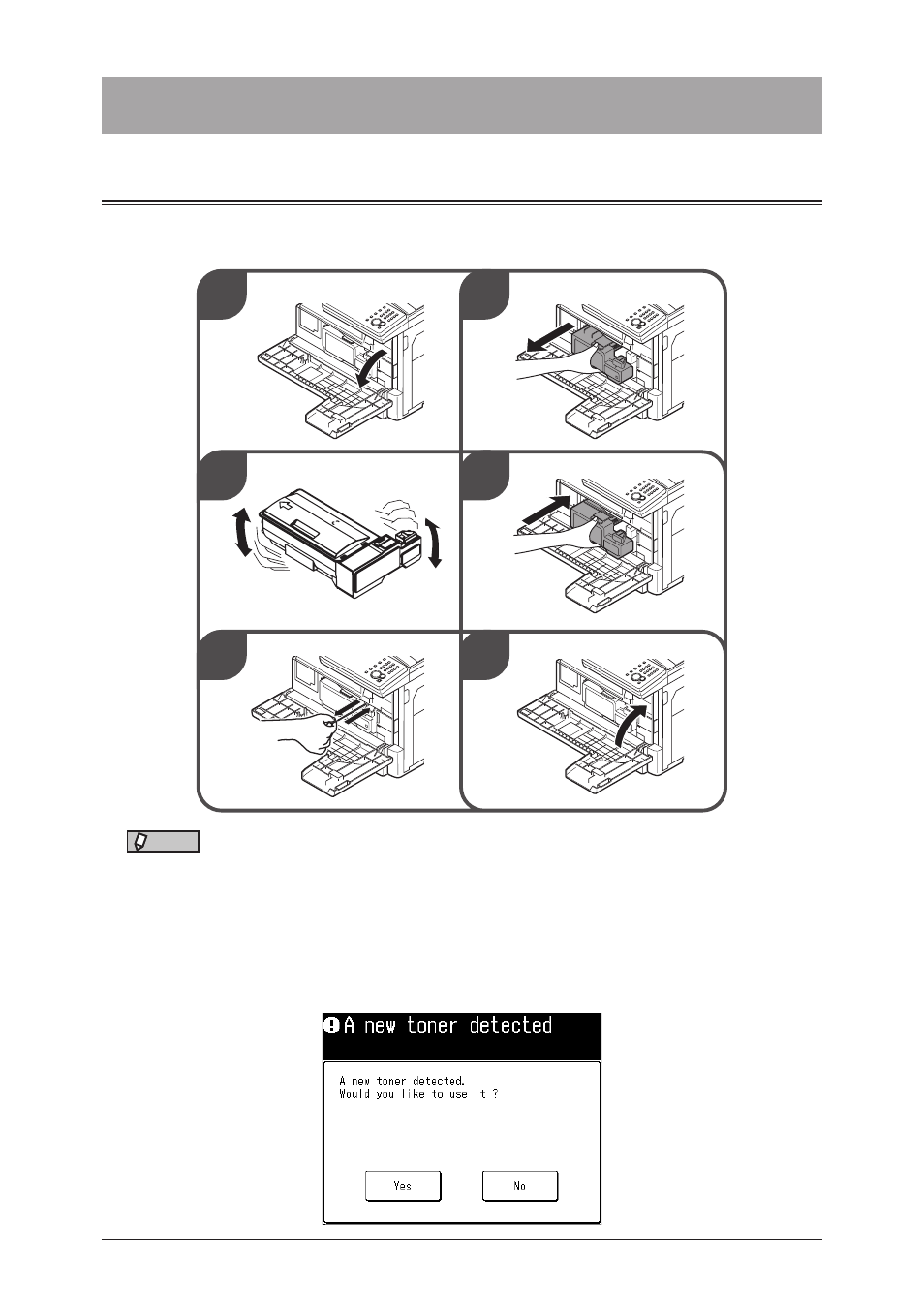
3-2 Replacing
consumables
Replacing consumables
Replacing the toner cartridge
When the toner runs out, the machine will display “Toner is empty” and will not print
until the toner cartridge has been replaced.
1
3
2
4
5
6
NOTE
• The shape of the new toner cartridge differs from what has been set at the shipment.
• Before you set the new toner cartridge, gently shake it to distribute the toner evenly inside
the cartridge.
• When you have changed the toner cartridge, clean the charge needle by pulling the charging
needle cleaning rod. Making sure it fully extends, and then return the rod to its original
position. Perform this several times.
• When you have replaced the toner cartridge, the following screen will be displayed.
Press [Yes] to use the new toner cartridge.
- Magicolor 3100 (28 pages)
- Magicolor 3100 (42 pages)
- PAGEPRO 9100 (178 pages)
- 1300 Series (4 pages)
- bizhub PRO C5500 (12 pages)
- bizhub PRO 920 (178 pages)
- bizhub PRO 1200 (31 pages)
- bizhub PRO 920 (76 pages)
- bizhub PRO 920 (8 pages)
- BIZHUB PRO bizhubPRO920 (410 pages)
- C203 (45 pages)
- Magicolor 2480 MF (46 pages)
- SU3 (112 pages)
- IP-511 (122 pages)
- C652 (6 pages)
- FK-505 (190 pages)
- bizhub 180 (256 pages)
- Image Controller IC-205 (106 pages)
- SU-502 (156 pages)
- bizhub 162 (256 pages)
- Copier 2223 (123 pages)
- 920 (76 pages)
- 7075 (311 pages)
- MAGICOLOR 2300 (156 pages)
- MAGICOLOR 2300 (182 pages)
- Magicolor 2300DL (50 pages)
- MAGICOLOR 2300 (72 pages)
- MAGICOLOR 2300 (172 pages)
- MAGICOLOR 2300 (34 pages)
- FAX2900/FAX3900 (60 pages)
- magicolor 1690MF (49 pages)
- magicolor 4690MF (9 pages)
- magicolor 1690MF (285 pages)
- magicolor 1690MF (12 pages)
- magicolor 1690MF (325 pages)
- magicolor 1690MF (113 pages)
- magicolor 1690MF (2 pages)
- magicolor 2550DN A00V014 (67 pages)
- PagePro 1250E (2 pages)
- 7450 (9 pages)
- magicolor 2430 DL (4 pages)
- BIZHUB 250/350 (14 pages)
- magicolor 4650 (260 pages)
- PagePro 5650EN (46 pages)
- PagePro 5650EN (394 pages)
