3 scanner settings, Scanner settings -82, Scanner settings – Konica Minolta bizhub 501 User Manual
Page 95
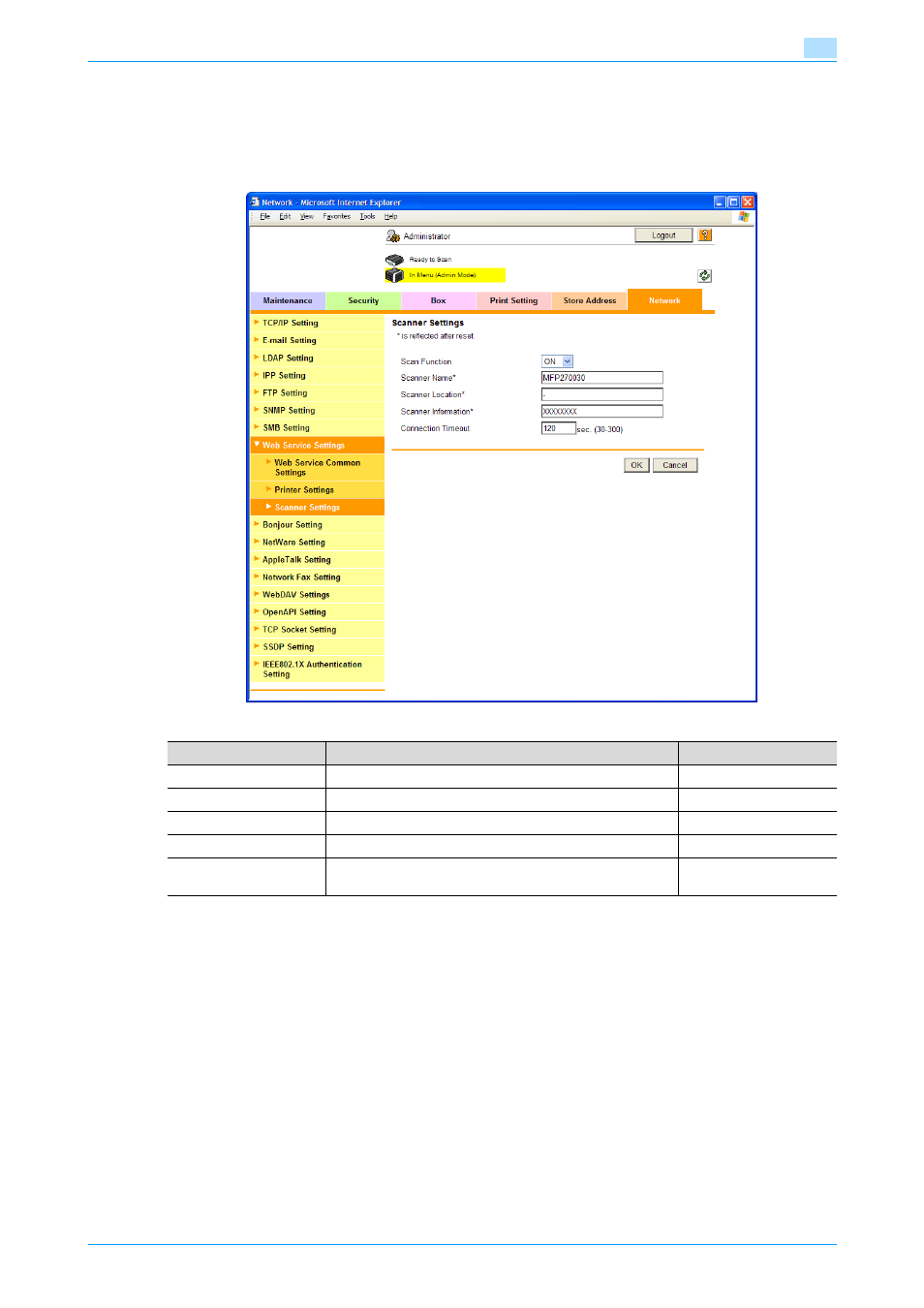
501/421/361
1-82
Setup items by operation
1
1.27.3
Scanner Settings
In Administrator mode of PageScope Web Connection, select the Network tab - "Web Service Settings" -
"Scanner Settings".
Specify the following settings.
Item
Definition
Prior confirmation
Scan Function
Select "ON".
Scanner Name*
Specify the scanner name (up to 63 characters).
Scanner Location*
Specify the scanner location (up to 63 characters).
Scanner Information*
Specify the scanner information (up to 63 characters).
Connection Timeout
Specify the time period before the server connection times
out.
This manual is related to the following products:
