2 using the timer function, Power save setting – Konica Minolta bizhub 501 User Manual
Page 157
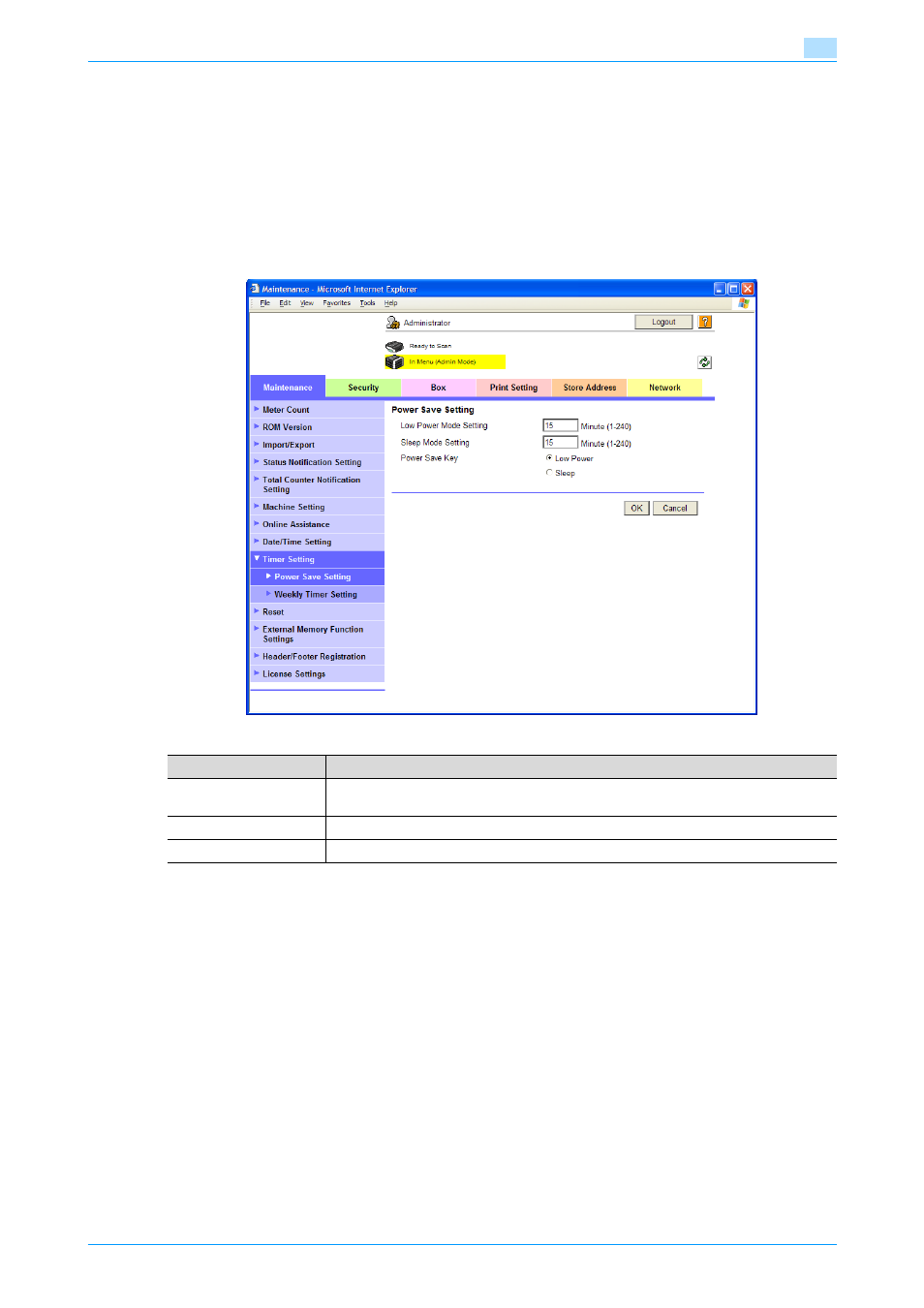
501/421/361
1-144
Setup items by operation
1
1.46.2
Using the timer function
Specify settings for the timer function of this machine.
Settings for the power save function and weekly timer function can be specified.
Power Save Setting
In Administrator mode of PageScope Web Connection, select the Maintenance tab - "Timer Setting" - "Power
Save Setting".
Specify the following settings.
Item
Definition
Low Power Mode Set-
ting
Specify the time period before the machine enters Low Power mode.
Sleep Mode Setting
Specify the time period before the machine enters Sleep mode.
Power Save Key
Manually specify the setting for the power save function (Low Power or Sleep mode).
This manual is related to the following products:
