43 authentication of ieee802.1x, 1 tcp/ip settings, 2 installation of the client certificate – Konica Minolta bizhub 501 User Manual
Page 144: Authentication of ieee802.1x -131, Tcp/ip settings -131, Installation of the client certificate -131
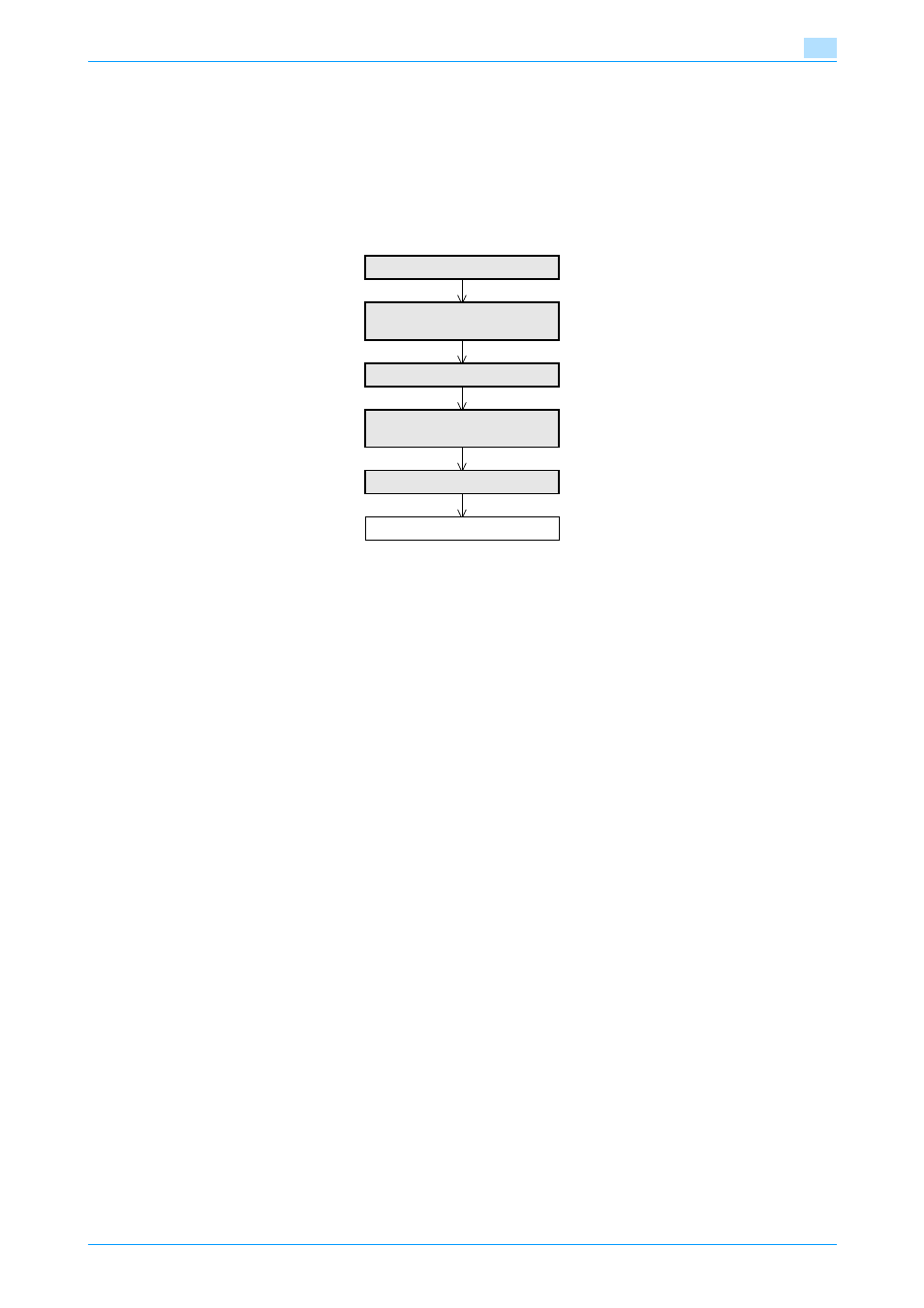
501/421/361
1-131
Setup items by operation
1
1.43
Authentication of IEEE802.1X
When this machine is used in the cable LAN environment into which the IEEE802.1X authentication is
introduced, make settings of the supplicants (authenticated clients) of this machine.
Making the IEEE802.1X authentication allows you to restrict the connection to the LAN environment of
equipment other than those permitted by the administrator. Be sure to make settings of this machine in
compliance with the environment in which the machine is use.
Refer to the flowchart shown below for settings.
1.43.1
TCP/IP Settings
Specify settings to use this machine in a TCP/IP network environment.
For details, refer to
"Specifying general settings for TCP/IP-based communication" on page 1-2
1.43.2
Installation of the client certificate
Install the client certificate of this machine according to the EAP authentication method to be used.
-
When EAP-Type is [EAP-TLS], the installation of the client certificate is indispensable.
-
When EAP-Type is [EAP-TTLS] or [PEAP], the client certificate is required to be installed depending on
how the machine is used.
For details of the installation of the client certificate, refer to
"Creating a certificate for this machine for
SSL-based communication" on page 1-8
Installation of the client certifi-
Installation of CA Certificate
IEEE802.1X Authentication Set-
IEEE802.1X Authentication Trial
Finish
