1 tcp/ip settings, 2 e-mail tx (smtp), Tcp/ip settings -36 – Konica Minolta bizhub 501 User Manual
Page 49: E-mail tx (smtp) -36
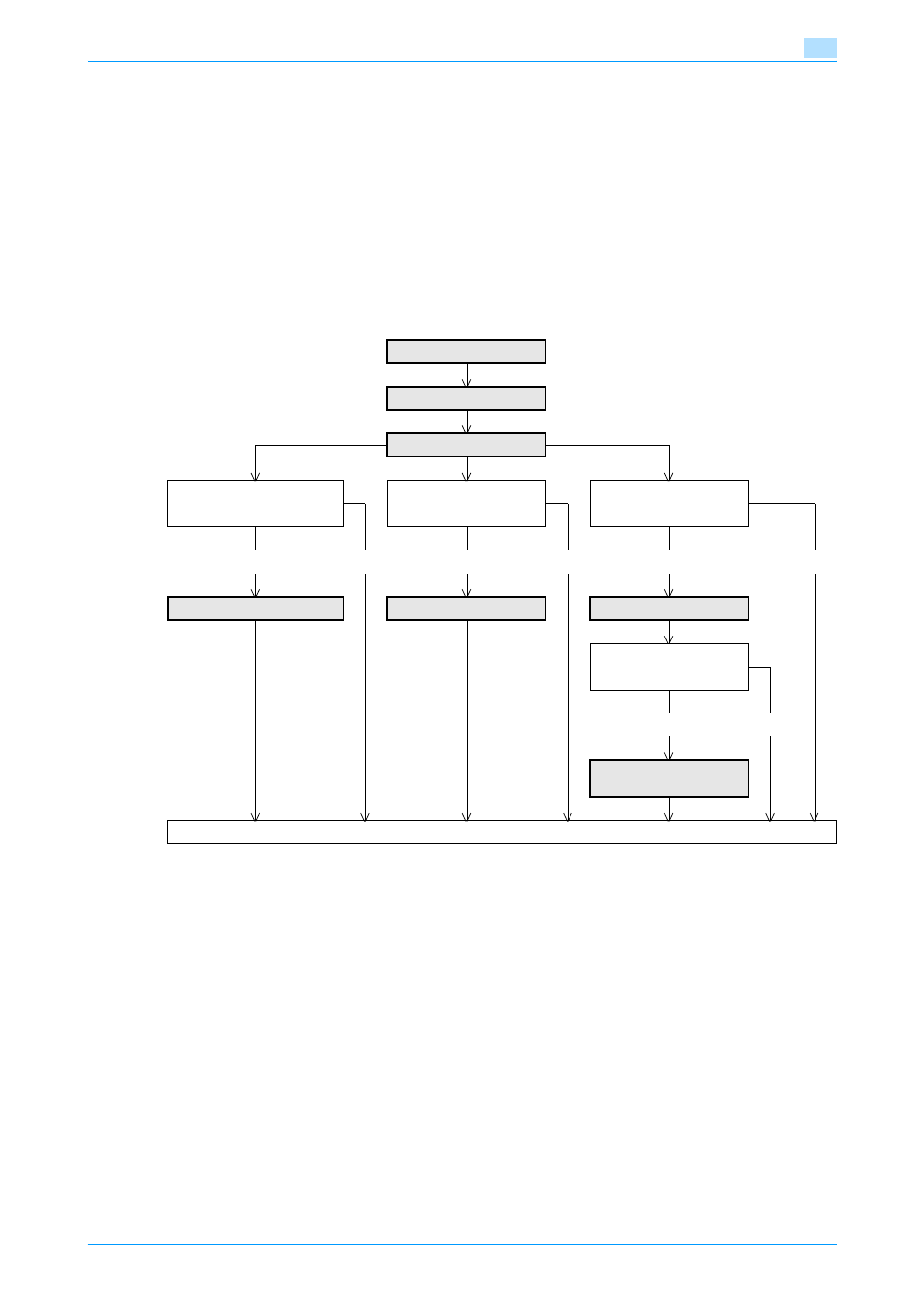
501/421/361
1-36
Setup items by operation
1
1.11
Sending scan data by E-mail (Public key-based encryption)
Specify settings for sending scan data as a message encrypted by public keys.
When scan data is sent by E-mail, the scan data can be sent by encrypting it using the user certificate
registered in this machine in advance.
Sending encrypted messages prevents disclosure of information to third parties on the transmission path. In
addition, if the message is encrypted by attaching the digital signature, authentication of this machine and
message is possible. For details on attaching the digital signature to messages, refer to
by E-mail (With the digital signature attached)" on page 1-33
.
Communication by combining POP before SMTP, APOP, SMTP authentication or encryption using SSL/TLS
is available. For details, refer to
"Sending scan data by E-mail" on page 1-25
Specify the settings according to the following flowchart.
!
Detail
Addresses for which no certificate is registered are not selectable. To encrypt messages for sending,
register the user certificate in this machine in advance. For details, refer to
certificate in this machine" on page 1-15
.
1.11.1
TCP/IP Settings
Specify settings to use this machine in a TCP/IP network environment.
For details, refer to
"Specifying general settings for TCP/IP-based communication" on page 1-2
1.11.2
E-mail TX (SMTP)
Specify settings for sending messages.
For details, refer to
"E-mail TX (SMTP)" on page 1-26
.
Communicate with the SMTP
server using SSL/TLS?
SMTP Authentication?
POP before SMTP?
Yes
No
Yes
No
Yes
No
➀ POP over SSL?
➁ APOP?
Yes
No
Finish
