1 tcp/ip settings, 2 manual destination input, Tcp/ip settings -39 – Konica Minolta bizhub 501 User Manual
Page 52: Manual destination input -39
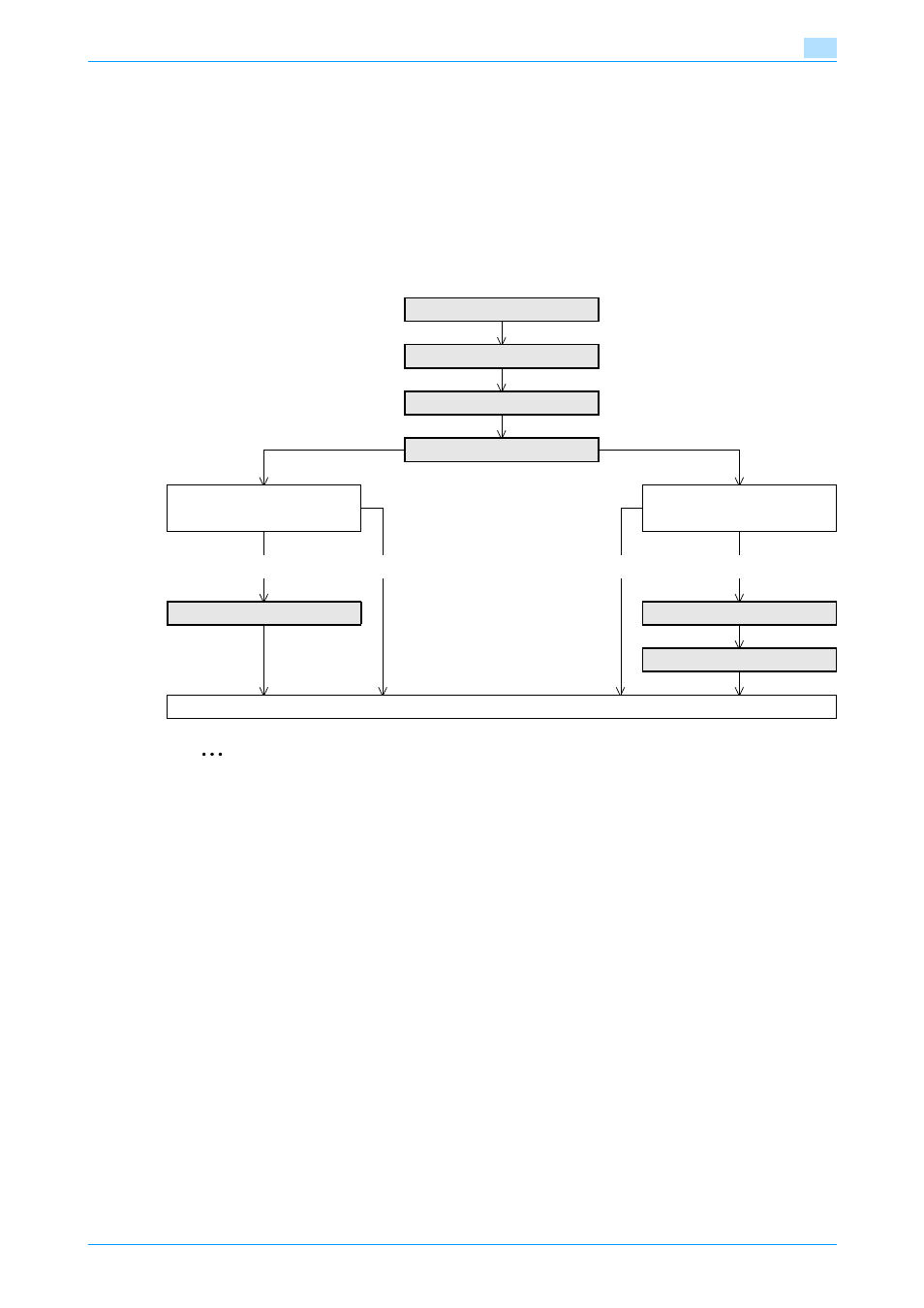
501/421/361
1-39
Setup items by operation
1
1.12
Searching for E-mail addresses from the LDAP server
Specify settings for searching for E-mail addresses from the LDAP server.
If the LDAP server is being for user management, the LDAP server can be accessed for searching for E-mail
addresses. If this setting is specified, the [Address Search (LDAP)] key is displayed on the control panel.
Using the LDAP server when specifying addresses saves trouble of registering addresses in this machine.
Also, to specify Active Directory as the LDAP server and select "GSS-SPNEGO" as the authentication
method, be sure to specify a DNS server synchronized with Active Directory in the DNS Server Settings of
this machine, and specify the date and time of this machine.
Specify the settings according to the following flowchart.
2
Note
For details on the LDAP search-based transmission method, refer to the User’s Guide [Network
Scan/Fax/Network Fax Operations].
1.12.1
TCP/IP Settings
Specify settings to use this machine in a TCP/IP network environment.
For details, refer to
"Specifying general settings for TCP/IP-based communication" on page 1-2
1.12.2
Manual Destination Input
On the Administrator Settings screen of the control panel, select [Security Settings] - [4 Security Details] -
[Manual Destination Input].
Specify the following settings.
Communicate with the LDAP
server using SSL?
Use Active Directory (GSS-SP-
NEGO)?
Yes
No
No
Yes
Finish
