Communication settings, Communication settings] -18 – Konica Minolta BIZHUB C360 User Manual
Page 69
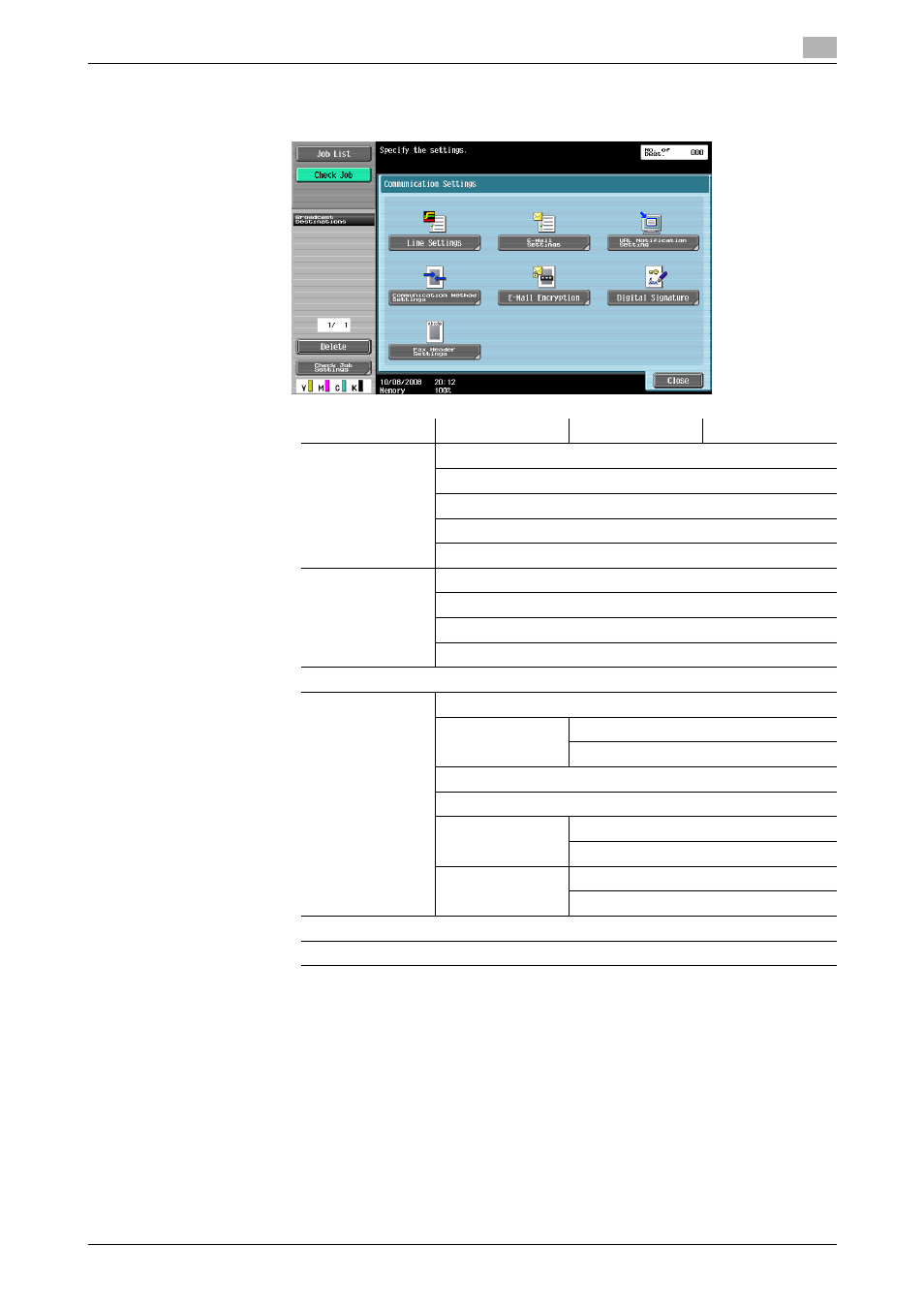
bizhub C360/C280/C220
5-18
5.3
Fax/scan mode menu tree
5
[Communication Settings]
The following settings can be configured with the [Communication Settings] tab. (page 5-58)
First level
Second level
Third level
Fourth level
[Line Settings]
(p. 5-58)
[Overseas TX] (p. 5-58)
[Check Dest. & Send] (p. 5-59)
[Select Line] (p. 5-59)
[E-mail Settings]
(p. 5-59)
[Document Name] (p. 5-59)
[URL Notification Setting] (p. 5-61)
[Communication
Method Settings]
(p. 5-62)
[Quick Memory TX] (p. 5-62)
[Polling RX]
[Normal] (p. 5-63)
[Timer TX] (p. 5-64)
[Password TX] (p. 5-64)
[Polling TX]
[Normal] (p. 5-65)
[F-Code TX]
(p. 5-66)
[SUB Address]
[Password]
[E-Mail Encryption] (p. 5-66)
[Digital Signature] (p. 5-66)
[Fax Header Settings] (p. 5-67)
This manual is related to the following products:
