13 fax settings - job settings list, 14 fax settings - multi line settings, Line parameter setting – Konica Minolta BIZHUB C360 User Manual
Page 225: Fax settings - job settings list -29, St] (p. 10-29), Ngs] (p. 10-29), Ing] (p. 10-29
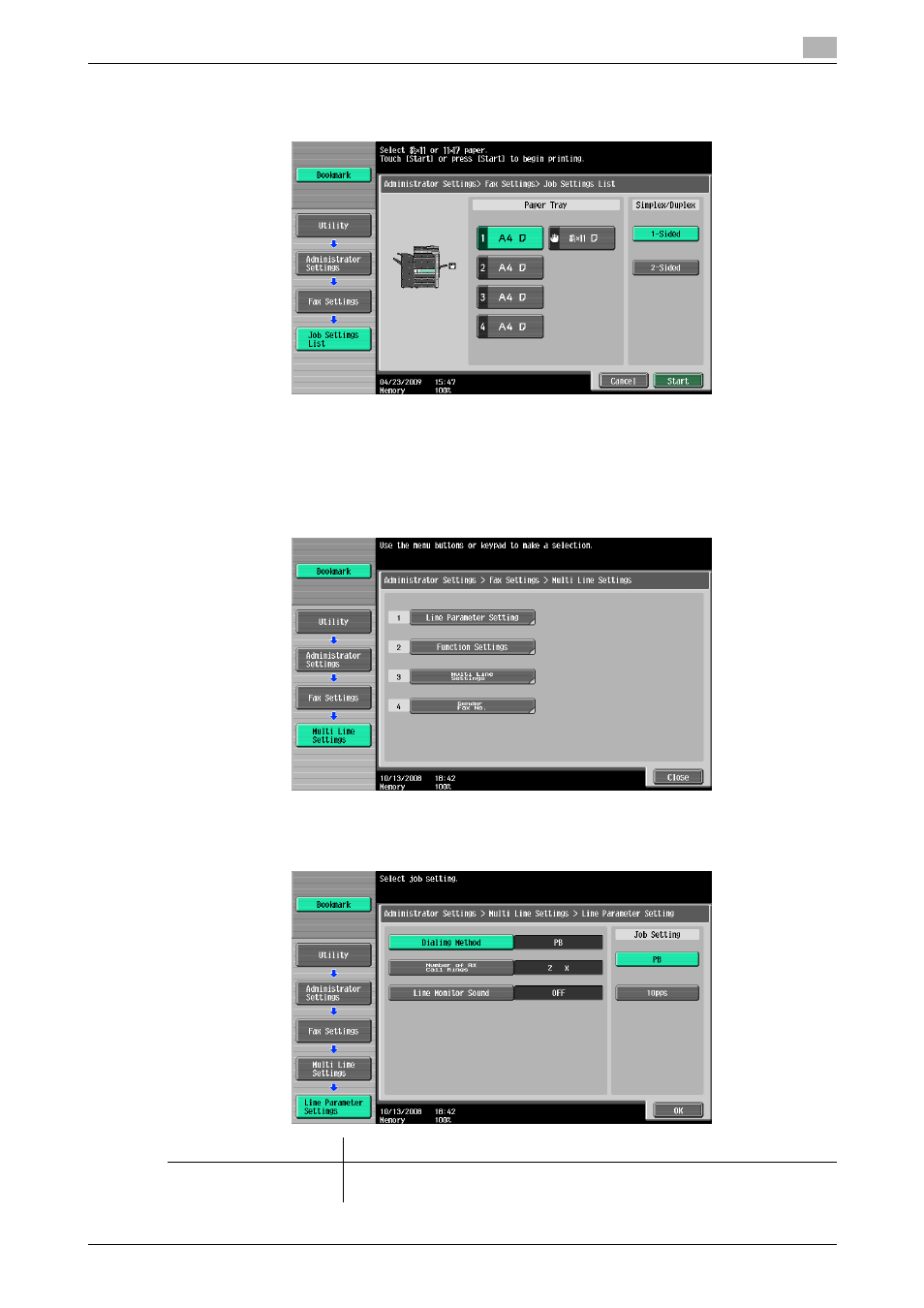
bizhub C360/C280/C220
10-29
10.4
Administrator Settings (G3)
10
10.4.13
Fax Settings - Job Settings List
This function outputs a list of settings related to faxes. Select a desired paper tray, and then press [Start].
Reference
-
For an example of output of a list of settings, refer to page 8-12.
10.4.14
Fax Settings - Multi Line Settings
If two units of the Fax Kit FK-502 are installed, configure settings for the second line.
Line Parameter Setting
Item
Description
[Dialing Method]
Select one of the dialing methods from PB/10pps/20pps for the extension
line.
This manual is related to the following products:
