2 logout, Logout -7 – Konica Minolta BIZHUB C360 User Manual
Page 244
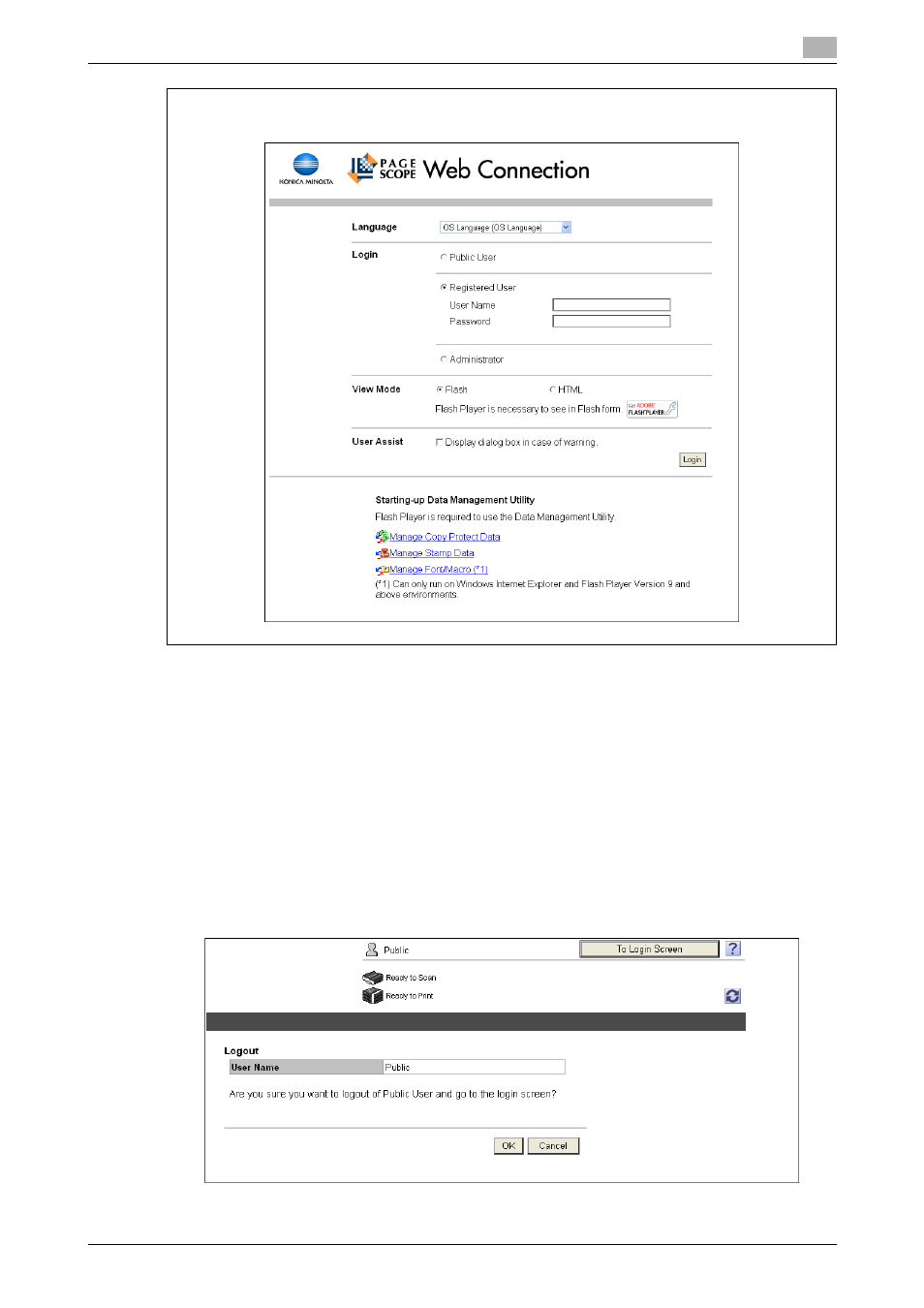
bizhub C360/C280/C220
11-7
11.2
Logging in and logging out
11
11.2.2
Logout
Click [Logout] or [To Login Screen] at the upper right of the window. A logout confirmation page appears.
Click [OK] to return to the login page.
Reference
-
The login page that appears differs depending on whether Authentication is enabled in this machine.
-
When logged in as a public user, [To Login Screen] appears. When logged in as a registered user or an
administrator, [Logout] appears.
-
If timeout occurred because no operation was performed for the specified period during login or if au-
thentication setting was changed using the control panel while logging in to the user mode, you will au-
tomatically log out of the mode.
-
For details on how to specify the timeout period of the user or administrator modes, refer to page 11-24.
Log in again.
