Restrict operation, Restrict operation -9, Tion] (p. 10-9) – Konica Minolta BIZHUB C360 User Manual
Page 205: P. 10-9
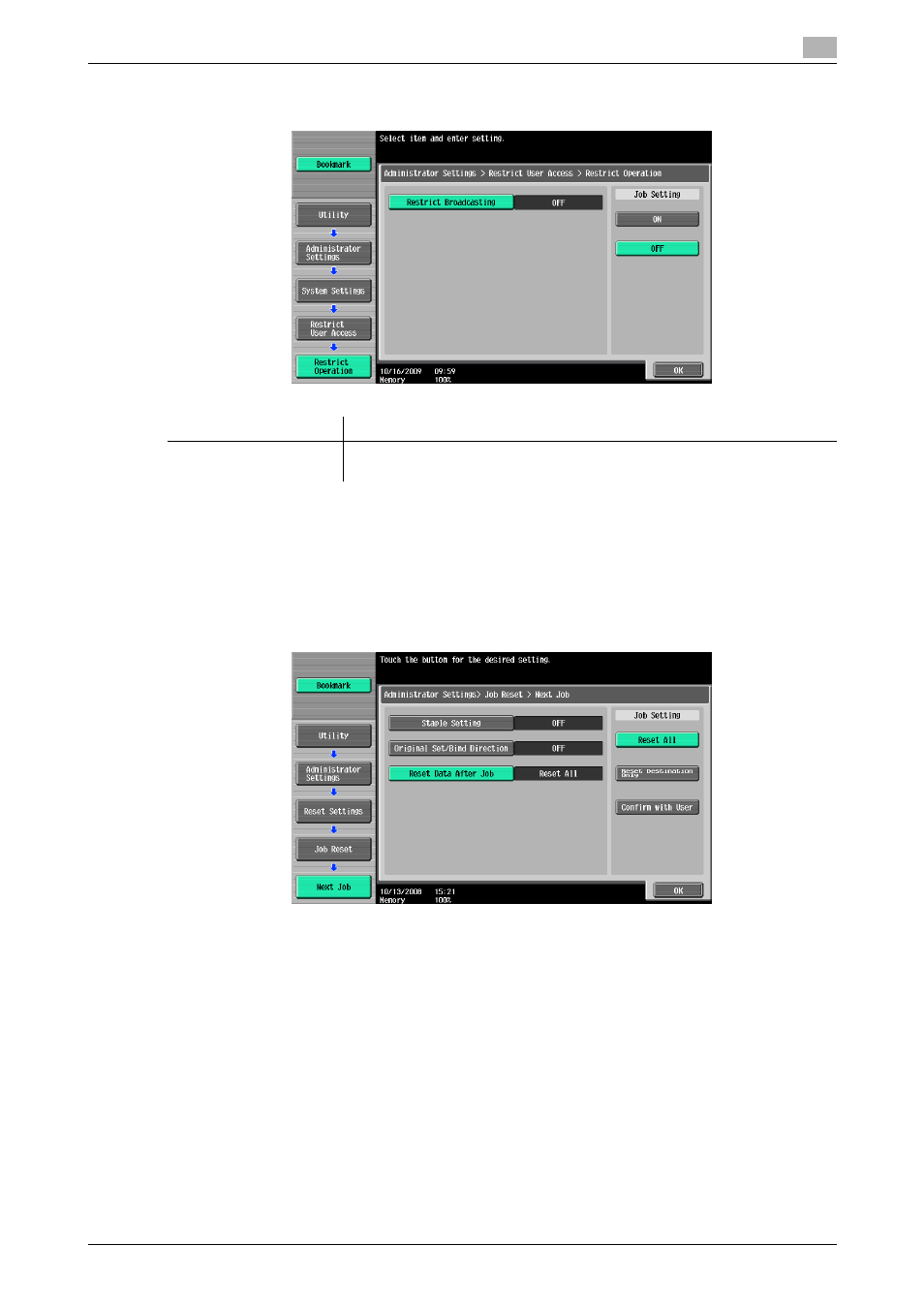
bizhub C360/C280/C220
10-9
10.3
Administrator Settings (E-mail/Box/SMB/FTP/WebDAV)
10
Restrict Operation
10.3.3
System Settings - Reset Setting - Job Reset - Next Job - Reset Data After
Job
Specify whether to reset settings (such as scan setting) configured for sending faxes after sending jobs.
-
[Reset All]: Resets all settings.
-
[Reset Destination Only]: Resets only the destination settings.
-
[Confirm with User]: Displays a message to confirm that you want to clear the settings.
Item
Description
[Restrict Broadcasting]
Specify whether to allow the users to specify destinations to which to send
broadcast faxes.
This manual is related to the following products:
