4 address book - fax, Address book - fax -9 – Konica Minolta BIZHUB C360 User Manual
Page 178
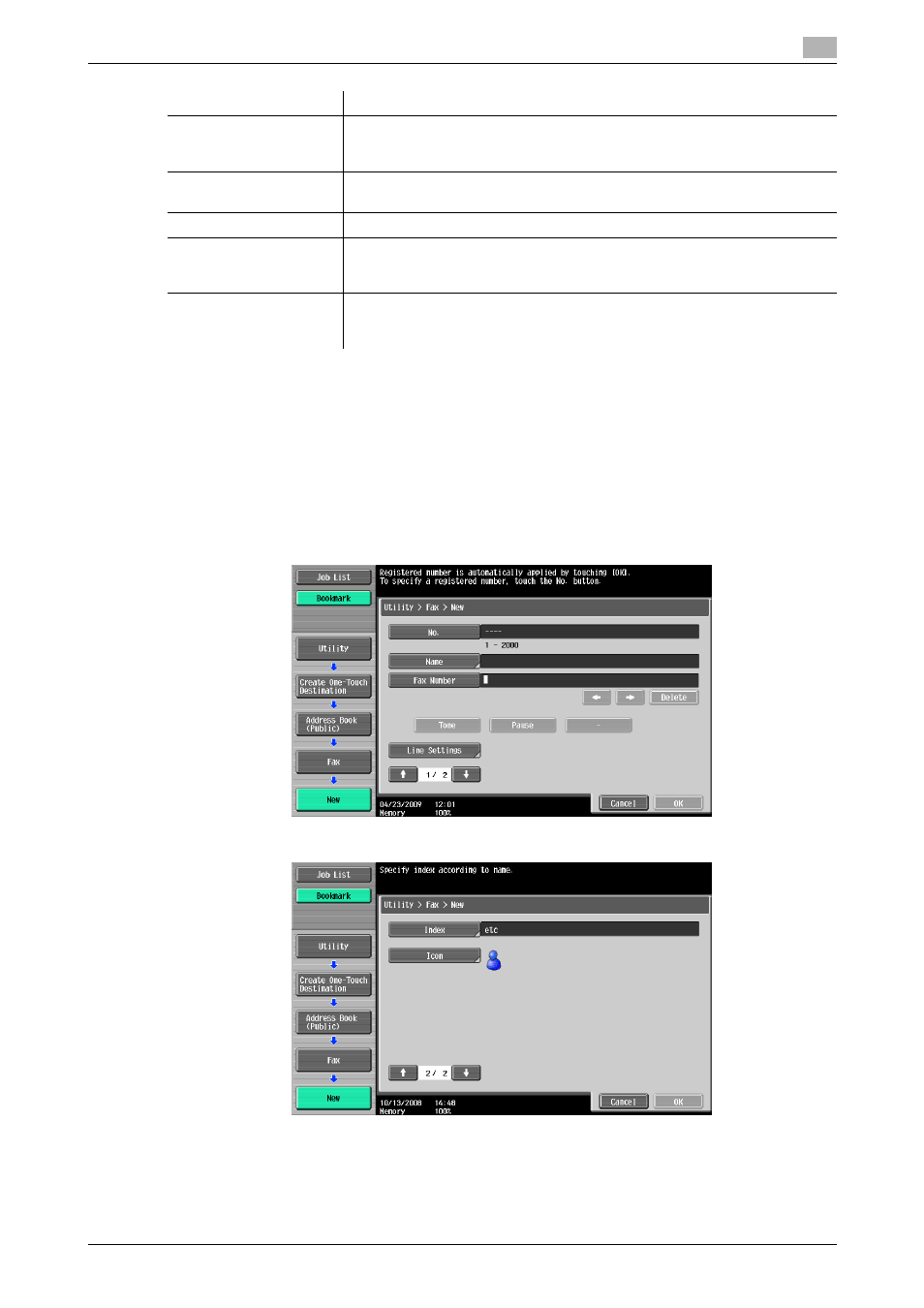
bizhub C360/C280/C220
9-9
9.2
One-Touch/User Box Registration
9
Reference
-
To check a registered destination, select its registered name, and then press [Check Job Set.].
-
To change the settings for a registered destination, select its registered name, and then press[Edit].
-
To delete a registered destination, select its registered name, and then press [Delete].
9.2.4
Address Book - Fax
Register fax destinations. To register a new destination, press [New].
1/2 page
2/2 page
Item
Description
[No.]
Press [No.], and then enter the registration number of the destination be-
tween 1 and 2,000. Press [OK] without entering any number to register the
smallest number available.
[Name]
Use the touch panel to enter the name to be registered in the address book
using up to 24 characters.
[User Box]
Select one User Box you want to save the destination in.
[Index]
Select the index. For a frequently used destination, specify the index charac-
ters and select [Favorites] at the same time. This allows you to find it more
easily.
[Icon]
Select an icon.
•
The selected icon is used for the image panel function that is available
when the optional function code "CAA" is enabled.
