Konica Minolta MS7000 MKII User Manual
Page 45
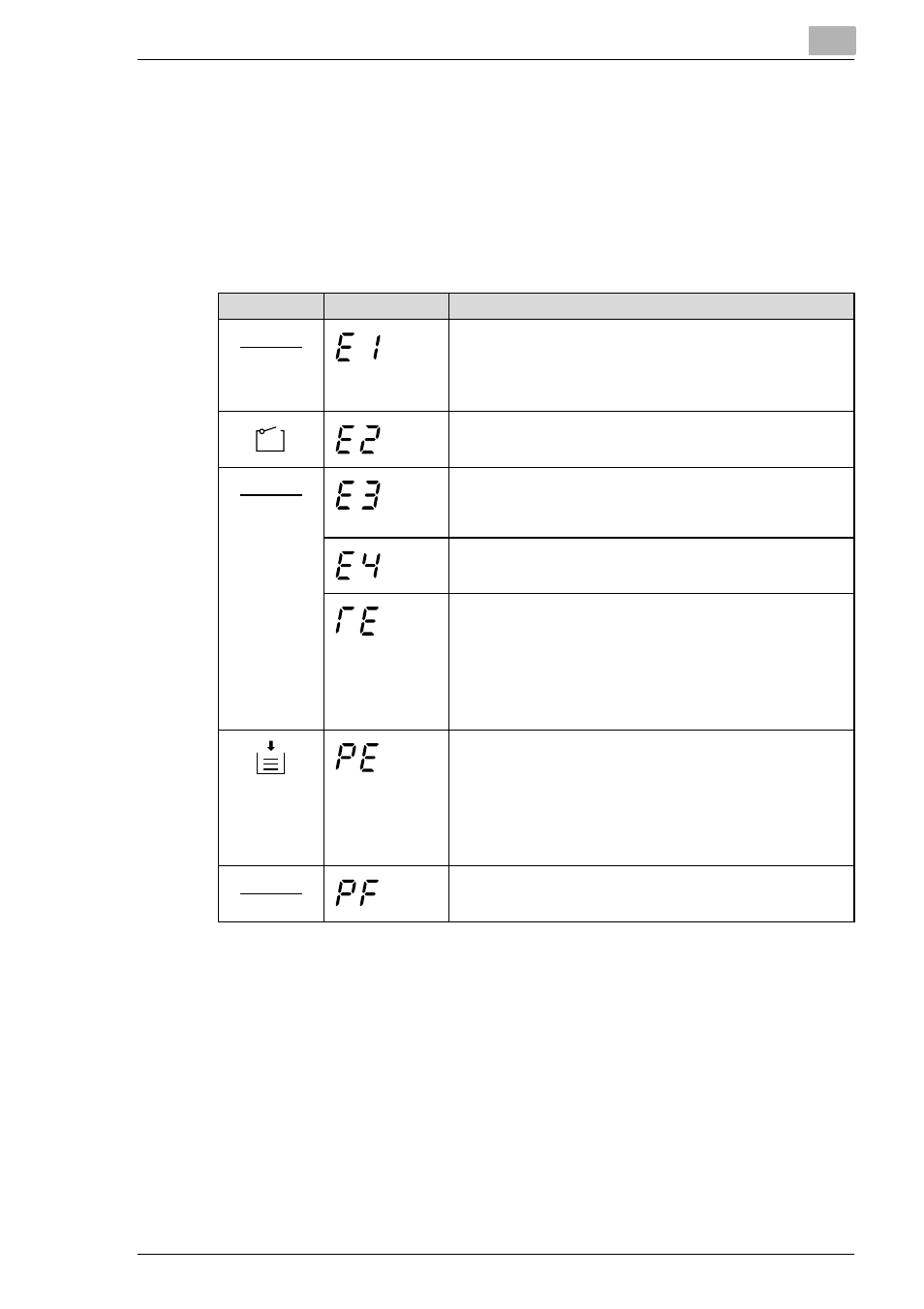
Scanner
3
3-12
When Malfunctions/Call-Tech.-Rep. Indicator Lights up
This indicates that a paper misfeed or malfunction has occurred in the
system. Check the code shown on the Multi-Print Display and perform the
misfeed clearing procedure or the Call-Tech.-Rep. procedure.
G
Malfunctions Procedure
*
Only MSP3500 displays the code.
Display
Code
Description
The power to the printer is OFF or there is a
problem with the connection of the interface cable
to the printer. Turn ON the printer or make sure
that the interface cable is securely connected.
The upper cover of the printer is not closed.
Make sure that it is completely closed.
*
It is defective of the toner cartridge. Or, the toner
cartridge is not installed. Install a correct toner
cartridge.
*
The toner cartridge of a different type is set.
Install a correct toner cartridge.
*
You are using an end-of-lifed (completely used)
toner cartridge(s).
When Start Key is pushed again, it prints. (When
Clear/Stop Key is pushed, the print is canceled.)
To ensure the best print quality, you are strongly
recommended to replace immediately.
Paper Empty Indicator
Lights up when the Printer is not loaded with the
paper size selected for use, or when either the
Paper Feeding Tray or Paper Cassette has run
out of paper with Auto (auto paper selection)
selected.
*
Paper of the output bin was filled.
Remove the paper from the output bin.
