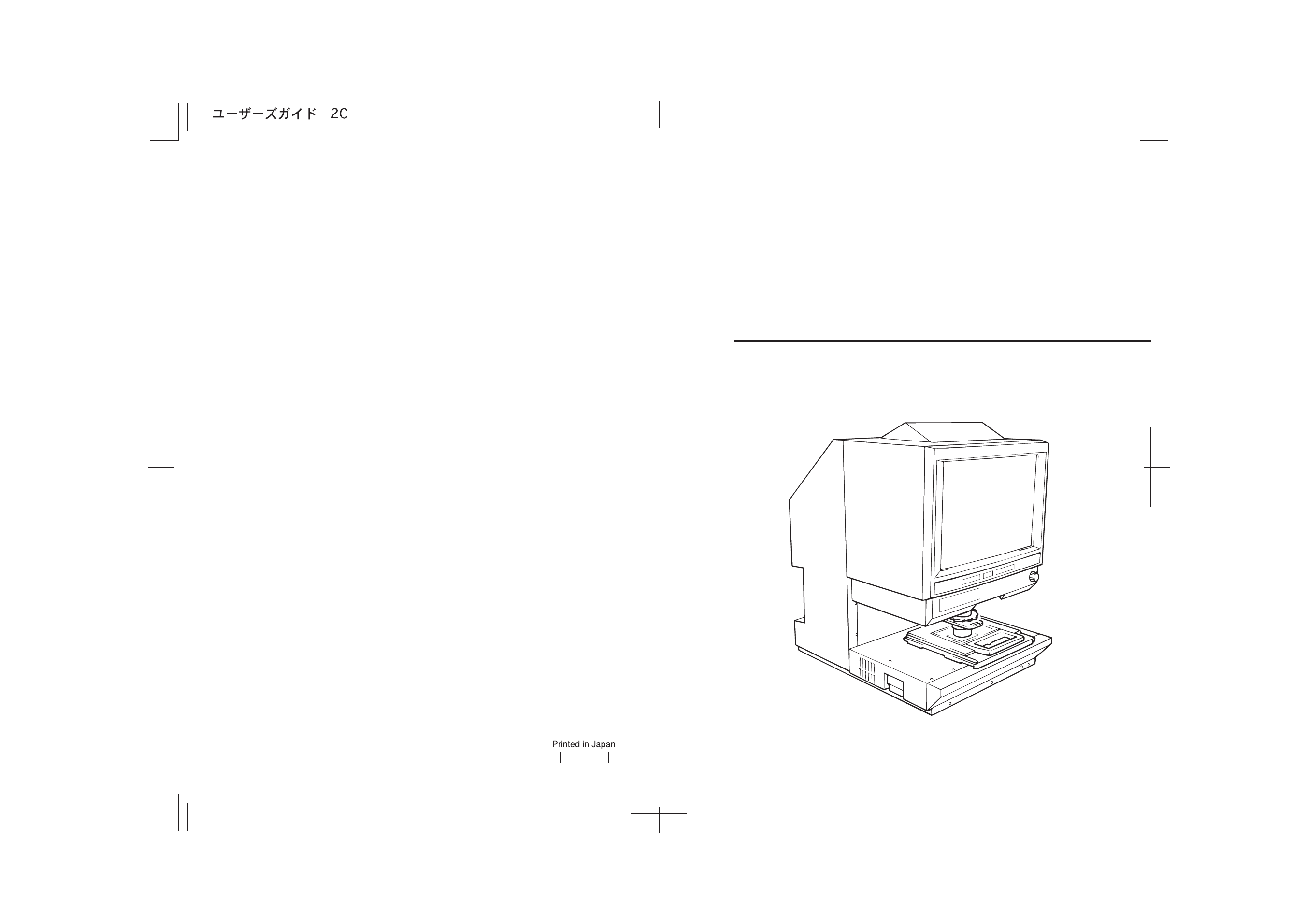Konica Minolta MS7000 MKII User Manual
Ms7000 mkii, User’s guide
This manual is related to the following products:
Table of contents
Document Outline
- SAFETY INFORMATION
- Welcome
- Contents
- 1 Notes to Operators and Key Operators
- 2 Precautions
- 3 Scanner
- 3.1 System Overview
- 3.2 System Configuration
- 3.3 Parts of the Scanner
- 3.4 Control Panel Keys and Indicators
- 3.5 Image Processing Functions
- 3.6 Turning the Power On and Off
- 3.7 Auto Power Save Mode
- 3.8 Printing or Scanning Procedure
- 3.9 Selecting a Projection Lens
- 3.10 Replacing the Projection Lens
- 3.11 Positioning the Film Image
- 3.12 Zooming, Focusing, and Image Rotation
- 3.13 Selecting the Film Type
- 3.14 Selecting the Paper Size
- 3.15 Selecting the Print Position
- 3.16 Selecting the Image Density
- 3.17 Entering the Number of Prints to be Made
- 3.18 Using Auto Masking
- 3.19 Manual Masking Panels (Option)
- 3.20 Using Manual Masking
- 3.21 Using Centering and Fit
- 3.22 Using the Cycle Print Mode
- 3.23 Selecting the Connection Mode
- 3.24 Selecting the Resolution
- 3.25 Registering the Job Program
- 3.26 Calling the Job Program
- 3.27 Using the Electrical Zoom
- 3.28 Adjusting the Illumination of the Screen
- 3.29 Replacing the Projection Lamp
- 4 MSP 3500 Printer
- 5 MSP 3000 Printer
- 6 Troubleshooting
- 7 Maintenance
- 8 Miscellaneous