Konica Minolta MS7000 MKII User Manual
Page 150
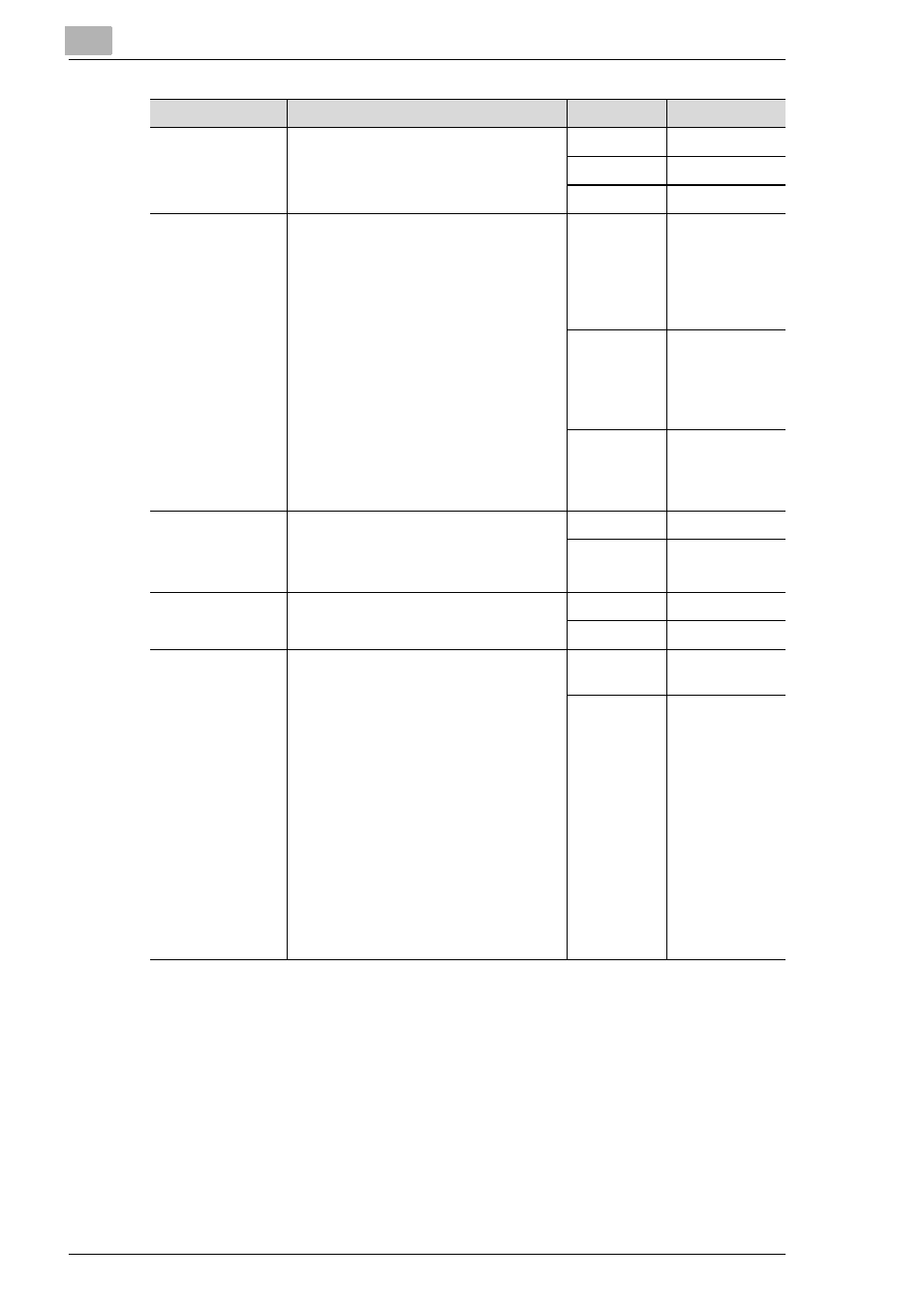
8
Miscellaneous
8-14
* To change any of the system settings described above, contact the au-
thorized dealer.
Contrast setting
To view subtle images with standard
ranges of density clearly: Light (-1 ~ -7)
To bring out the darker and lighter
ranges of an image: Dark (+1 ~ +7)
Lighter
Normal
*
Darker
The print function
at the time of
Toner Empty or
Toner Cartridge
Life detection
(PR mode only)
After a toner empty condition or toner
cartridge life is detected, this function
allows you to select either to stop print-
ing or continue printing.
* Toner cartridge life detection is only
connected with MSP3500.
(When selected the enable print after
the Toner Catridge life fulfillment,
while depress the Start key, LED dis-
plays the toner cartridge life fulfillment
"TE".)
Empty >>
Disable
Print
Life >>
Disable
Print
*
Empty >>
Enable Print
Life >>
Disable
Print
Empty >>
Enable Print
Life >>
Enable Print
Auto Film Format
Select print
function
(PR mode only)
The Auto Format Select Print Function
is enable or disable through the control
panel.
Enable
*
(200V)
Disable
*
(120V)
90 degree
rotation setting
Enables the prism to rotate the screen
image 90 degrees.
Enable
Disable
*
Automatic paper
source switching
Allows you to specify the paper source
when Letter or A4 size paper is loaded
in Lengthwise or Crosswise orienta-
tions into the both paper feeding tray
and paper feeding cassette.
Auto switching: Printing continues by
automatically switching to the remain-
ing paper source after paper in the
specified paper source runs out.
Disabling Auto Switching: A paper
empty mode occurs and printing ceas-
es after paper in the specified paper
source runs out. The paper source
must be refilled or the paper source
must be switched by pressing the Out-
put Selection Key in order to resume
printing.
Auto
Switching
*
Disabling
Auto
Switching
System Settings
Description
Selection
Initial Setting
