5 registering e-mail subject or text, Subject, Text – Konica Minolta bizhub C353 User Manual
Page 183
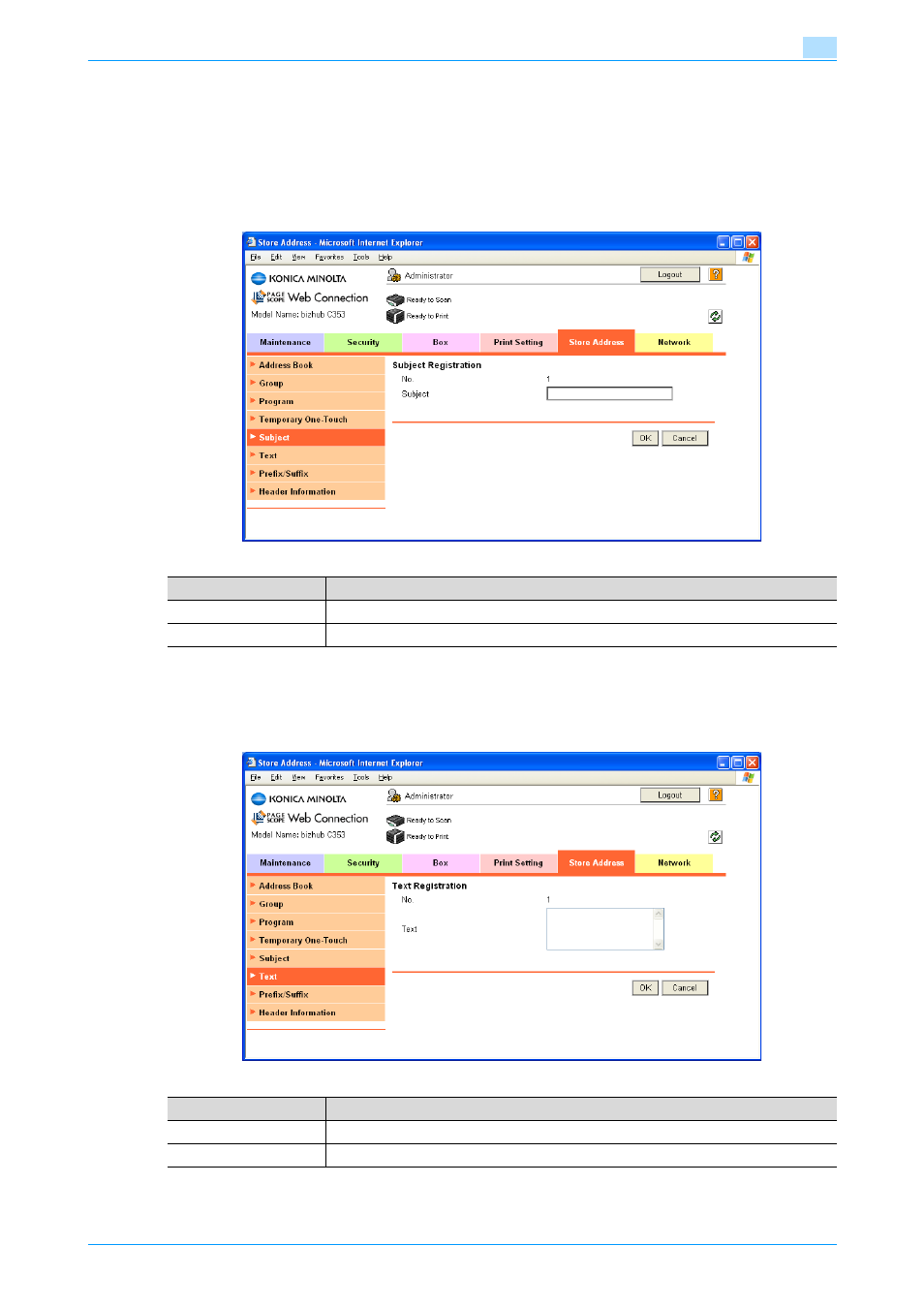
C353/C253/C203
1-170
Setup items by operation
1
1.48.5
Registering E-mail subject or text
Register a subject and text to be used for sending messages or Internet faxes.
Subject
In Administrator mode of PageScope Web Connection, select the Store Address tab - "Subject" - [Edit].
Specify the following settings.
Text
In Administrator mode of PageScope Web Connection, select the Store Address tab - "Text" - [Edit].
Specify the following settings.
Item
Definition
No.
Displays the registration number.
Subject
Register the E-Mail subject (up to 64 characters).
Item
Definition
No.
Displays the registration number.
Text
Register the E-Mail body text (up to 256 characters).
This manual is related to the following products:
