Konica Minolta Printgroove POD User Manual
Page 48
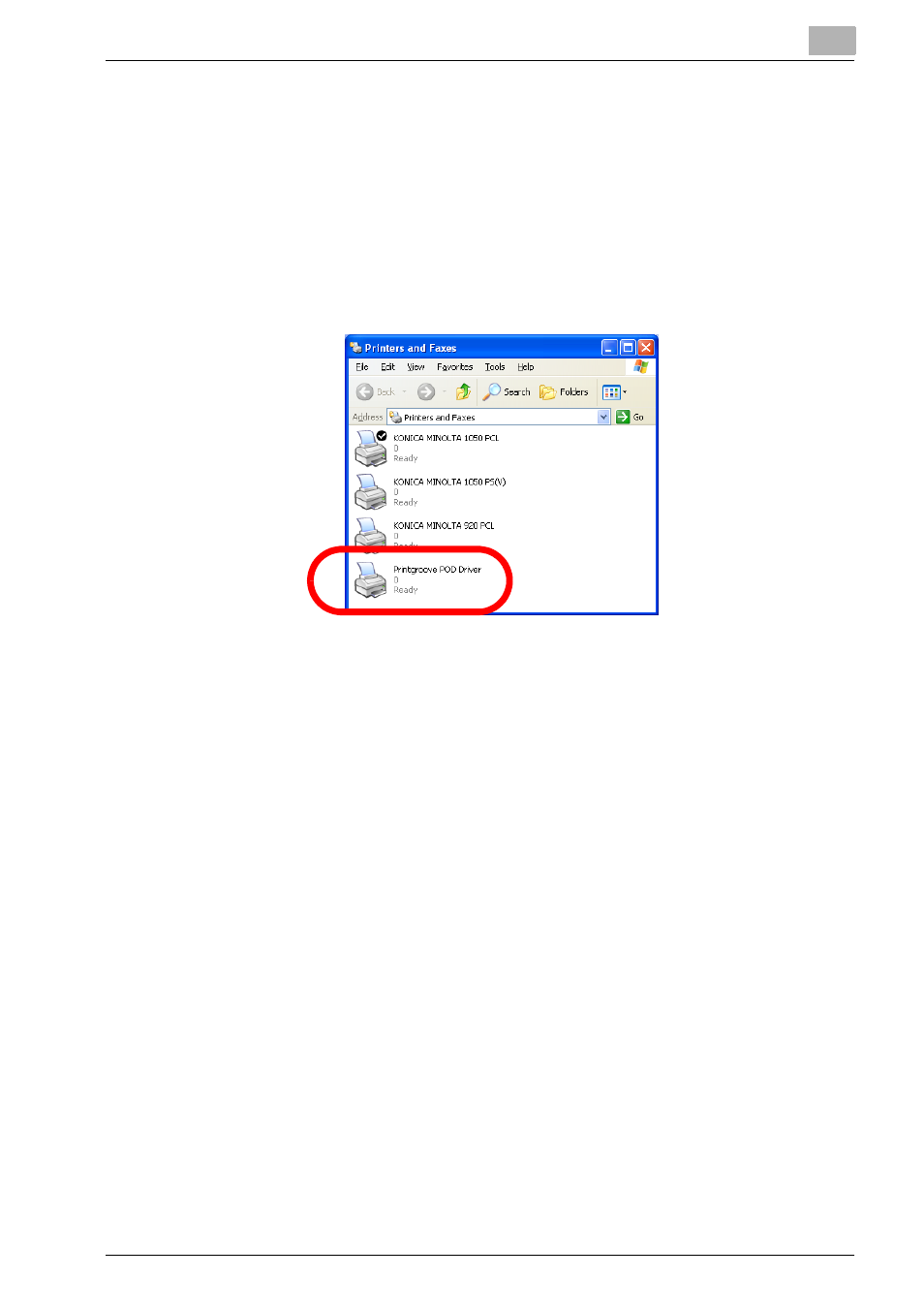
Preparation for Use
3
Printgroove POD Serve Quick Start Guide
3-23
3.5.4
Verifying the Installation (Windows)
To verify the installation, follow this procedure:
1
Open the [Printers and Faxes] window or [Printers] window.
–
For Windows XP, select [Start] --> [Printers and Faxes].
–
For Windows Vista, select [Start] --> [Control Panel], and then se-
lect [Printers] from [Hardware and Sound].
–
For Windows 2000, select [Start] --> [Settings] --> [Printers].
2
A [Printgroove POD Driver] icon should appear in the list. This Print-
groove POD Driver is used when submitting jobs to any of the Print-
groove POD modules. For details about the job submission process,
please see “Printgroove POD Driver User’s Guide”.
Any document printed using the Printgroove POD Driver will be printed at the
Printgroove POD Port. This is a virtual port, a place where data is converted
and held until it is sent to a Printgroove POD module.
