1 apply for an account, Apply for an account -3 – Konica Minolta Printgroove POD User Manual
Page 28
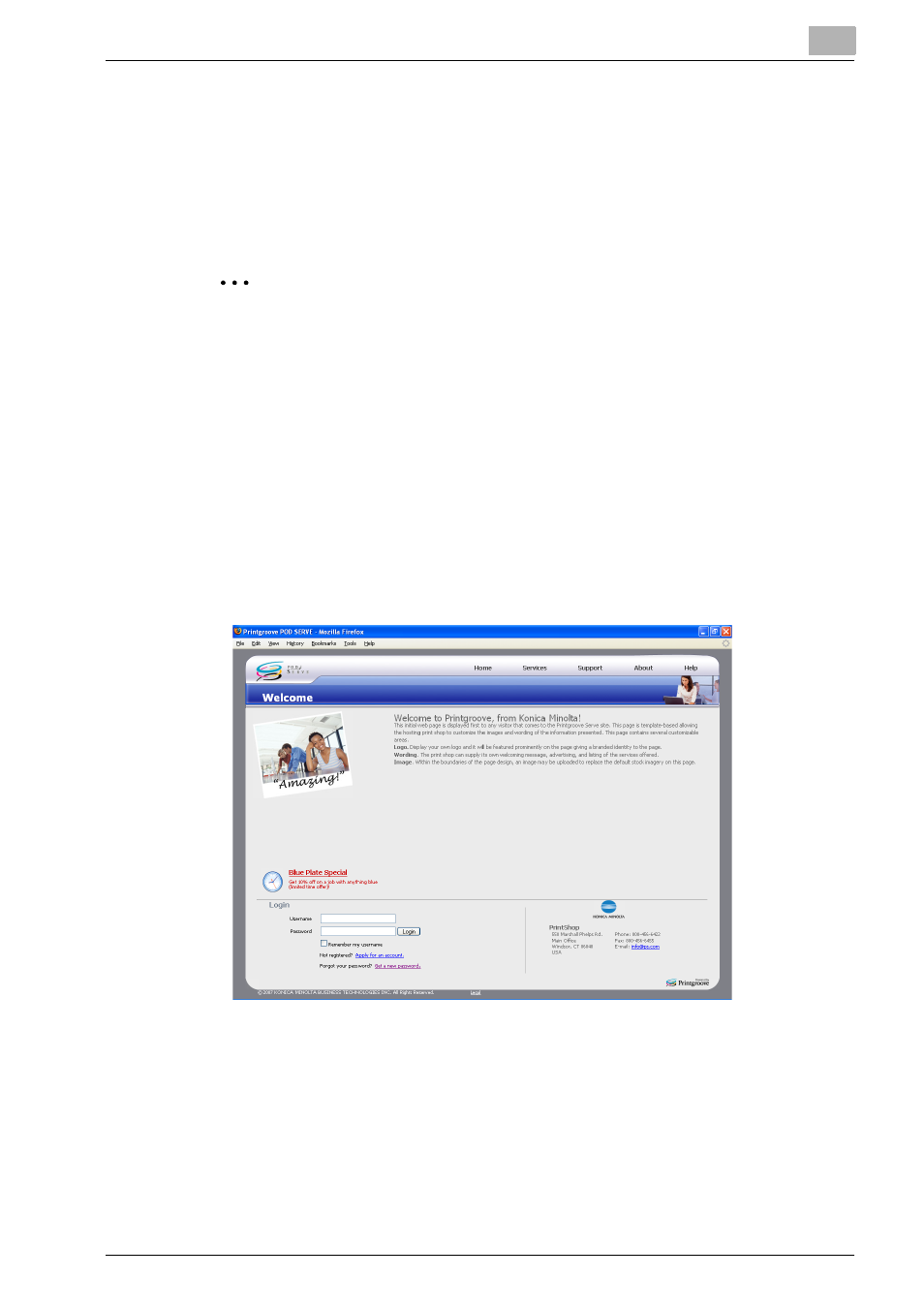
Preparation for Use
3
Printgroove POD Serve Quick Start Guide
3-3
3.1
Apply for an Account
If you do not have an account, ask your Manager, to create your account.
—Or—
Follow the steps below.
2
Note
Predefined default accounts are already defined. See “Default Users” on
page 2-2.
To apply for an account:
1
In the Address bar, enter the IP address of Printgroove server/serve/,
and press Enter.
2
In the Address bar, enter the IP address of Printgroove server/serve/,
and press Enter.
For example, if the IP address for Printgroove server is 192.168.1.20,
enter, “http://192.168.1.20/serve/”. The [Welcome] screen appears.
This manual is related to the following products:
