3 set the profile data, Set the profile data -10 – Konica Minolta Printgroove POD User Manual
Page 35
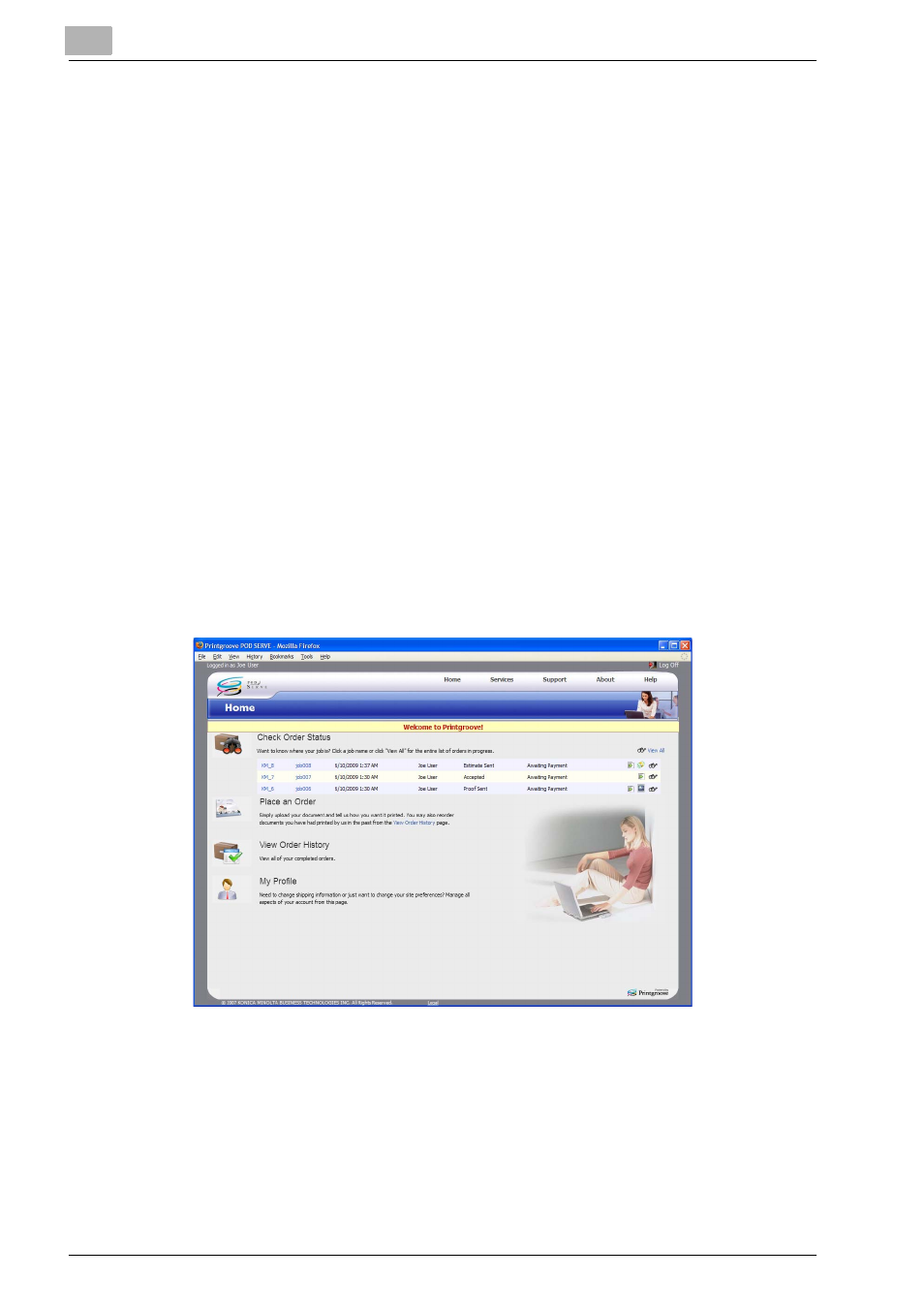
3
Preparation for Use
3-10
Printgroove POD Serve Quick Start Guide
3.3
Set the Profile Data
Your profile data is your contact, shipping, billing, and payment information.
You can edit your profile data any time.
There are six sections of Profile Data:
-
Account
-
Preference
-
Personal
-
Company
-
Shipping
-
Billing
The first four of these are part of the account application process and may
already be completed. Shipping and Billing information are not completed,
except those edited by your Manager.
At least one Shipping address is required to submit jobs.
Only one Billing Method is required to submit jobs.
To set the Profile Data:
1
Click [My Profile] located at the bottom of your Home page.
This manual is related to the following products:
