3 device management, Device management -7, P. 4-7) – Konica Minolta PageScope Enterprise Suite User Manual
Page 38
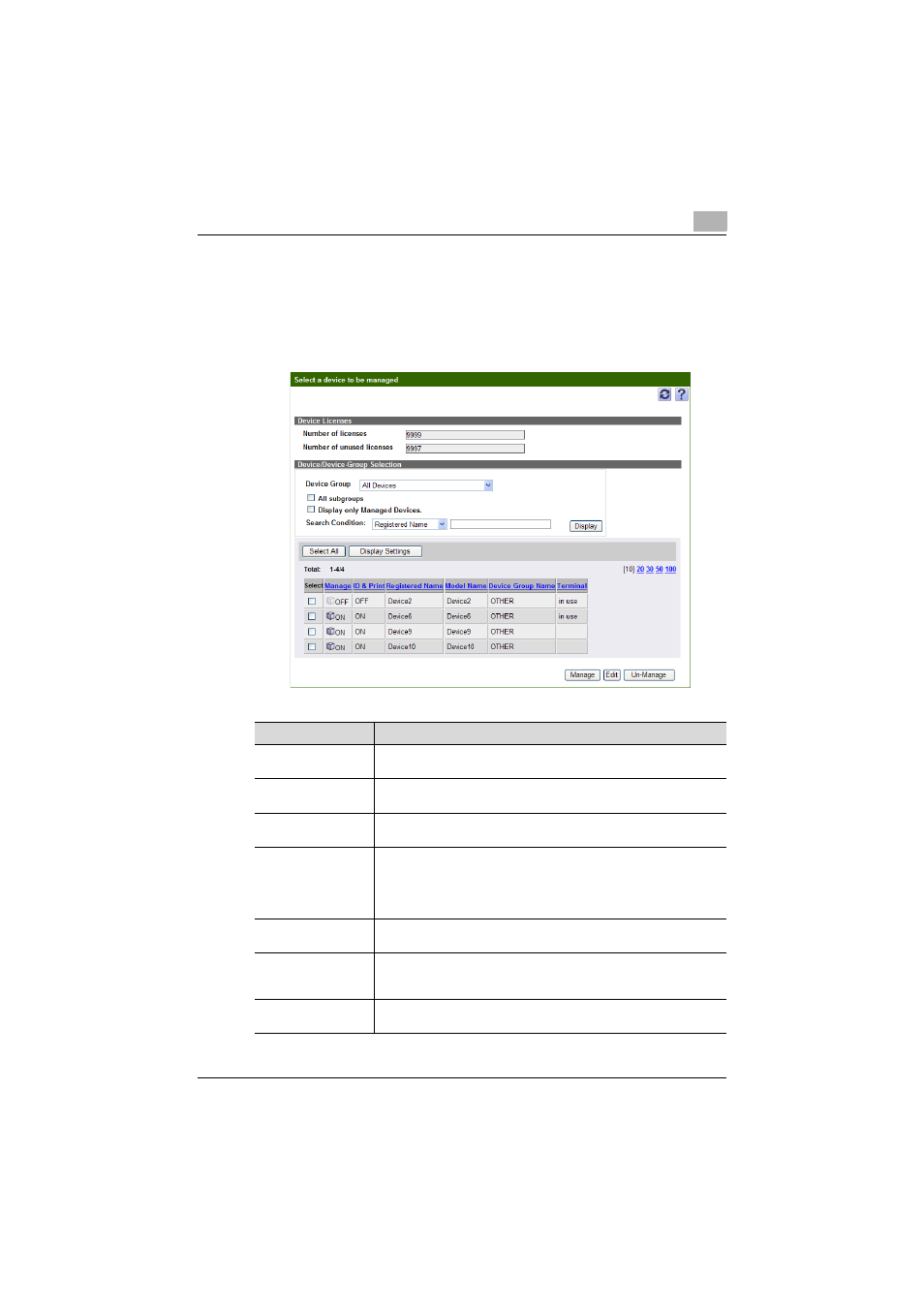
My Print Manager
4
My Print Manager
4-7
4.3
Device Management
You can use Device Management to display a list of devices that are being
managed with Enterprise Suite. It can also be used to perform operations on
the devices that are being used with My Print Manager such as registering,
viewing, and deleting devices.
Item
Description
Number of licenses
This displays the total number of device licenses that you can use with
My Print Manager.
Number of unused li-
censes
This displays the number of remaining device licenses that you can use
with My Print Manager.
Device Group
Select from the list the device group that you want to display. Click [Dis-
play] to apply the condition that you have specified and update the list.
All subgroups
If you select this check box, and then click [Display], all the devices that
are contained in the group that you selected in the Device Group list
and all its subgroups are displayed. If click [Display] without selecting
this check box, all the devices that are contained in the group that you
selected in the Device Group list are displayed.
Display only Managed
Devices.
If you select this and click [Display], a list of all the registered devices is
displayed.
Search Condition
Type or select a condition that you will use to narrow down the list of
devices. Click [Display] to apply the condition that you have specified
and update the list.
Select All/Uncheck All
Click this button to select all the devices that are displayed in the list of
devices. Click this button one more time to clear all the selected items.
