Konica Minolta PageScope Enterprise Suite User Manual
Page 2
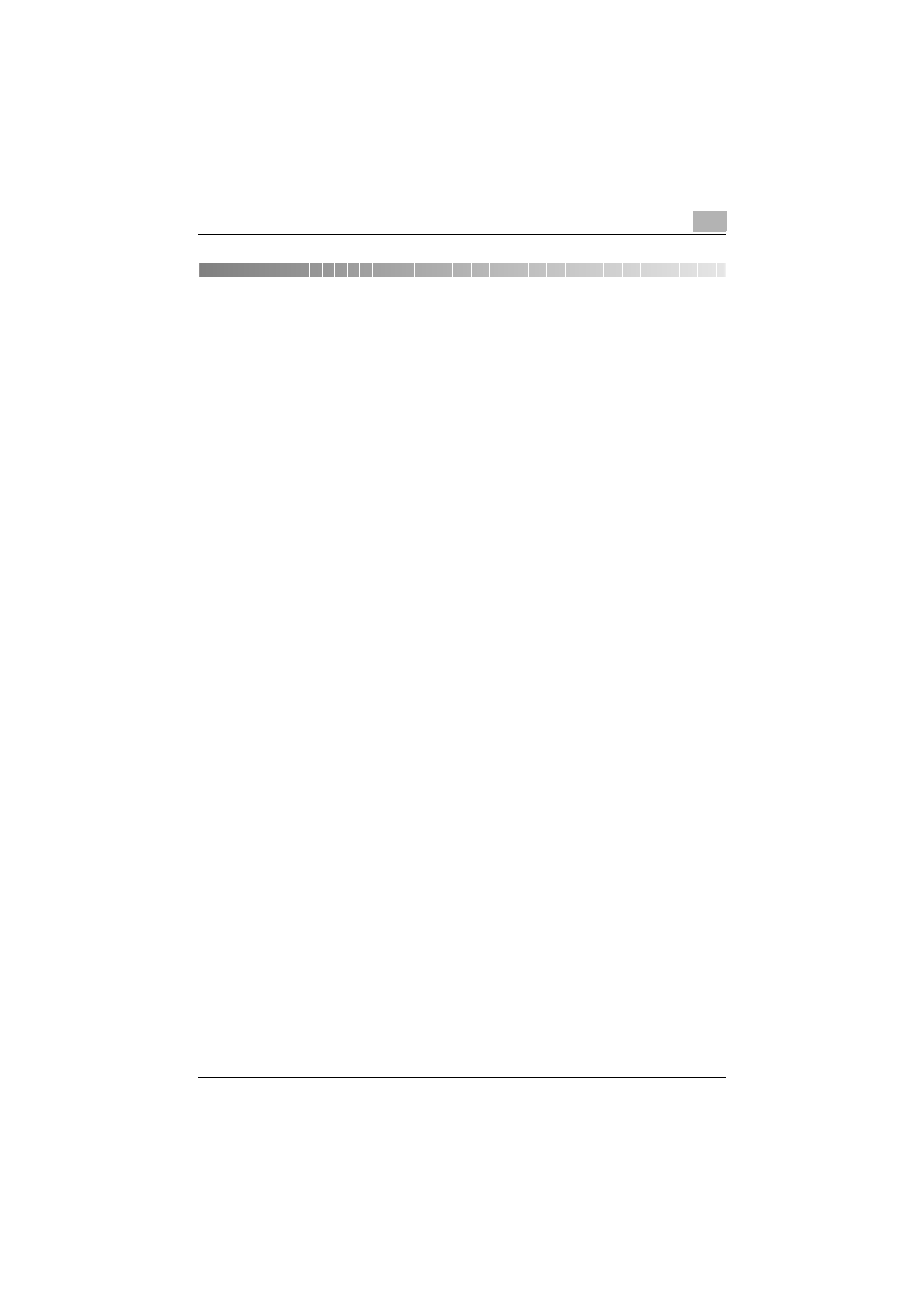
My Print Manager
i
Contents
My Print Manager ............................................................................... 1-1
System Configuration ..................................................................... 1-2
Users .............................................................................................. 1-3
The Features of My Print Manager ................................................. 1-4
Follow Me Print............................................................................... 1-4
ID & Print......................................................................................... 1-4
Web Application ............................................................................. 1-4
My Print Notifier.............................................................................. 1-5
System Requirements ....................................................................... 1-6
My Print Manager Port ................................................................... 1-6
Installing and Configuring My Print Manager.................................. 1-8
Configuring Devices ....................................................................... 1-8
Configuring Device Manager .......................................................... 1-9
Configuring My Print Manager ....................................................... 1-9
Installing My Print Manager Port .................................................... 1-9
Configuring My Print Manager Port .............................................. 1-10
Spooling Print Job ........................................................................ 1-10
Printing from a Device .................................................................. 1-10
Installing and Configuring My Print Manager Port
When a Print Server Is Not Used ...................................................... 2-2
When a Print Server Is Used ............................................................. 2-3
Before You Begin ........................................................................... 2-4
