2 configuring device manager, 3 configuring my print manager, 4 installing my print manager port – Konica Minolta PageScope Enterprise Suite User Manual
Page 15: Configuring device manager -9, Configuring my print manager -9, Installing my print manager port -9
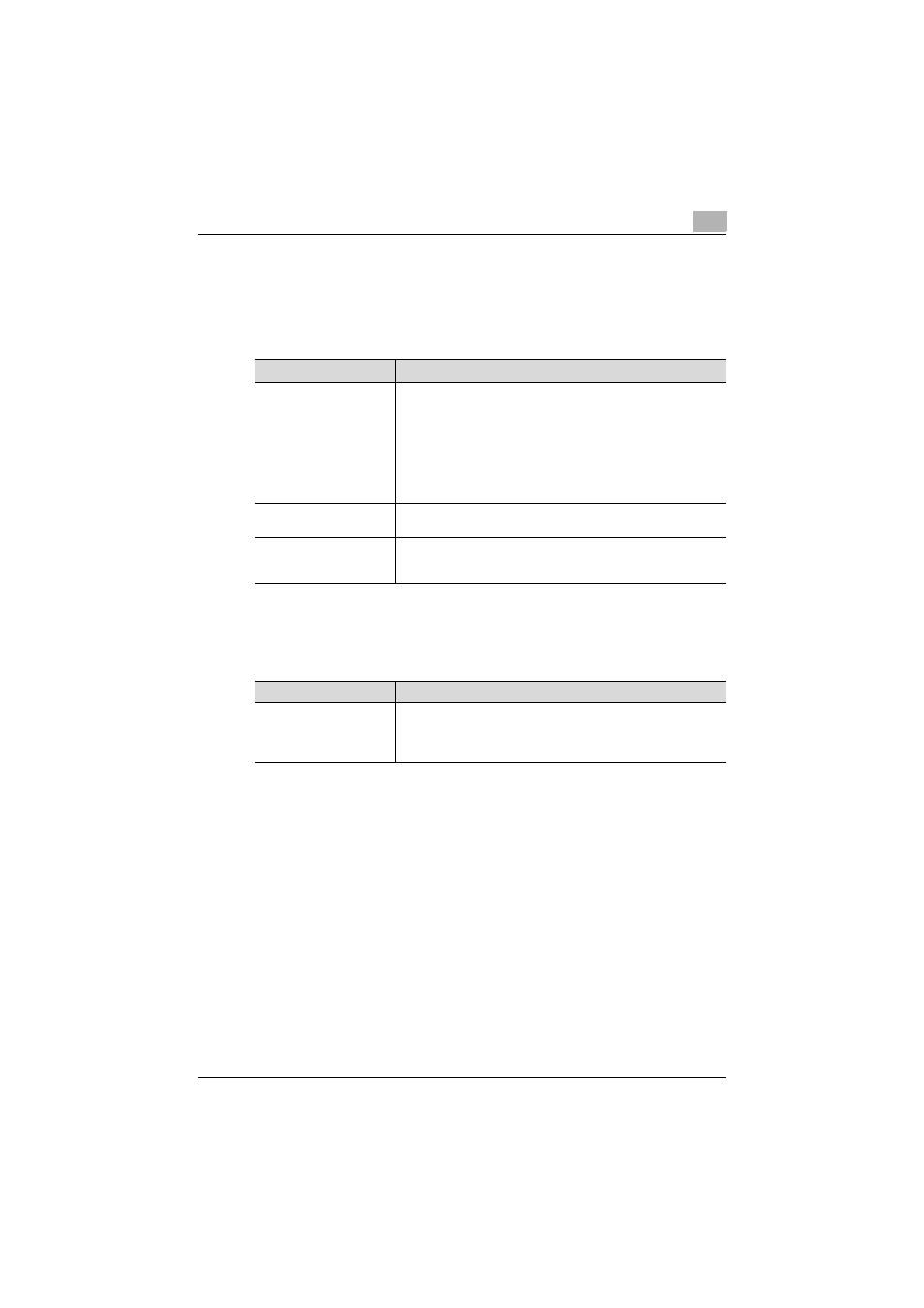
Overview
1
My Print Manager
1-9
1.3.2
Configuring Device Manager
Log in to Device Manager as the system administrator, and configure the
settings as shown in the following table. These settings are necessary in
order to use My Print Manager.
1.3.3
Configuring My Print Manager
Log in to Enterprise Suite as an administrator, and configure the My Print
Manager settings as shown in the following table.
1.3.4
Installing My Print Manager Port
Install My Print Manager Port on the print server or on a client PC.
For details, see "Installing My Print Manager Port for Print Server" on
page 2-4 or the "My Print Manager User's Guide."
Item
Description
Device List
Device Auto Discovery: Specify search conditions to automatically
detect devices to be registered from the network.
Manual Device Registration: Use this setting to manually register
the devices that cannot be detected automatically.
Device Management Settings: Use these settings to specify which
of the registered devices will be managed.
Device Information Settings: Use these settings to specify each
device's communication conditions.
For details, see the "Device Manager User's Guide."
User List
User Registration: Use this setting to register users.
For details, see the "Device Manager User's Guide."
Server Settings
E-mail Server Settings: Use these settings to specify whether you
will use E-mail to send reports and other information.
For details, see the "Device Manager User's Guide."
Item
Description
Initial Settings
Device Management: Use this setting to register the devices that
you will use with My Print Manager (see p. 4-7).
Print Job Storage Setting: Use this setting to specify the location
where print job is saved (see p. 4-13).
