2 limitations, Limitations -7 – Konica Minolta PageScope Enterprise Suite User Manual
Page 13
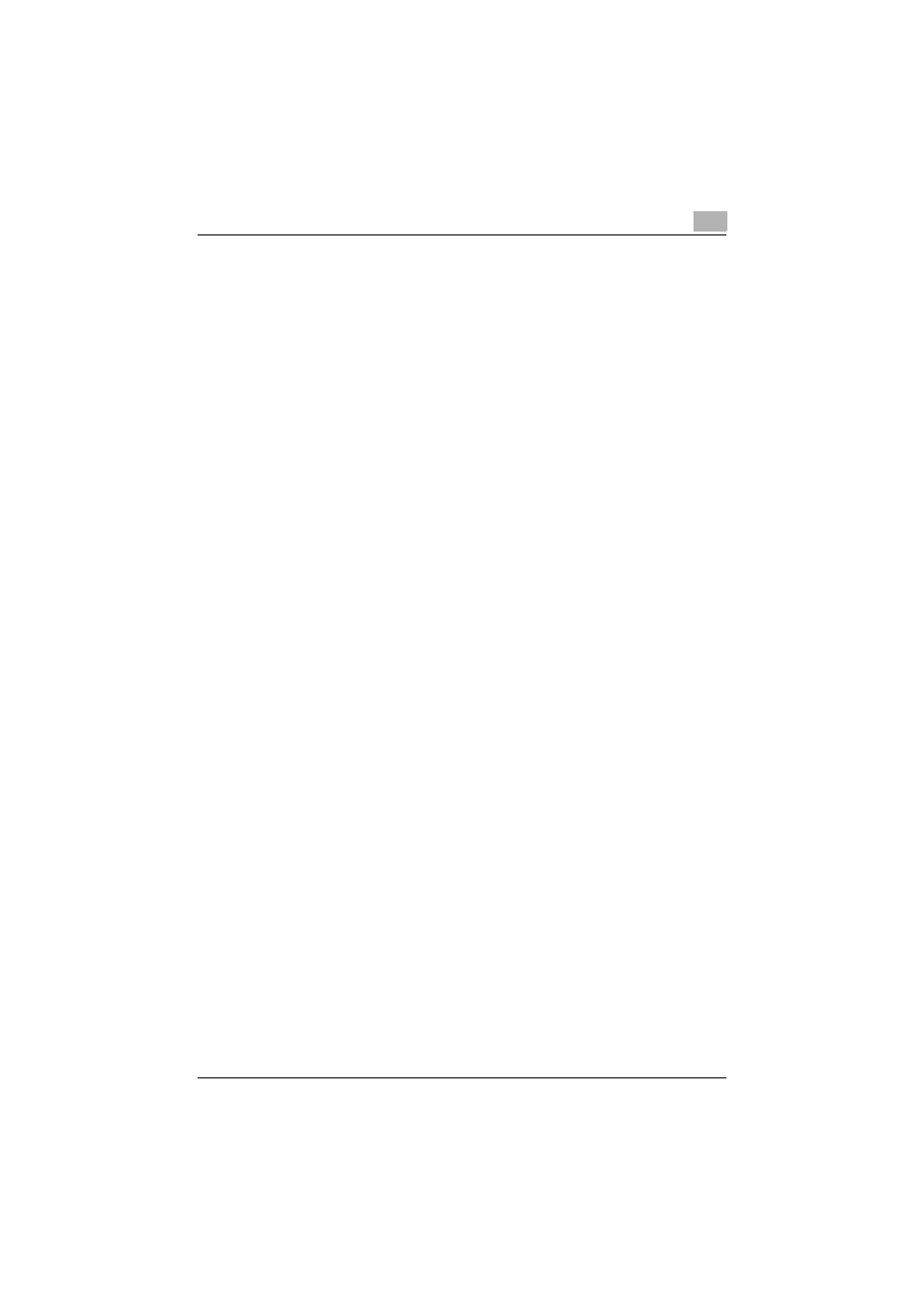
Overview
1
My Print Manager
1-7
1.2.2
Limitations
There are the following limitations when you use My Print Manager.
-
To use the ID & Print feature, the device that you want to print from must
be managed by the Authentication Manager, and the device's
authentication level must be set to relay server authentication.
-
The ID & Print feature is not available in a device that is using Enterprise
Suite Terminal.
-
If the device is not managed by the Authentication Manager, you have to
register the same user that was registered in Enterprise Suite to the
device or to an external authentication server that the device uses.
-
In a network environment where print servers are used, we recommend
that you use Active Directory to manage the devices and client PCs that
are connected to that network.
-
The maximum number of users that can be managed on the My Print
Manager server is 3000.
The maximum number devices that can be managed on the My Print
Manager server is 200.
-
Be sure to disable the device's ID & Print feature. For details, see the
device's user's guide.
-
When you are printing spooled print job using ID & Print, the job that is
currently being printed cannot be printed on other devices through the
use of ID & Print.
-
You cannot use My Print Manager Port on client computers running a
Mac OS.
