5 address book - pc (smb), Address book - pc (smb) -11 – Konica Minolta BIZHUB 223 User Manual
Page 196
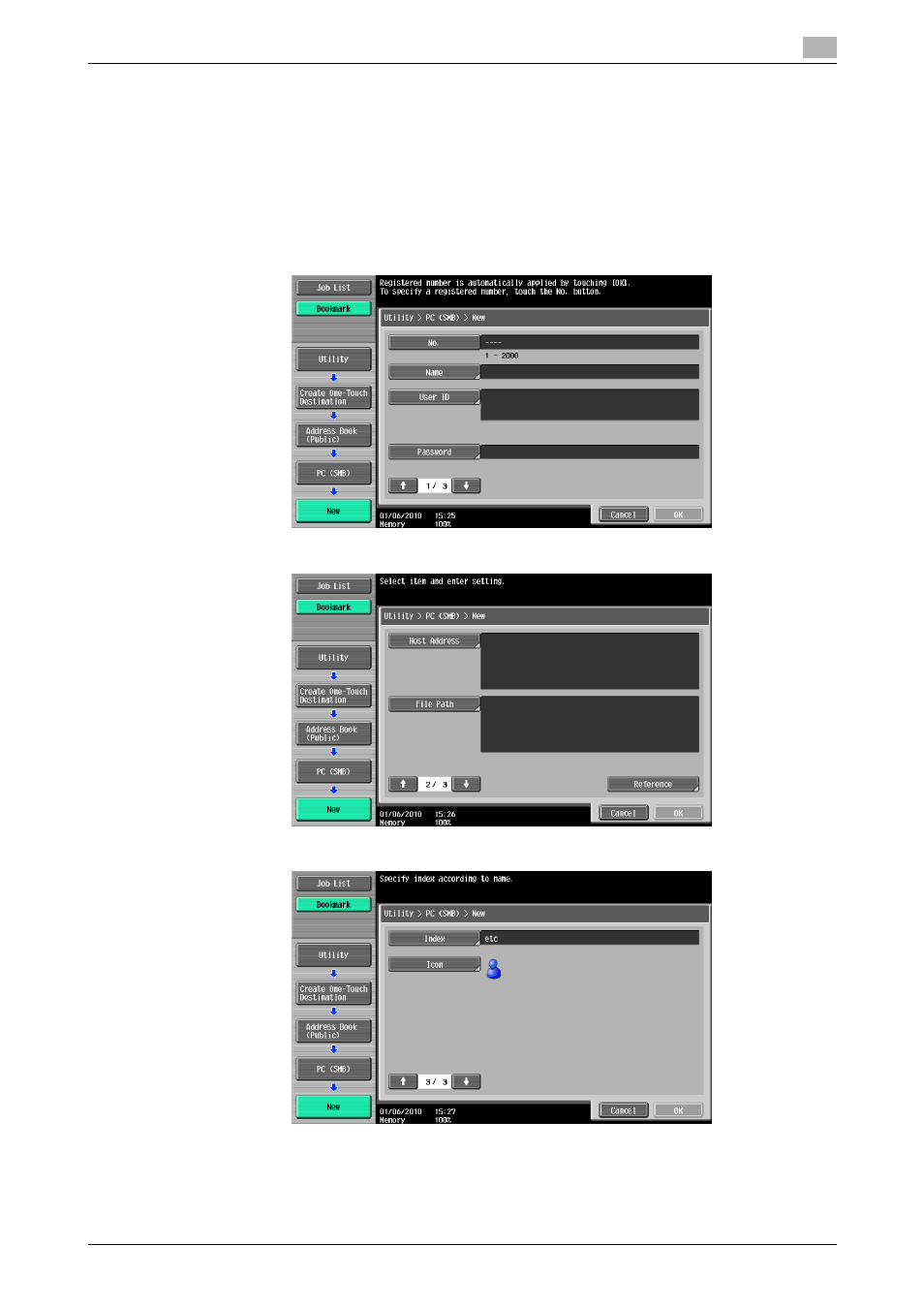
bizhub 423/363/283/223
9-11
9.2
One-Touch/User Box Registration
9
Reference
-
To check a registered destination, select its registered name, and then press [Check Job Set.].
-
To change the settings for a registered destination, select its registered name, and then press[Edit].
-
To delete a registered destination, select its registered name, and then press [Delete].
9.2.5
Address Book - PC (SMB)
Register PC (SMB) destinations. To register a new destination, press [New].
1/3 page
2/3 page
3/3 page
This manual is related to the following products:
