Avanti 3025 User Manual
Page 56
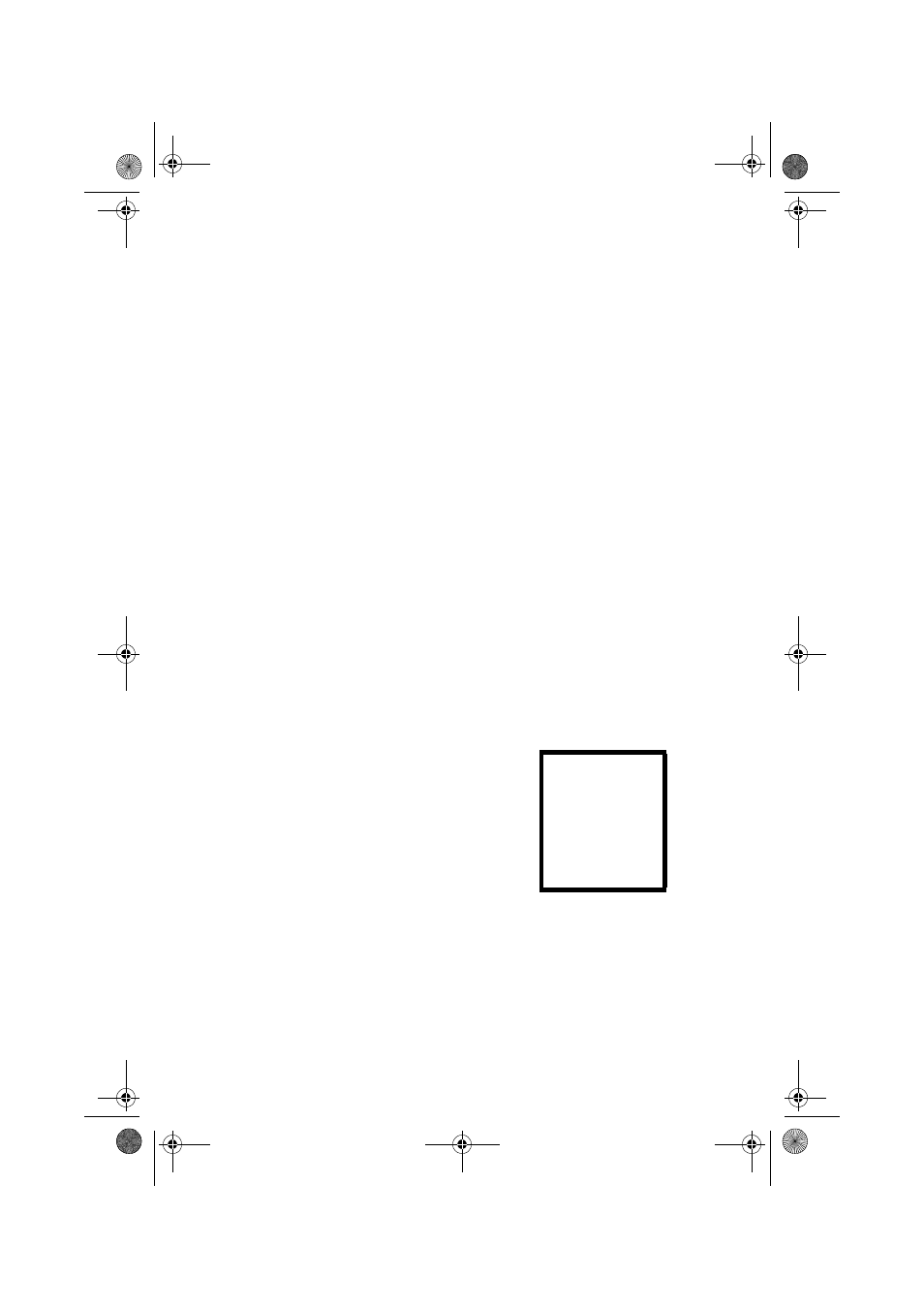
50
Avanti 3025 telephone set
2. Press {INDEX} or [8];
you hear the following message:
Enter a message index number between 1 and 9, or
dial pound [#] for the system index.
3. Select a number between 1 and 9 -- for example, 7 -- to
tag the message as ‘7’ in your personal index; or
dial [#];
IMAGEN assigns the message a System index number
between 10 and 137, and informs you accordingly:
Message index
You are returned to the LISTEN Menu.
If you attempt to assign a message with a personal identifi-
cation number that is already in use, you receive the fol-
lowing message:
This Identification tag is taken. To reassign it to the current
message, dial [#]. To select another identification tag, dial
a digit between 1 and 9. To exit, dial star [
*
].
To retrieve an indexed message
1. Enter your mailbox, and from the MAILBOX Menu,
select [6];
you receive the MESSAGE TYPE SELECTION Menu:
2. Dial [5]; you hear the following announcement:
You have
mailbox. Enter the message identification tag 1 to 9, or
dial pound [#] followed by the system assigned identifi-
cation tag.
To listen to your new messages
{NEW MSGS}
[1]
To listen to your old messages
{OLD MSGS}
[2]
To listen to your future delivery messages
{FUTUR DLVR}
[3]
To listen to your confirmation messages
{CONFIRM}
[4]
To listen to your indexed messages
{INDEXED}
[5]
UserGuide.book Page 50 Thursday, August 5, 1999 3:40 PM
