General function keys, What can you do with imagen, General function keys what can you do with imagen – Avanti 3025 User Manual
Page 12
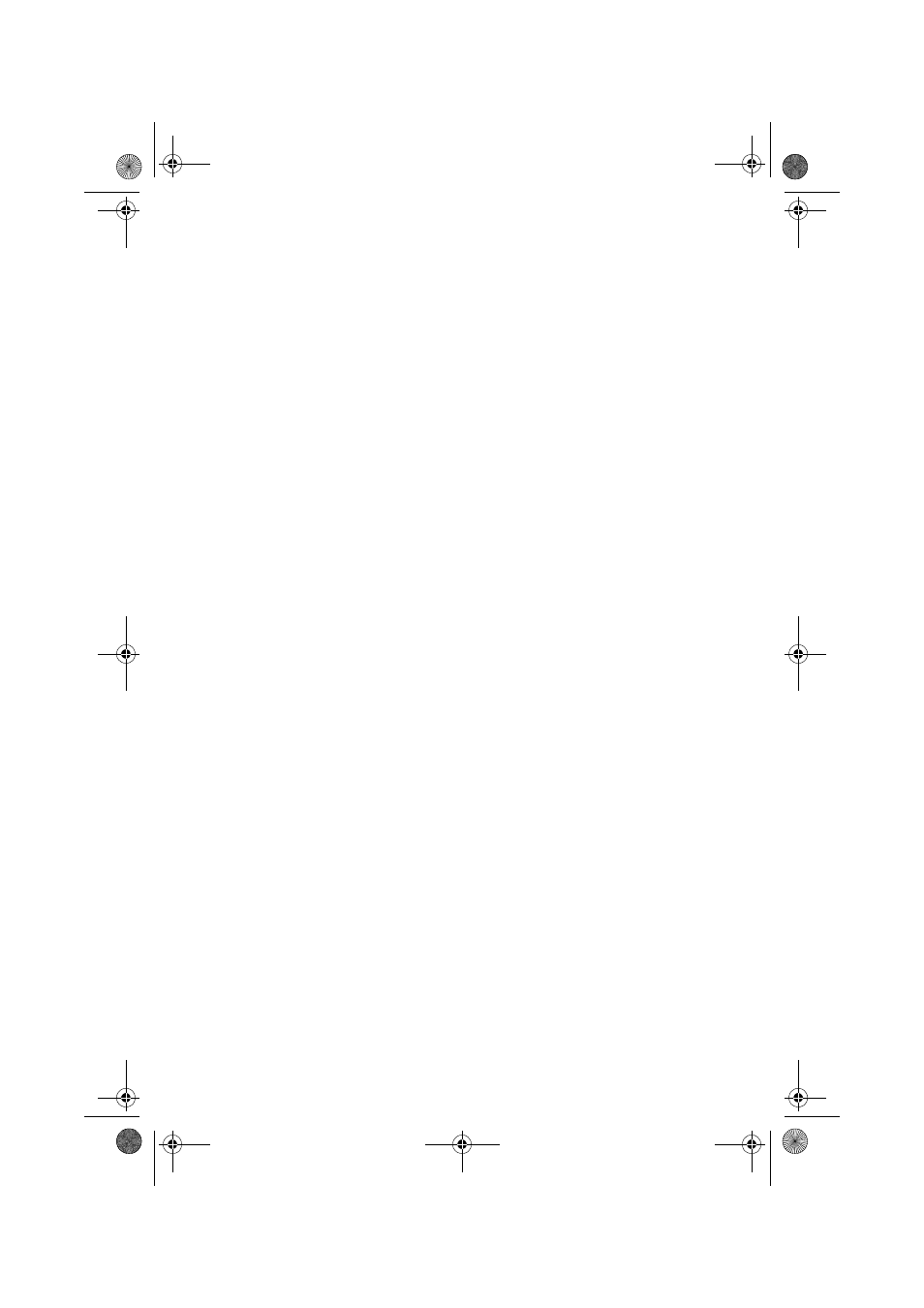
6
Avanti 3025 telephone set
GENERAL FUNCTION KEYS
There are some keys whose functions are fixed:
WHAT CAN YOU DO WITH IMAGEN
IMAGEN enables you to perform the following functions:
•
receive messages;
•
view your message listing on screen
•
leave messages for other subscribers;
•
leave messages for a group of subscribers;
•
record your telephone conversations;
•
screen incoming calls;
•
store messages intended for future delivery;
•
have a message time tag (date and time that a mes-
sage was sent) attached to incoming messages;
•
attach an annotation to a message you are redirecting;
•
receive confirmation when a message you have sent is
heard by the receiving party;
•
tag messages as urgent and/or private;
•
forward calls and/or messages to another destination;
•
index old messages for future retrieval;
•
copy or transfer messages you have received to other
mailboxes;
•
program Automated attendant service for your mailbox.
Dial [0] or Press
To repeat the current menu
or
To dial for operator assistance --
only for outside calls
Press [
*
],
, or
or
Press
To return to the previous menu
or
To exit IMAGEN from the MAIN
Menu
UserGuide.book Page 6 Thursday, August 5, 1999 3:40 PM
