Leaving a message for a mailbox group – Avanti 3025 User Manual
Page 28
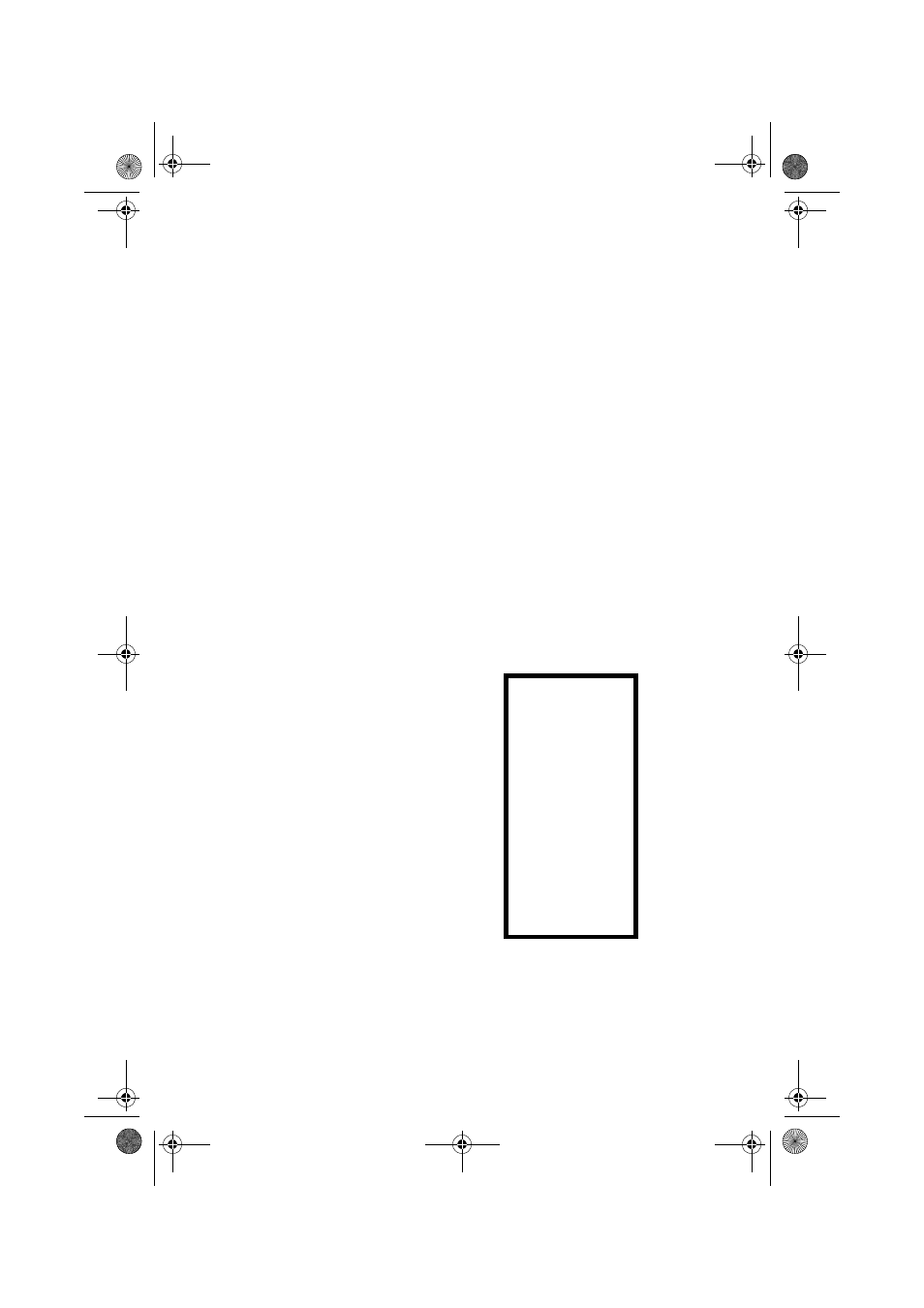
22
Avanti 3025 telephone set
LEAVING A MESSAGE FOR A MAILBOX GROUP
Your system administrator can designate a number of mail-
boxes as belonging to the same group, known as a mail-
box group. Each group is assigned a number, from 10 to
89. This enables you to record a single message, and send
it to all the mailboxes in a group with a single operation.
Consult your system administrator to see which, if any,
groups have been defined, and to determine if your own
mailbox extension is part of a group.
You can also define a list of mailboxes to which you want to
send a specific message. Unlike your personal distribution
list, which is permanent, this list is temporary and used
only for the current message. Sending a message to such
a list is called carbon record.
To leave a message for a group of mailboxes
1. Enter your mailbox; the MAILBOX Menu is available to
you:
2. D ial [5];
you hear a m essage:
P lease enter a group num ber. F or C arbon record, dial pound.
To view a list of your messages
{VISUAL LST}
[9]
To listen to your new messages
{NEW MSGS}
[1]
To listen to your old messages
[6]
To leave a message for another mailbox
[2]
To record personal greetings
{GREETING}
[3]
To set mailbox options
{SET OPTION}
[4]
To record a group message
{MSG FOR GR}
[5]
To undelete messages
[7] *
To review your future delivery messages
[8] **
UserGuide.book Page 22 Thursday, August 5, 1999 3:40 PM
