Receiving messages, Listening to your messages, Receiving messages listening to your messages – Avanti 3025 User Manual
Page 31
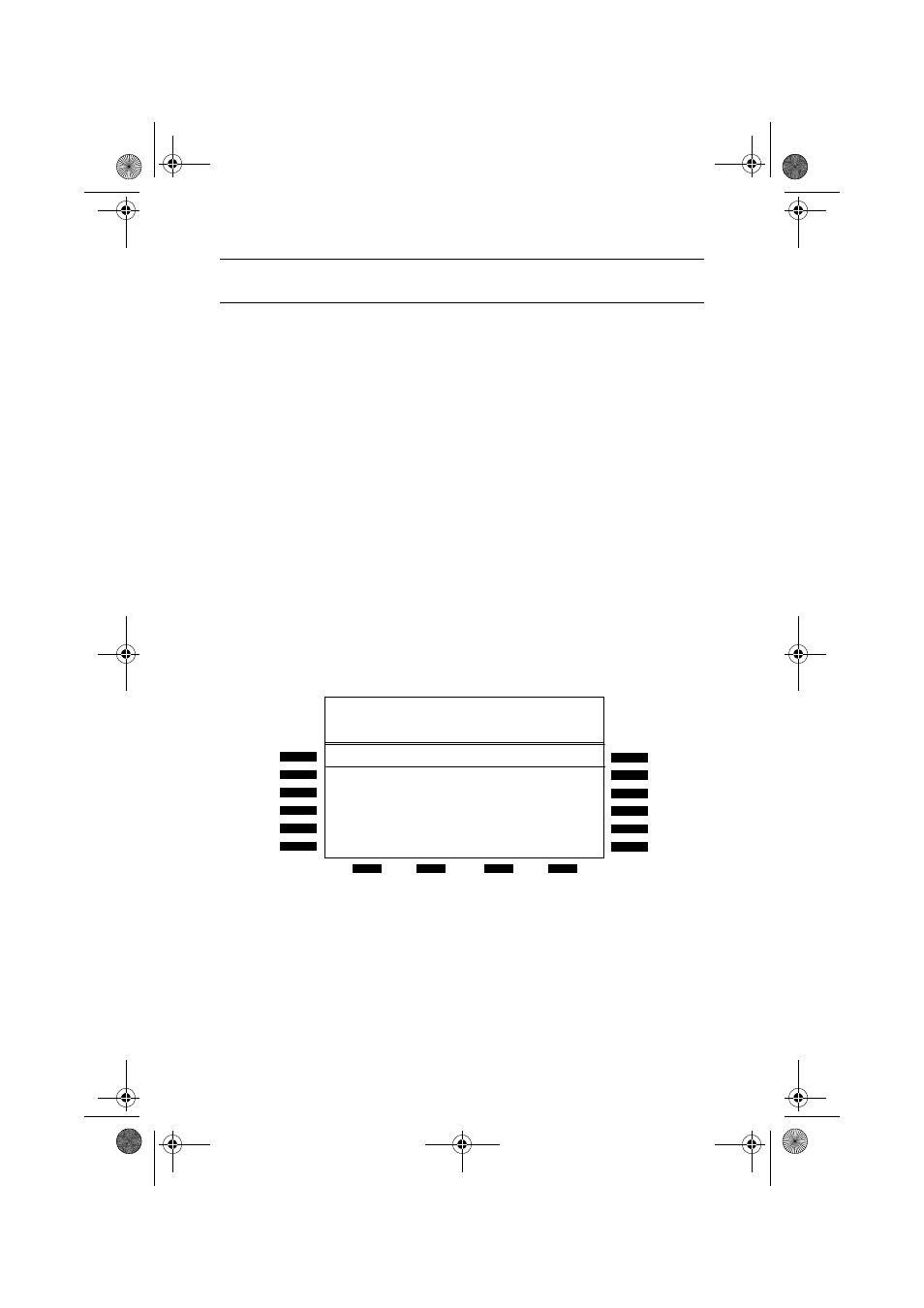
Avanti 3025 telephone set
25
RECEIVING MESSAGES
LISTENING TO YOUR MESSAGES
If there are any messages waiting for you in your mailbox,
the [MSG] button lights up; you hear a broken dial tone
when you lift the handset; and the second line of your idle
display tells you how many new and existing messages
there are. The number in the upper right hand corner is the
mailbox number.
To listen to your messages
1. Press [MSG] or
;
the screen shows any predefined text messages, and
how many IMAGEN messages are waiting for you -- ten
in this example:
2. Press the softkey to the left of the line showing how
many IMAGEN messages there are;
you hear a recorded announcement telling you how
many messages there are and then you are asked to
enter your password.
3. Enter your password;
you hear the MAILBOX Menu:
10:59 TUE AUG 15 < 222
COME SOON ALAN 537
10 MSGS TO MBOX 22
READ MAIL MIKE 367
UserGuide.book Page 25 Thursday, August 5, 1999 3:40 PM
