Airlink EDGE/GPRS User Manual
Page 80
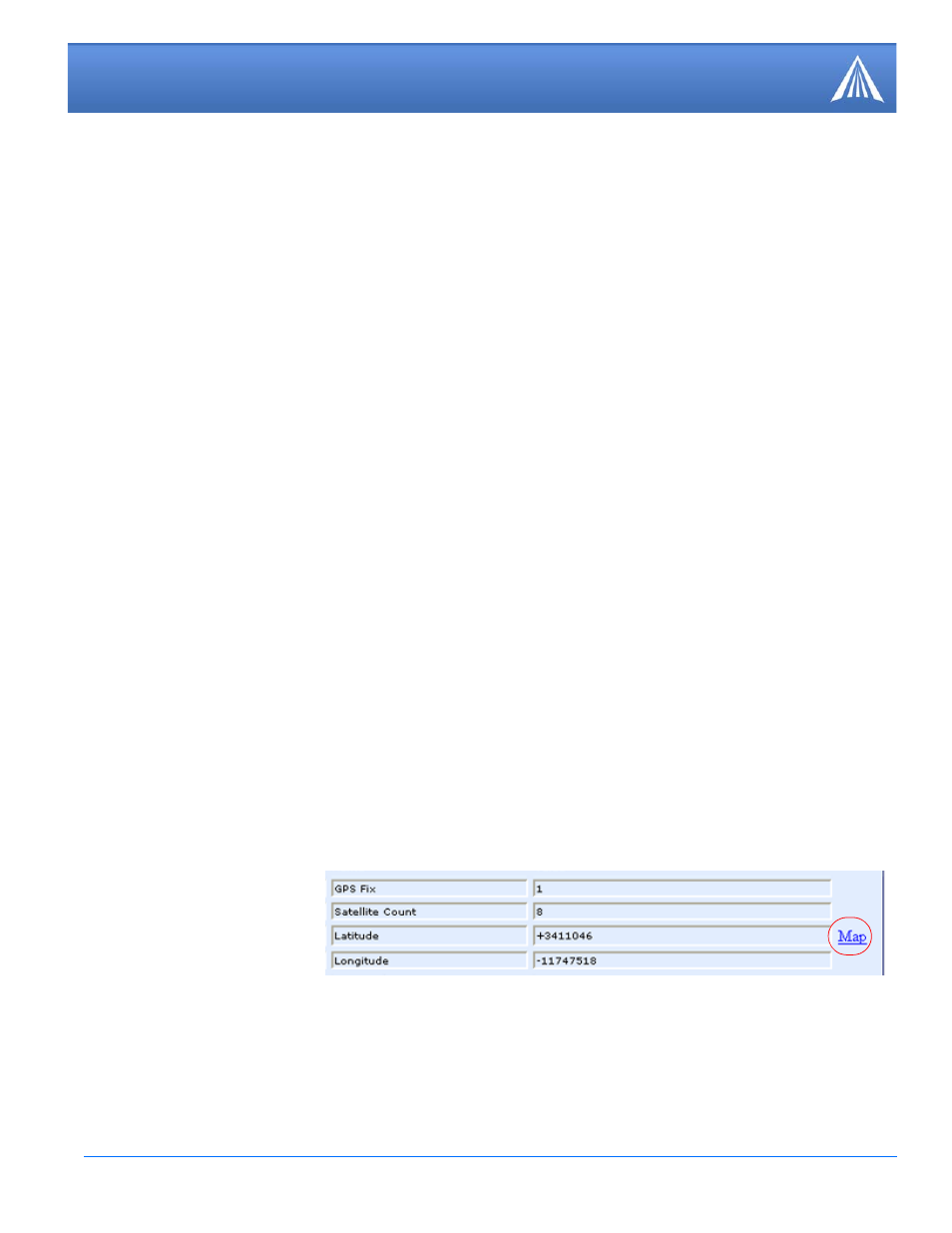
PinPoint-E EDGE/GPRS - User Guide, version 2.32
74
AT Commands: Information and Status
+HWTEMP?
+ICCID
+RCIQ
Displays the internal temperature of the radio module in degrees Centigrade.
Subscriber Identity Module ID
Current Cell Info
Information Displayed in Wireless Ace without AT Commands Listed
•
Bytes and Packets Received and Sent
Network traffic for the applicable port.
•
Number of System Resets
Counter of the number of system resets over the life of the modem or since the configuration
was reset.
•
Bad Password Count
Counter of the number of bad password attempts.
•
IP Reject Count or Log
Rejected IP Data.
•
Versions of ALEOS, internal hardware, boot, and MSCI
Versions of internally configured hardware and software.
•
GPS information
Number of satellites, GPS Fix (0 = No Fix, 1 = GPS Fix, 2 = WAAS), latitude, and longitude.
GPS Status and Map Link
In Wireless Ace, next to the displayed information of the Latitude and Longitude, there is a link to
an external map which will visually place the co-ordinates. When you click the map link, it will
open your default web browser with the map location highlighted.
FIGURE 3.
Wireless Ace: Map Link
