Flush on event, Nmea configuration, Streaming nmea messages over the local port – Airlink EDGE/GPRS User Manual
Page 54
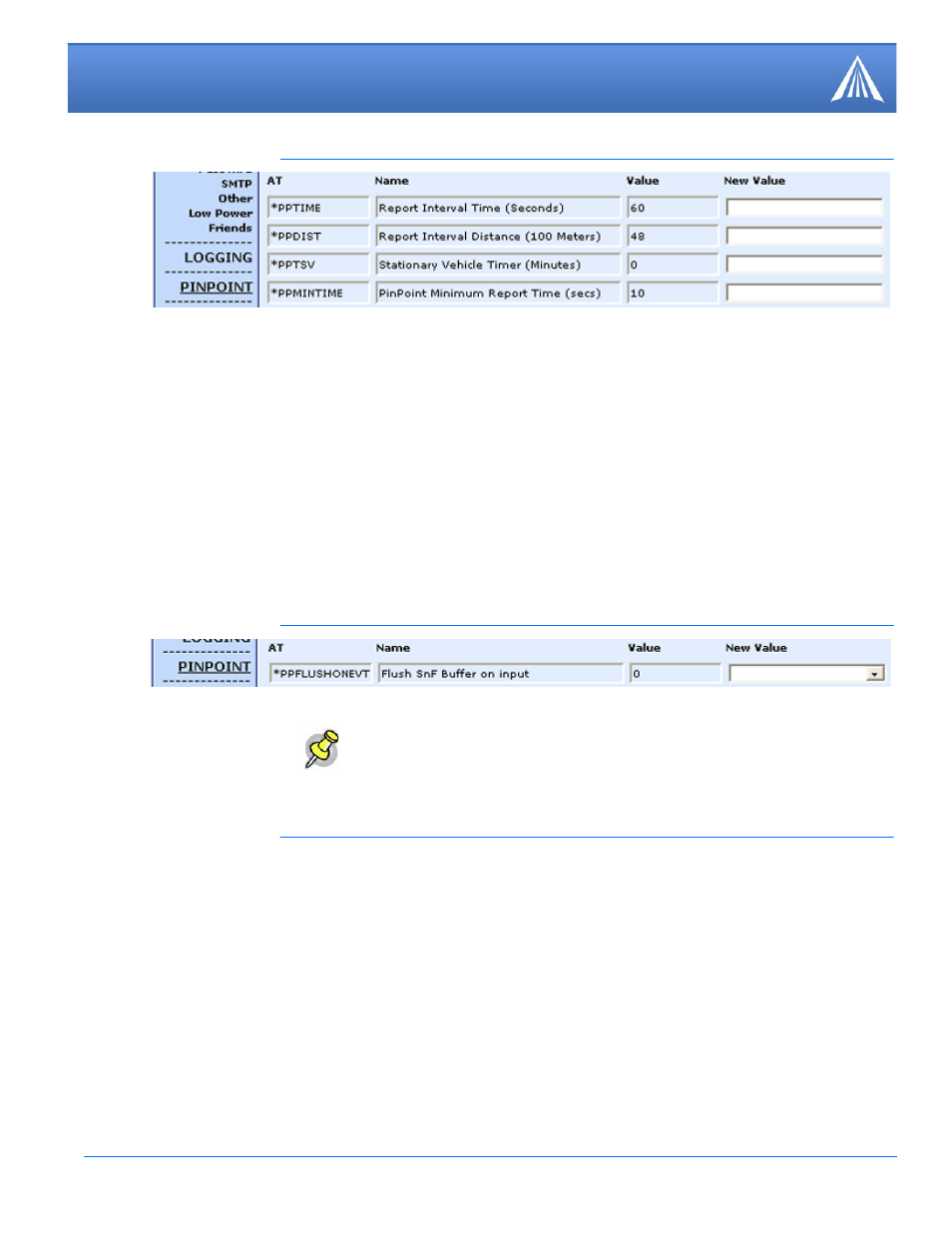
PinPoint-E EDGE/GPRS - User Guide, version 2.32
48
Global Positioning System (GPS)
FIGURE 21.
Wireless Ace: Automatic Reports
*PPTIME - Location report sent every set time interval (seconds).
*PPDIST - Location report sent only if the position is more than the set distance (x 100 meters)
*PPTSV - Location report sent if the vehicle has been in one location (stationary) for more than
a set time interval (minutes).
*PPMINTIME - Location report sent at no less than this time interval (seconds).
Flush on Event
If you have events enabled, with *PPFLUSHONEVT, you can configure the PinPoint-E to flush
the SnF buffer when an event occurs. This will immediately send all pending SnF messages to the
host. This allows an event, such as a vehicle being powered on or a tow bar activated, to be imme-
diately sent, so its cause can be acted on without delay.
FIGURE 22.
Wireless Ace: Store and Forward Flush on Event
NMEA Configuration
The PinPoint-E transmits standard NMEA GPS messages as well as the proprietary RAP format.
Streaming NMEA Messages over the local port
Note:
Outstanding packets can include messages already sent to the server that
haven’t been acknowledged (SnF Reliable Mode) whether they have been received
by the server or not.
The PinPoint-E can be configured to send standard NMEA messages (sentences) in ASCII over
the serial port without a PPP connection to the local computer. For examples of the message for-
mat descriptions, refer to page 136.
Send the command ATGPS1 to the serial portto begin the NMEA stream. The example below
shows the stream in HyperTerminal connecting directly to a PinPoint via the comport.
