Chapter 2 activation of the pinpoint-e, Opening the case, Ejecting the sim tray – Airlink EDGE/GPRS User Manual
Page 11: Activation of the pinpoint-e, Opening the case ejecting the sim tray
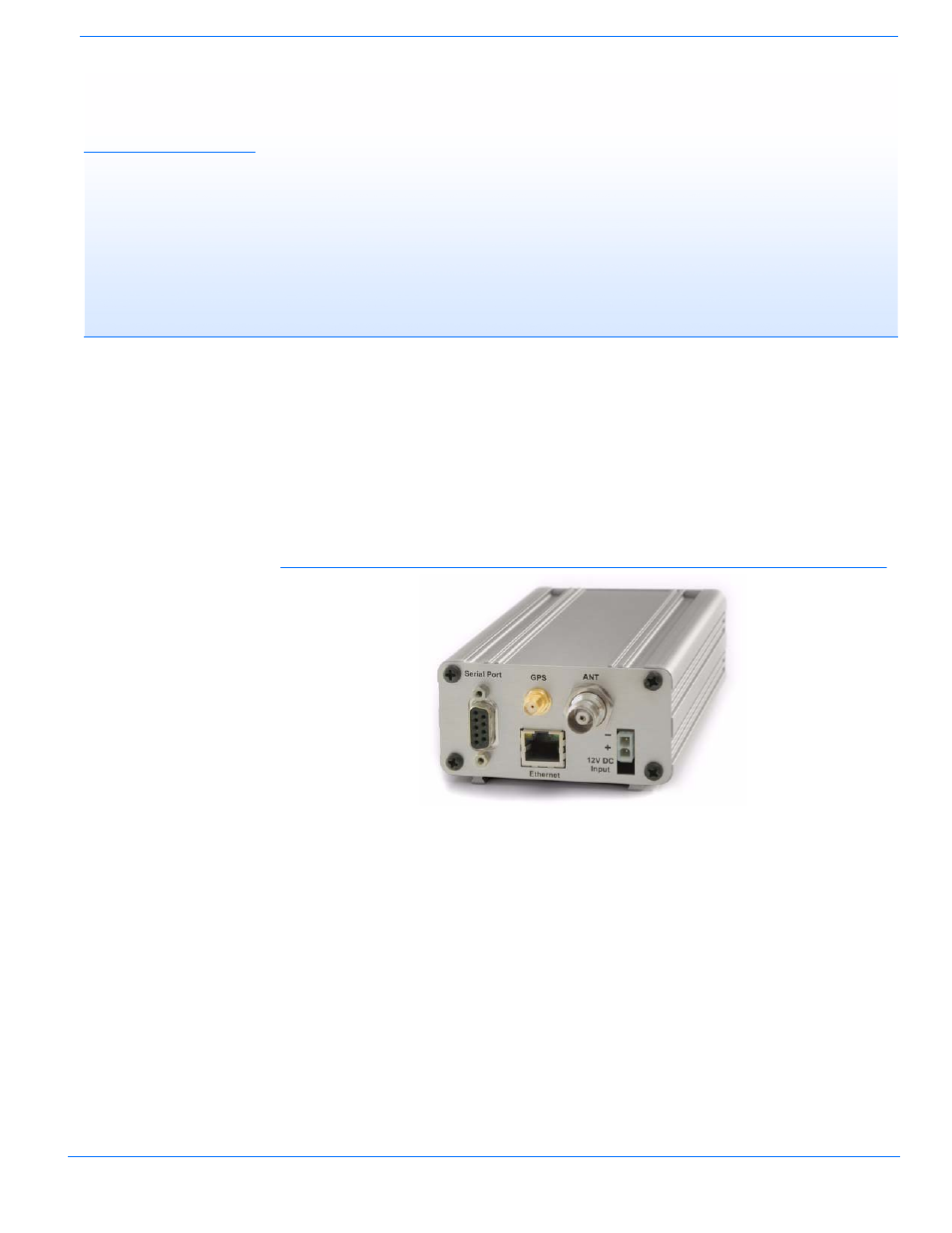
PinPoint-E EDGE/GPRS - User Guide, version 2.32
5
CHAPTER 2
Activation of the PinPoint-E
To install the SIM, you will only need a small phillips head screw driver.
a. Unplug the PinPoint-E’s power and all cables.
b. Using a small phillips head screw driver, remove the screws on the back of the PinPoint-E.
c. Slide the casing off of the PinPoint-E and set it aside.
1.
Opening the Case
FIGURE 1.
PinPoint-E back
2.
Ejecting the SIM tray
a. Using the tip of a PDA stylus, an unbent paperclip, or other slim blunt item press the yellow
button of the SIM tray. On the PinPoint-E, the button is between two boards.
