Airlink EDGE/GPRS User Manual
Page 14
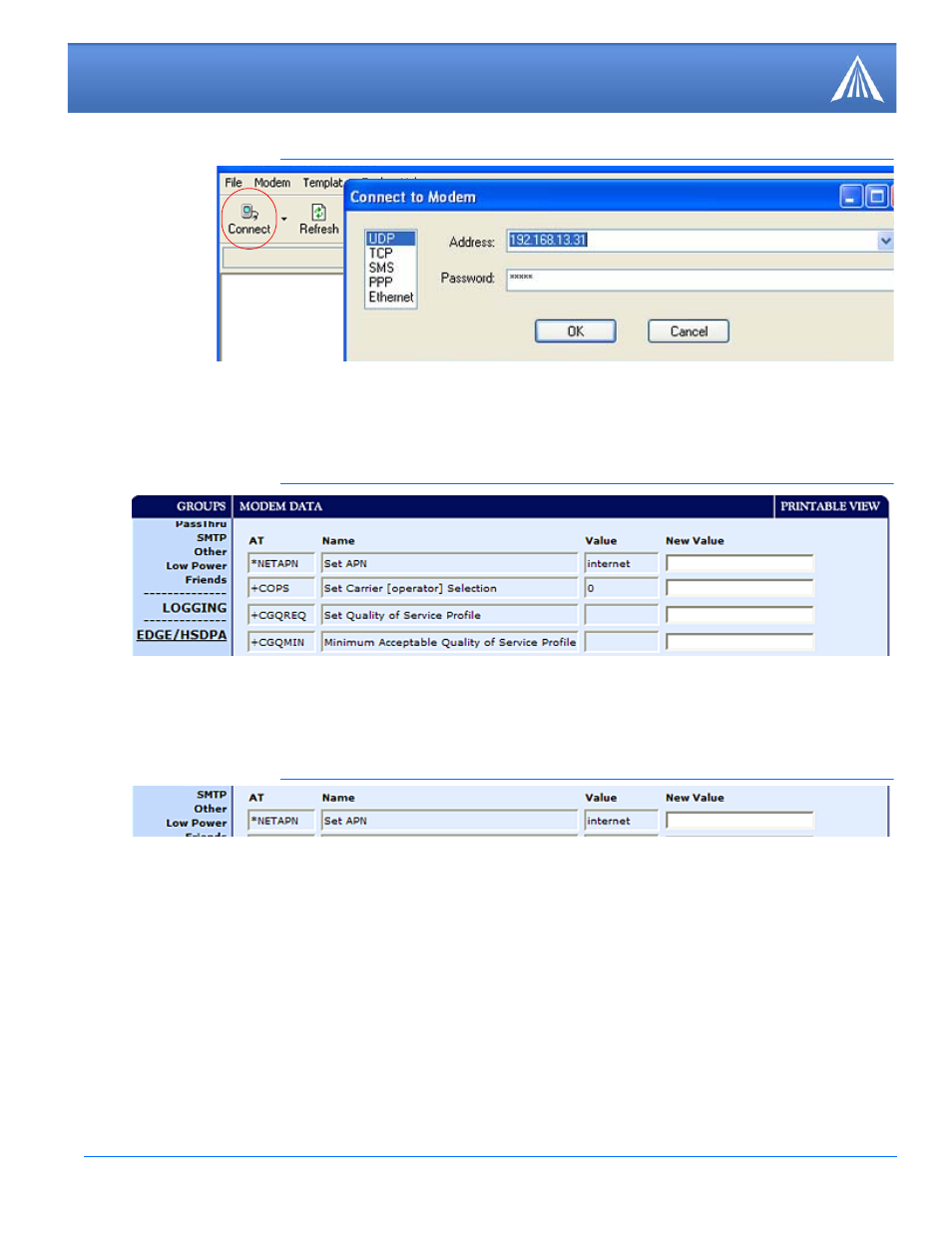
PinPoint-E EDGE/GPRS - User Guide, version 2.32
8
Activation of the PinPoint-E
FIGURE 6.
Wireless Ace: Connect
FIGURE 7.
Wireless Ace: EDGE/HSDPA
FIGURE 8.
Wireless Ace: *NETAPN
3.
Select EDGE/HSDPA from the menu on the left side of Wireless Ace (under “Groups”).
4.
Type in the APN in the new value field of *NETAPN.
For most EDGE/GPRS accounts the APN for your modem will be Internet or Proxy. Consult
with your account representative on which APN to use.
Optional
If you need to configure your modem for a custom APN, after entering the APN, there is addi-
tional information you will need to enter.
A.
Select Misc from the menu on the left side under the Common group.
Internet
