Date/time menu – Lenovo ThinkPad Edge E145 User Manual
Page 102
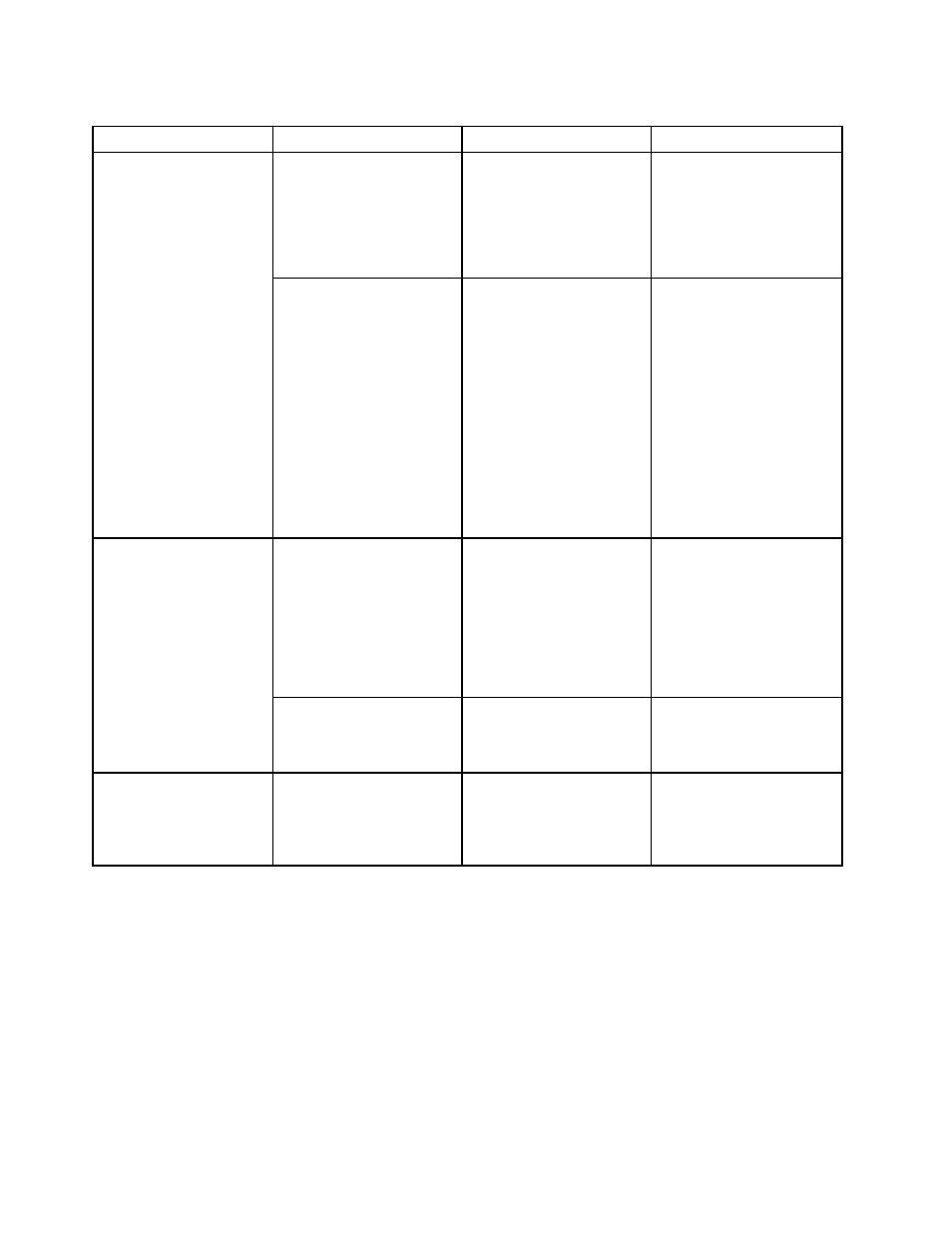
Table 4. Config menu items (continued)
Menu item
Submenu item
Selection
Comments
CPU Power Management
• Disabled
• Enabled
Unless this power-saving
feature is disabled, it
stops the processor clock
automatically when there
is no system activity. You
usually do not need to
change this function.
Power
Adaptive S4
• Disabled
• Enabled
Enable or disable a feature
that powers on the system
when AC is attached.
If you select Enabled, the
system is powered on when
the ac power adapter is
attached. When the system
is in hibernate state, the
system resumes.
If you select Disabled, the
system is not powered on
nor resumed when the ac
power adapter is attached.
Password Beep
• Disabled
• Enabled
Enable this option to have
a beep sound when the
system is waiting for a
power-on, hard disk, or
supervisor password.
Different beeps will sound
when the entered password
matches or does not match
the configured password.
Beep and Alarm
Keyboard Beep
• Disabled
• Enabled
Enables or disables
keyboard beep when
unmanageable key
combinations are pressed.
Serial ATA (SATA)
SATA Controller Mode
Option
• Compatibility
• AHCI
Selects SATA controller
operation mode. If you
select Compatibility mode,
SATA controller operates in
compatibility mode.
Date/Time menu
If you need to set the current date and time of your computer, select Date/Time from the ThinkPad Setup
program main menu. The following submenu is displayed:
• System Date
• System Time
To change the date and time, do the following:
1. Using the up and down arrow keys, select the item to change the date or time.
2. Press Tab, Shift+Tab, or Enter to select a field.
3. Type the date or time.
86
User Guide
