Replacing the diskette drive or card reader, Removing the optical drive, Retainer bracket for optical drive – Lenovo ThinkStation S20 User Manual
Page 43
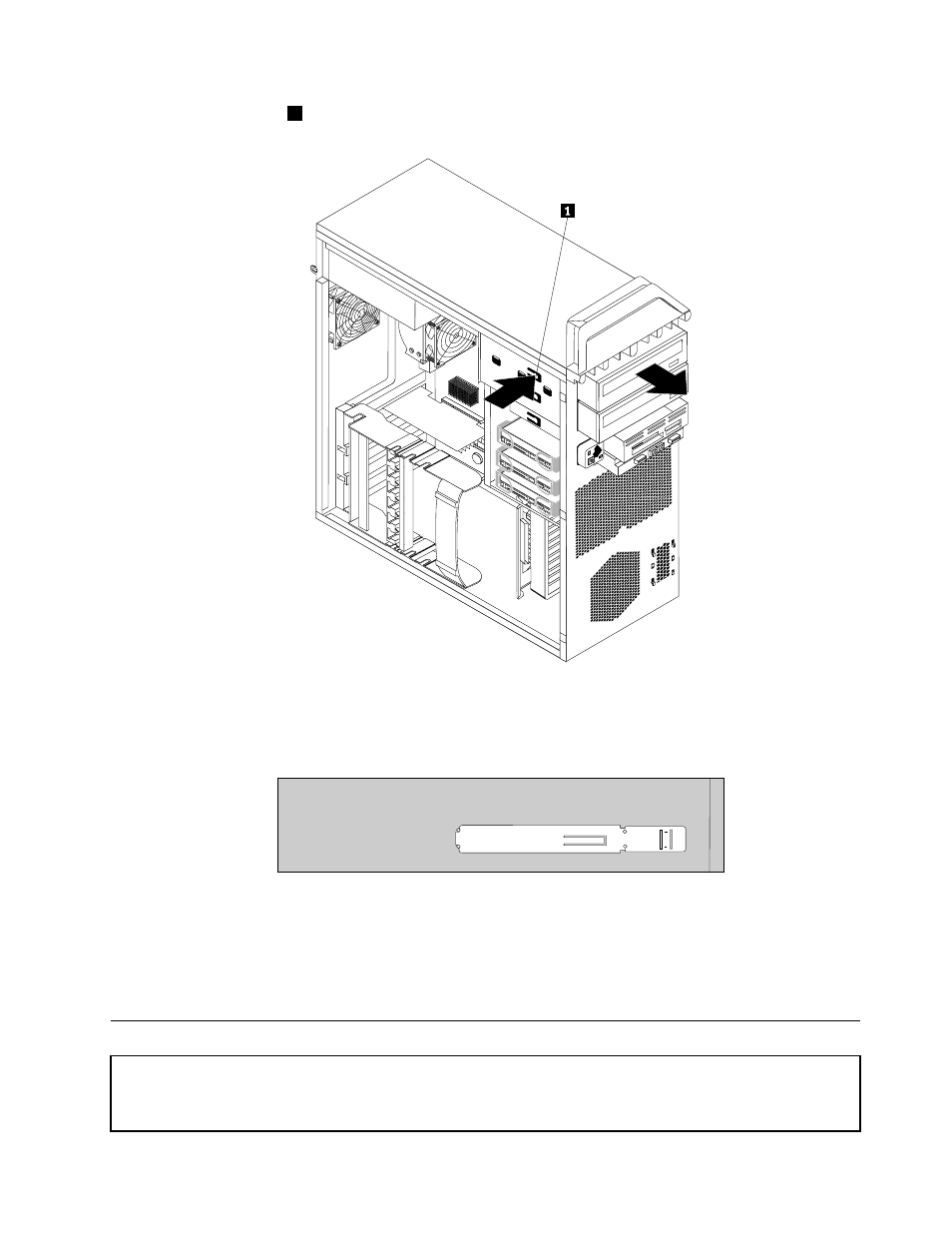
5. Press the drive latch
1
and slide the optical drive out the front of the chassis.
Figure 32. Removing the optical drive
6. Remove the retainer bracket from the drive being replaced and install it on the new drive.
Figure 33. Retainer bracket for optical drive
7. Slide the new optical drive into the optical drive bay from the front until it snaps into position.
8. Reconnect the signal and power cables to the new drive.
9. Go to Chapter 4 “Completing the parts replacement” on page 47.
Replacing the diskette drive or card reader
Attention: Do not open your computer or attempt any repair before reading and understanding the “Important safety
information” in the ThinkStation Safety and Warranty Guide that came with your computer. To obtain a copy of the
ThinkStation Safety and Warranty Guide, go to:
Chapter 3
.
Installing options and replacing hardware
37
- ThinkServer RD210 (204 pages)
- ThinkServer RD220 (7 pages)
- ThinkServer RD220 (34 pages)
- ThinkServer RD220 (120 pages)
- ThinkServer TD200x (214 pages)
- ThinkServer TD200 (228 pages)
- ThinkServer RS140 (146 pages)
- ThinkServer RD240 (140 pages)
- ThinkServer RD230 (36 pages)
- ThinkServer RD240 (4 pages)
- ThinkServer RD440 (46 pages)
- ThinkServer RD430 (16 pages)
- ThinkServer RD340 (214 pages)
- ThinkServer TS200 (30 pages)
- ThinkStation E31 (2 pages)
- ThinkServer RD650 (2 pages)
- ThinkServer RD550 (184 pages)
- ThinkServer RD650 (50 pages)
- ThinkStation E32 (2 pages)
- ThinkServer TS200v (10 pages)
- ThinkServer TS200v (26 pages)
- ThinkServer TS200v (96 pages)
- ThinkStation D20 (64 pages)
- ThinkServer TD350 (204 pages)
- ThinkServer TS140 (124 pages)
- ThinkServer TS140 (46 pages)
- ThinkServer TS440 (196 pages)
- ThinkServer TS440 (46 pages)
- ThinkStation C30 (2 pages)
- ThinkServer RD430 (36 pages)
- ThinkServer RD330 (192 pages)
- ThinkServer RD640 (28 pages)
- ThinkServer RD640 (22 pages)
- ThinkServer RD640 (132 pages)
- ThinkServer RD440 (240 pages)
- ThinkServer TS130 (36 pages)
- ThinkServer TS130 (118 pages)
- Secure Managed Client (44 pages)
- Secure Managed Client (12 pages)
- Secure Managed Client (40 pages)
- Secure Managed Client (52 pages)
- Secure Managed Client (72 pages)
- Secure Managed Client (100 pages)
- ThinkServer TS100 (84 pages)
