Installing an adapter card – Lenovo ThinkStation S20 User Manual
Page 21
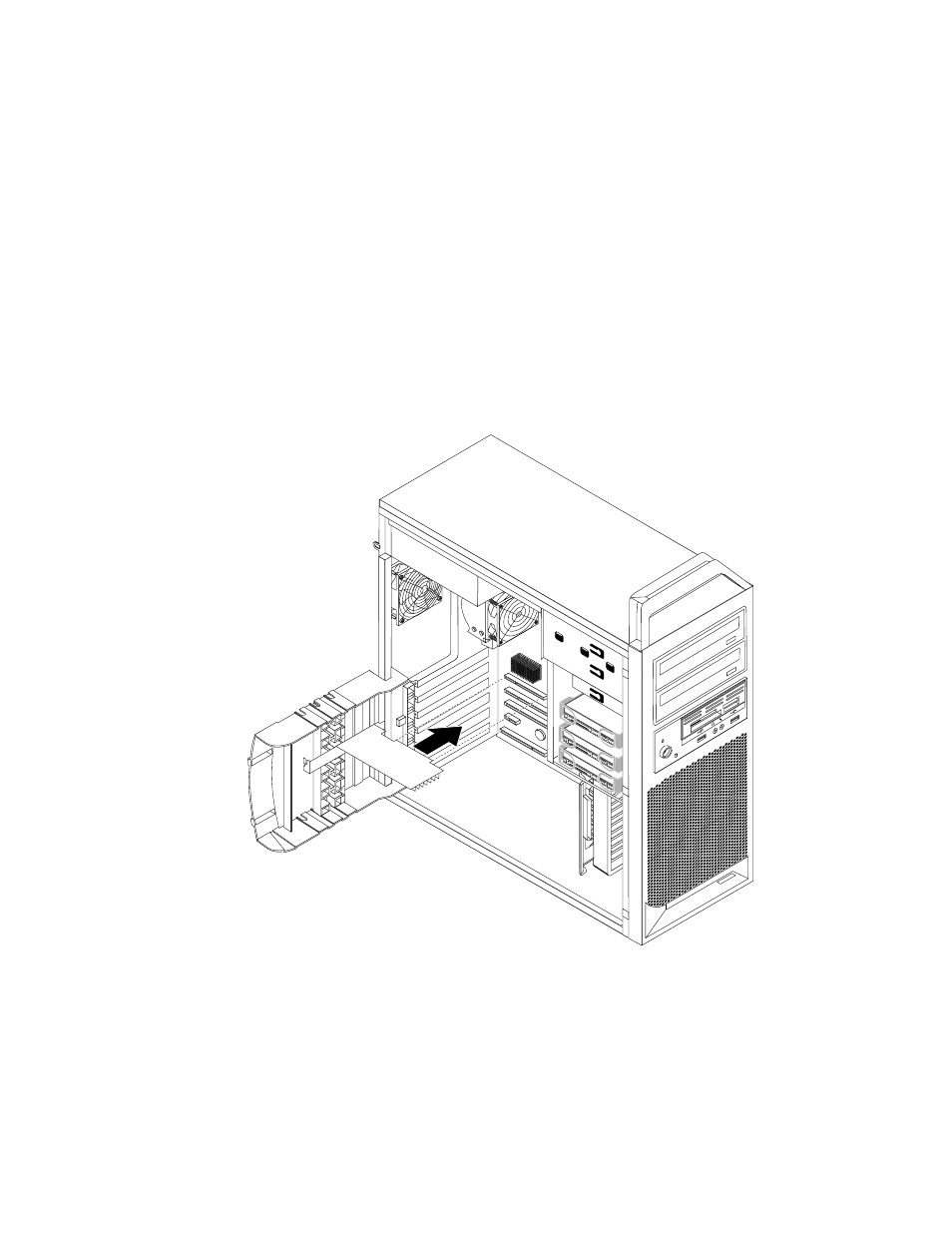
Your computer has the following five expansion slots for adapter cards:
• One PCI adapter card slot
• One PCI Express x1 adapter card slot
• One PCI Express x4 adapter card slot
• Two PCI Express x16 graphics adapter card slots
To install an adapter card:
1. Remove the computer cover. See “Removing the computer cover” on page 11.
2. Unlatch and open the card retainer.
3. Remove the metal cover for the appropriate adapter card slot.
4. Remove the adapter card from its static-protective package.
5. Install the adapter card into the appropriate adapter card slot on the system board. See “Identifying
parts on the system board” on page 8.
Figure 9. Installing an adapter card
Note: If you are installing a full length adapter card, flex the adapter card guide toward the front of the
chassis and then align the end of the adapter card with the guides. Push inward and install the adapter
card in the slot.
Chapter 3
.
Installing options and replacing hardware
15
- ThinkServer RD220 (34 pages)
- ThinkServer RD220 (120 pages)
- ThinkServer RD210 (204 pages)
- ThinkServer RD220 (7 pages)
- ThinkServer TD200x (214 pages)
- ThinkServer TD200 (228 pages)
- ThinkServer RS140 (146 pages)
- ThinkServer RD240 (140 pages)
- ThinkServer RD230 (36 pages)
- ThinkServer RD240 (4 pages)
- ThinkServer RD440 (46 pages)
- ThinkServer RD430 (16 pages)
- ThinkServer RD340 (214 pages)
- ThinkServer TS200 (30 pages)
- ThinkStation E31 (2 pages)
- ThinkServer RD550 (184 pages)
- ThinkServer RD650 (50 pages)
- ThinkServer RD650 (2 pages)
- ThinkStation E32 (2 pages)
- ThinkServer TS200v (10 pages)
- ThinkServer TS200v (26 pages)
- ThinkServer TS200v (96 pages)
- ThinkStation D20 (64 pages)
- ThinkServer TD350 (204 pages)
- ThinkServer TS140 (46 pages)
- ThinkServer TS140 (124 pages)
- ThinkServer TS440 (196 pages)
- ThinkServer TS440 (46 pages)
- ThinkStation C30 (2 pages)
- ThinkServer RD430 (36 pages)
- ThinkServer RD330 (192 pages)
- ThinkServer RD640 (132 pages)
- ThinkServer RD640 (28 pages)
- ThinkServer RD640 (22 pages)
- ThinkServer RD440 (240 pages)
- ThinkServer TS130 (36 pages)
- ThinkServer TS130 (118 pages)
- Secure Managed Client (52 pages)
- Secure Managed Client (72 pages)
- Secure Managed Client (100 pages)
- Secure Managed Client (44 pages)
- Secure Managed Client (12 pages)
- Secure Managed Client (40 pages)
- ThinkServer TD100 (98 pages)
