Replacing the hard disk drive fan assembly, Removing a hard disk drive – Lenovo ThinkStation S20 User Manual
Page 40
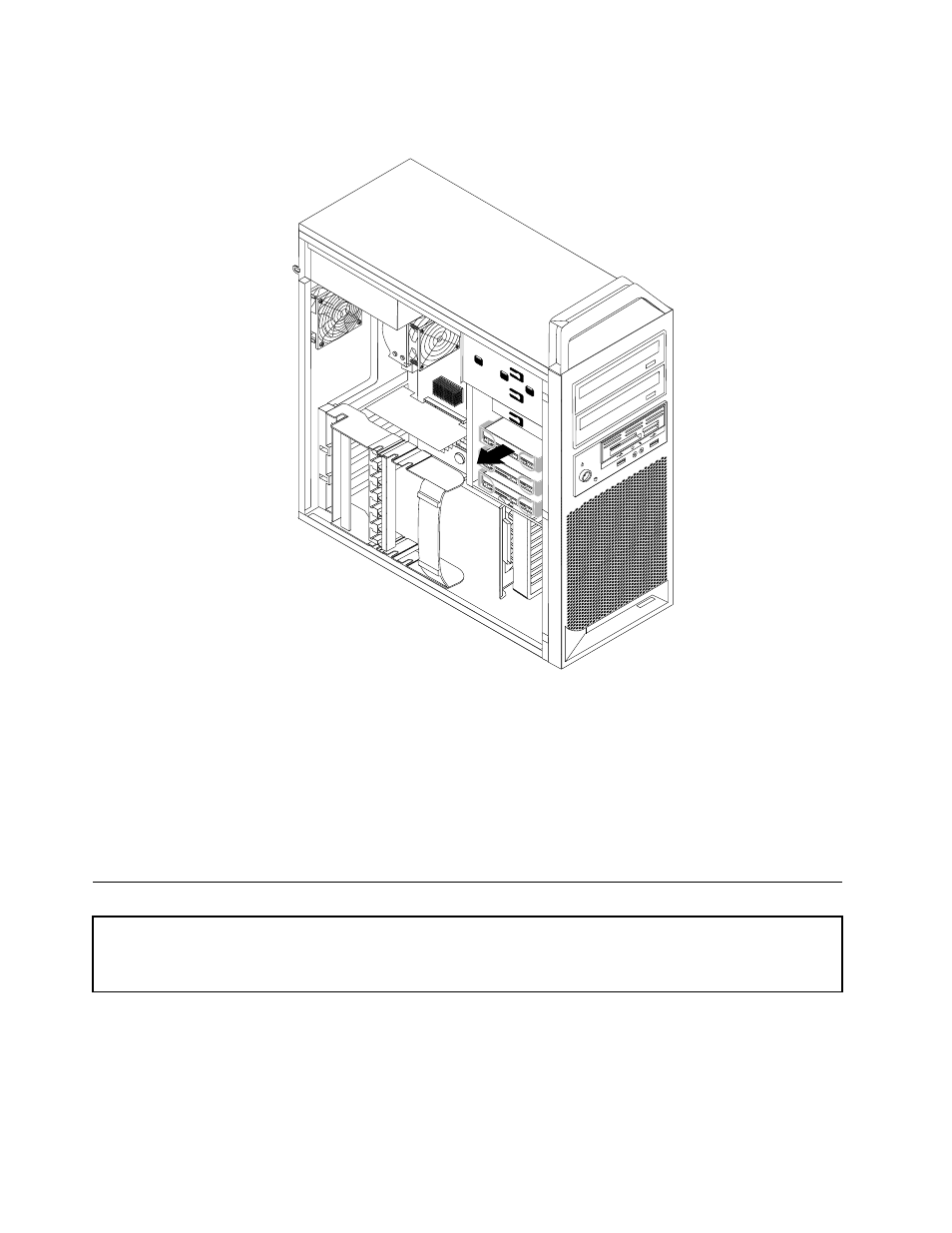
4. Pull the handle of the hard disk drive bracket to remove the hard disk drive.
Figure 29. Removing a hard disk drive
5. Remove the failing hard disk drive from the bracket by flexing the bracket.
6. Install the new hard disk drive into the bracket. See “Installing a hard disk drive in bay 4” on page 20.
7. Install the hard disk drive and bracket into the drive bay.
8. Connect the signal and power cables to the new hard disk drive. See “Installing a hard disk drive
9. Go to Chapter 4 “Completing the parts replacement” on page 47.
Replacing the hard disk drive fan assembly
Attention: Do not open your computer or attempt any repair before reading and understanding the “Important safety
information” in the ThinkStation Safety and Warranty Guide that came with your computer. To obtain a copy of the
ThinkStation Safety and Warranty Guide, go to:
Your computer might have a hard disk drive fan assembly installed. To replace the hard disk drive fan
assembly:
1. Remove the computer cover. See “Removing the computer cover” on page 11.
2. Locate the hard disk drive fan assembly. The hard disk drive fan assembly is attached to the side of
the hard disk drive bay.
34
ThinkStation Hardware Installation and Replacement Guide
