Finding information with access ibm, Finding, Information – Lenovo ThinkPad T43p User Manual
Page 21: With, Access
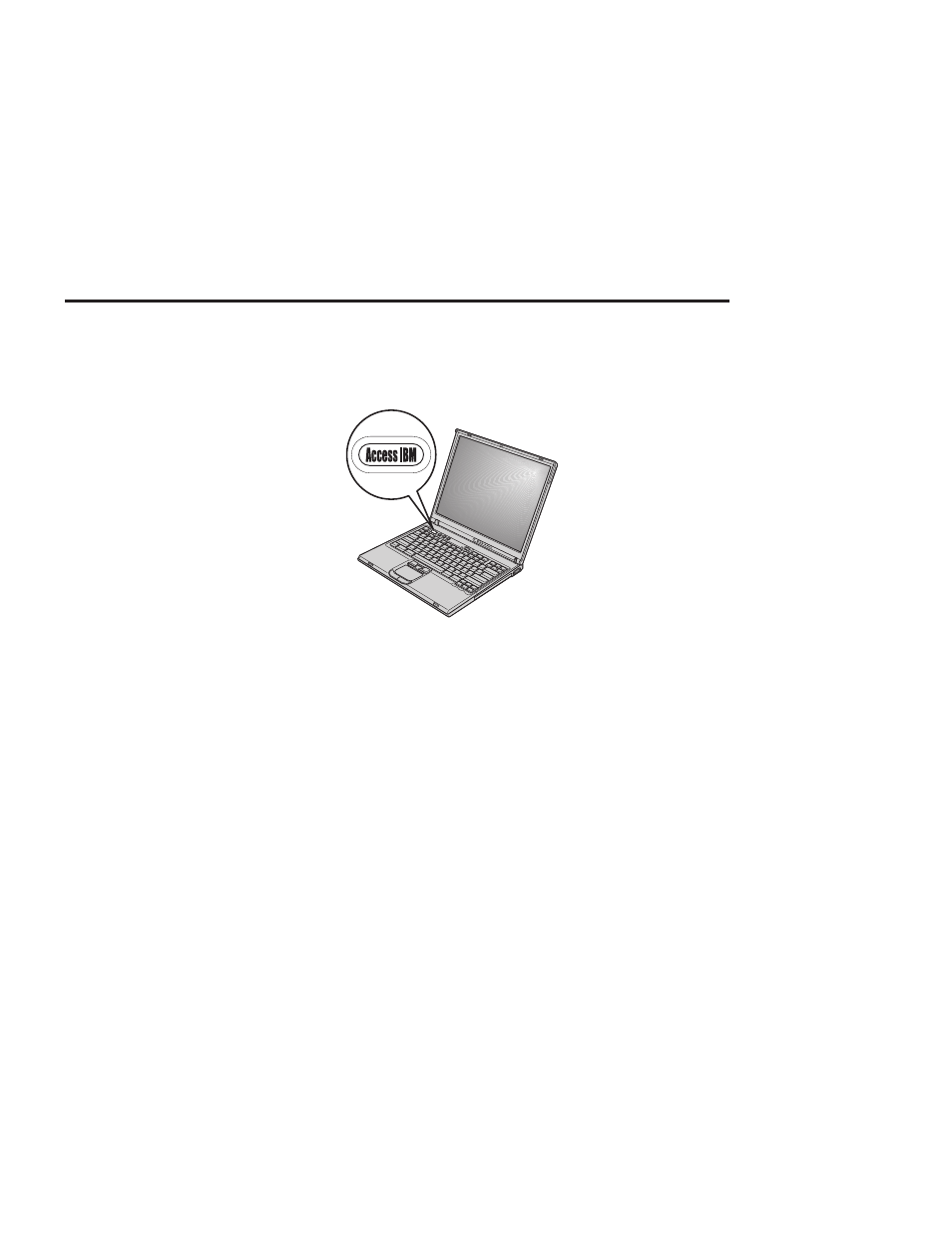
Finding
information
with
Access
IBM
The
blue
Access
IBM
button
can
help
you
in
many
situations
when
your
computer
is
working
normally,
and
even
when
it
is
not.
At
your
desktop,
press
the
Access
IBM
button
to
open
Access
IBM.
Access
IBM
is
your
on-board
computer
help
center
that
brings
you
informative
illustrations
and
easy-to-follow
instructions
for
getting
started
and
staying
productive.
You
can
also
use
the
Access
IBM
button
to
interrupt
the
startup
sequence
of
your
computer
and
start
Rescue
and
Recovery
™
(Access
IBM
Predesktop
Area
on
some
models).
If
Windows
does
not
start
correctly,
press
the
Access
IBM
button
during
the
startup
sequence
of
your
computer
and
start
Rescue
and
Recovery.
Use
this
program
to
run
diagnostics,
restore
your
backups
(assuming
you
have
made
backups
using
the
Rescue
and
Recovery
program
(Rapid
Restore
Ultra
on
some
models)),
restore
the
hard
drive
to
the
original
factory
state
(ie,
what
was
there
when
you
received
your
computer),
start
a
utility
that
enables
you
to
change
your
startup
sequence,
and
get
essential
system
information,
and
start
the
BIOS
Setup
Utility
where
you
can
check
and
change
BIOS
settings.
Press
the
Access
IBM
button
to
open
the
application
that
brings
all
of
ThinkPad’s
resources
to
you.
On
the
next
page,
you
will
see
the
Welcome
page
of
Access
IBM
that
explains
what
each
part
of
Access
IBM
holds
to
help
you.
©
Lenovo
2005.
Portions
©
IBM
Corp.
2005.
xix
