Cd and dvd drive safety, Additional safety information, Drive – Lenovo ThinkPad T43p User Manual
Page 12: Safety, Additional, Information
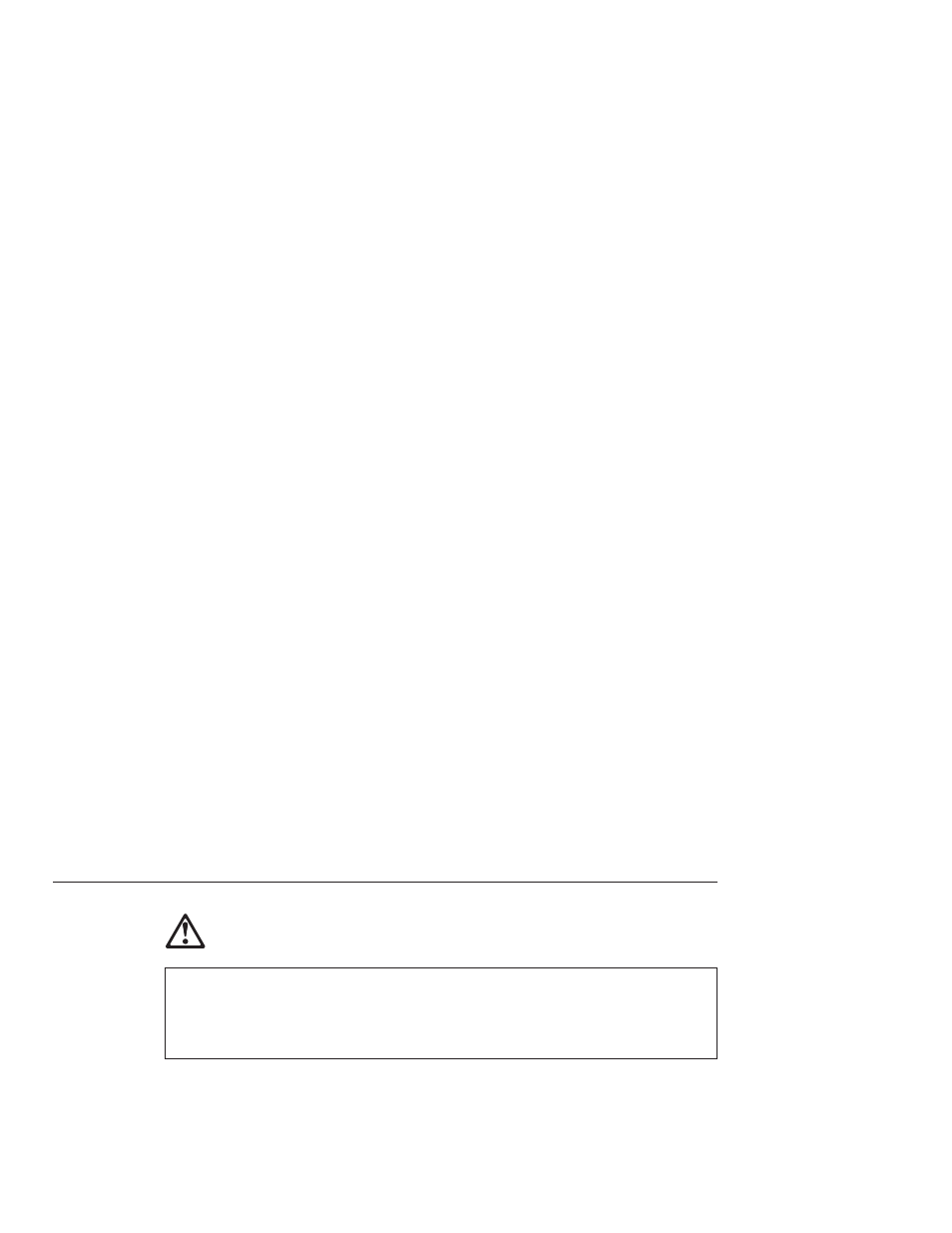
For
your
safety
and
to
maintain
optimum
computer
performance,
always
follow
these
basic
precautions
with
your
desktop
computer:
v
Keep
the
cover
closed
whenever
the
computer
is
plugged
in.
v
Regularly
inspect
the
outside
of
the
computer
for
dust
accumulation.
v
Remove
dust
from
vents
and
any
perforations
in
the
bezel.
More
frequent
cleanings
might
be
required
for
computers
in
dusty
or
high-traffic
areas.
v
Do
not
block
or
restrict
airflow
into
the
front
of
the
computer.
v
Do
not
block
the
airflow
vents
on
the
back
of
the
computer.
v
Do
not
store
or
operate
your
computer
inside
furniture,
as
this
might
increase
the
risk
of
overheating.
v
Airflow
temperatures
into
the
computer
should
not
exceed
35°
C
(95°
F).
v
Do
not
use
non-ThinkCentre
air
filtration
devices.
CD
and
DVD
drive
safety
CD
and
DVD
drives
spin
discs
at
a
high
speed.
If
a
CD
or
DVD
is
cracked
or
otherwise
physically
damaged,
it
is
possible
for
the
disc
to
break
apart
or
even
shatter
when
the
CD
drive
is
in
use.
To
protect
against
possible
injury
due
to
this
situation,
and
to
reduce
the
risk
of
damage
to
your
machine,
do
the
following:
v
Always
store
CD/DVD
discs
in
their
original
packaging
v
Always
store
CD/DVD
discs
out
of
direct
sunlight
and
away
from
direct
heat
sources
v
Remove
CD/DVD
discs
from
the
computer
when
not
in
use
v
Do
not
bend
or
flex
CD/DVD
discs,
or
force
them
into
the
computer
or
their
packaging
v
Check
CD/DVD
discs
for
cracks
before
each
use.
Do
not
use
cracked
or
damaged
discs
Additional
safety
information
DANGER
Electric
current
from
power,
telephone,
and
communication
cables
is
hazardous.
To
avoid
shock
hazard,
connect
and
disconnect
cables
as
shown
below
when
installing,
moving,
or
opening
the
covers
of
this
product
or
attached
devices.
If
the
3-pin
power
cord
is
provided
with
this
product,
it
must
be
used
with
a
properly
grounded
outlet.
x
ThinkPad
®
T40
Series
Service
and
Troubleshooting
Guide
