Lenovo ThinkVantage (Client Security Solution 8.21) User Manual
Page 74
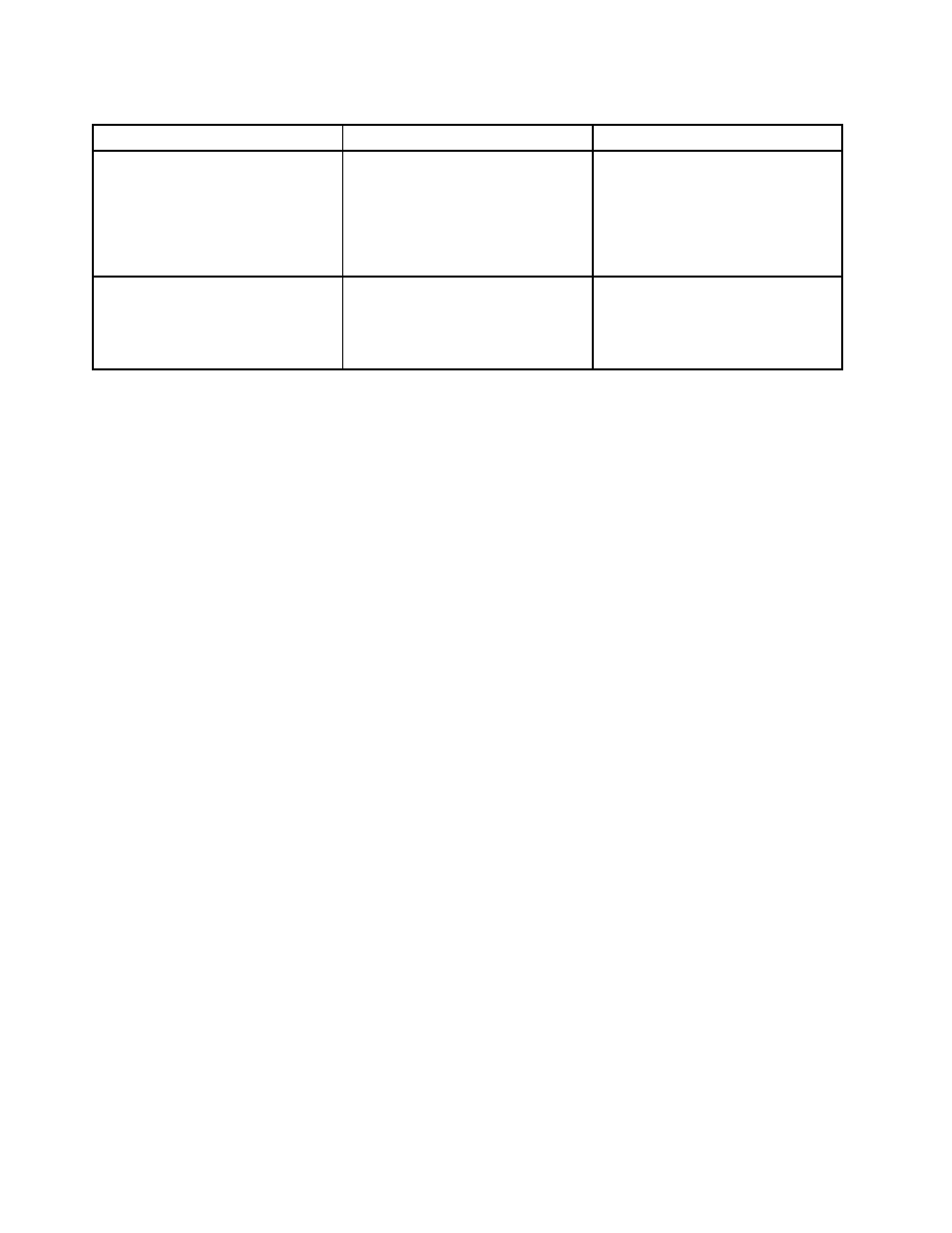
Table 33. Omnipass feature overlap (continued)
Function
Feature overlap
Considerations
User authentication
Both Client Security Solution and
OmniPass may prompt for user
authentication.
If using both Client Security Solution
and OmniPass, ensure that users
understand the difference between
the authentication prompts and
provide the appropriate authentication
information (including fingerprints)
when prompted.
Access to features
Client Security Solution and
OmniPass provide access to its
features through an application in
the Start Menu, which may confuse
users.
Remove Client Security Solution
application from the Start Menu.
In addition to the preceding considerations, you may also encounter the following issues with Omnipass:
• If an Out of Memory error message is displayed from the fingerprint plugin, dismiss the error message
and continue using Omnipass.
• TPM enrollment will not work for users with a NULL Windows password.
68
Client Security Solution 8.21Deployment Guide
