Enable_authentec_gina_function, Enable_authentec_gina_with_fus_function – Lenovo ThinkVantage (Client Security Solution 8.21) User Manual
Page 32
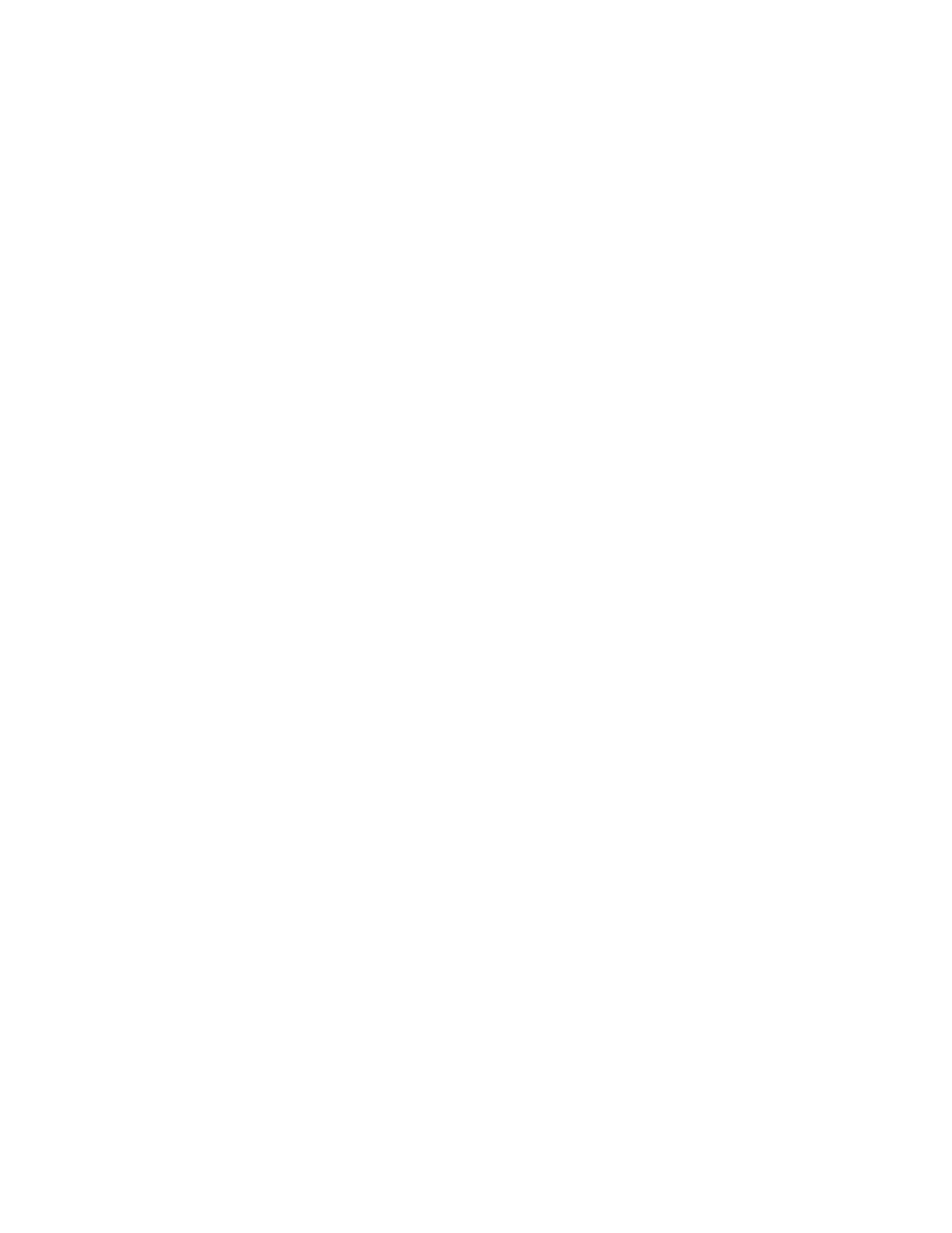
The following command enables the logon with the fast user switching support and disables the Client
Security Solution Windows logon. The fast user switching might not be enabled according to the system
settings.
http://www.lenovo.com cssDeploy.xsd">
< registry_settings />
< /tvt_deployment
ENABLE_AUTHENTEC_GINA_FUNCTION
Notes:
1. This command is for Lenovo Fingerprint Software only.
2. This command is not supported in the emulation mode.
The following command enables the Lenovo fingerprint Windows logon and disables the Client Security
Solution Windows logon.
http://www.lenovo.com cssDeploy.xsd">
< registry_settings />
< /tvt_deployment >
ENABLE_AUTHENTEC_GINA_WITH_FUS_FUNCTION
Notes:
1. This command is for Lenovo Fingerprint Software only.
2. This command is not supported in the emulation mode.
The following command enables the logon with fast user switching support and disables the Client Security
Solution Windows logon. The fast user switching might not be enabled according to the system settings.
http://www.lenovo.com cssDeploy.xsd">
< registry_settings />
< /tvt_deployment
26
Client Security Solution 8.21Deployment Guide
