Client security solution setup wizard, Deployment file encrypt or decrypt tool – Lenovo ThinkVantage (Client Security Solution 8.21) User Manual
Page 40
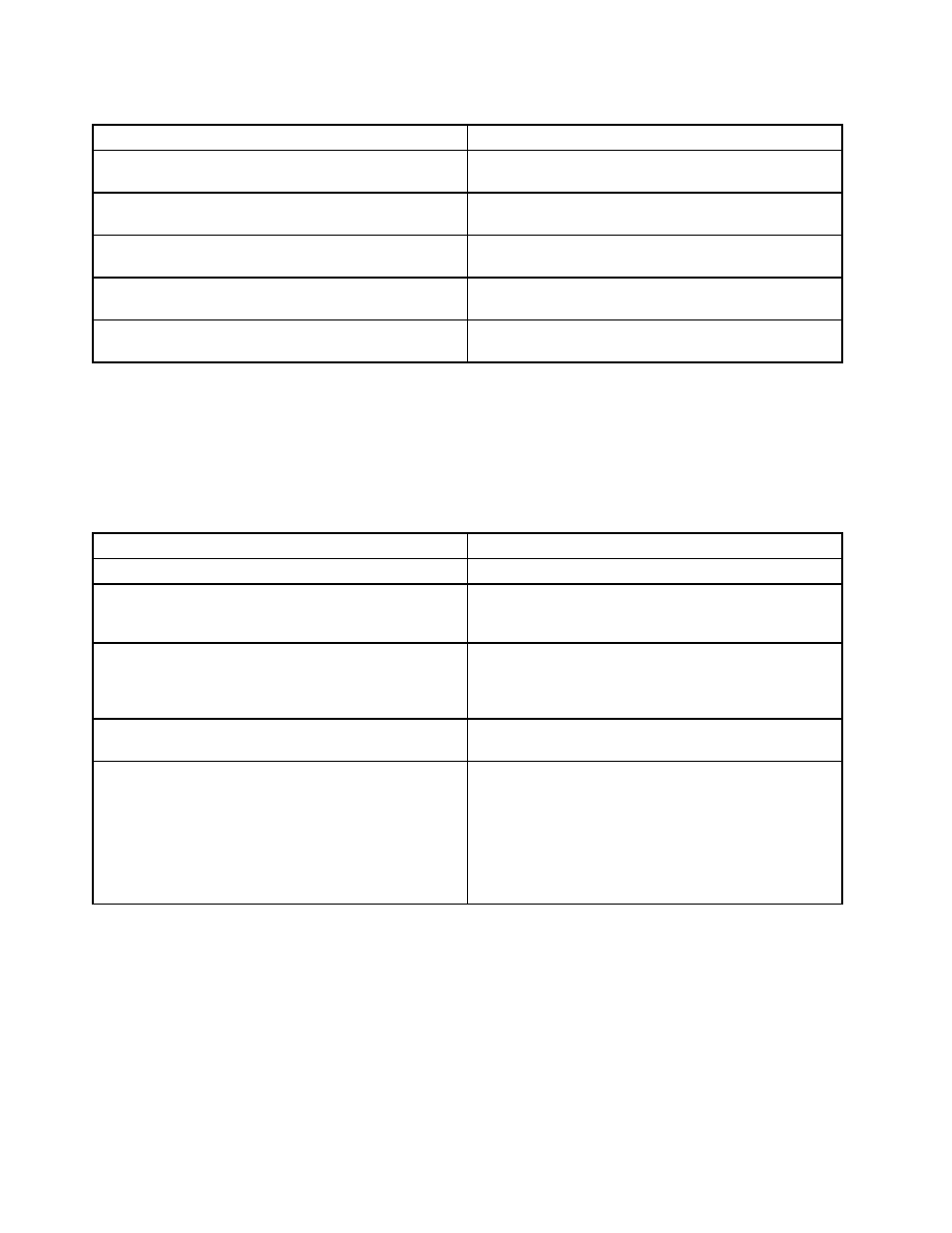
Table 11. Parameters (continued)
Parameters
Description
FileSharing
Sets the value for the file sharing. 1 will show this section,
0 will hide. If not present then it is shown by default.
AuthorizedAccessOnly
Sets value that authorized access should be set for
file-sharing, or setting will be flagged.
ClientSecurity
Sets the value for Client Security. 1 will show this section,
0 will hide. If not present then it is shown by default.
EmbeddedSecurityChip
Sets value that security chip should be enabled, or setting
will be flagged.
ClientSecuritySolution
Sets value of what version Client Security Solution should
be on this machine, or setting will be flagged.
Client Security Solution setup wizard
The Client Security Solution setup wizard is used to generate deployment scripts through XML files. The
following command displays the different functions of the wizard:
"C:\Program Files\Lenovo\Client Security Solution\css_wizard.exe" /?
The following table provides the commands for the Client Security Solution setup wizard.
Table 12. Commands for the Client Security Solution setup wizard
Parameter
Result
/h or /?
Displays the help message box
/name:FILENAME
Precedes the fully qualified path and filename for the
generated deployment file. The file will have an .xml
extension.
/encrypt
Encrypts the script file using AES encryption. The
filename will be appended with .enc if it is encrypted. If
the /pass command is not used, a static passphrase is
used to obscure the file.
/pass:
Precedes the passphrase for protection of the encrypted
deployment file.
/novalidate
Disables the password and passphrase checking
capabilities of the wizard so a script file can be created
on a already configured machine. For example, the
administrator password on the current machine might
not be the administrator password desired across the
enterprise. Use the /novalidate command to allow you
to type a different administrator password it into the
css_wizard GUI during xml file creation.
Example:
css_wizard.exe /encrypt /pass:my secret /name:C:\DeployScript /novalidate
Deployment file encrypt or decrypt tool
This tool is used to encrypt or decrypt Client Security XML deployment files. The following command
displays the different functions of the tool:
"C:\Program Files\Lenovo\Client Security Solution\xml_crypt_tool.exe" /?
The parameters are shown in the following table:
34
Client Security Solution 8.21Deployment Guide
