Security advisor – Lenovo ThinkVantage (Client Security Solution 8.21) User Manual
Page 39
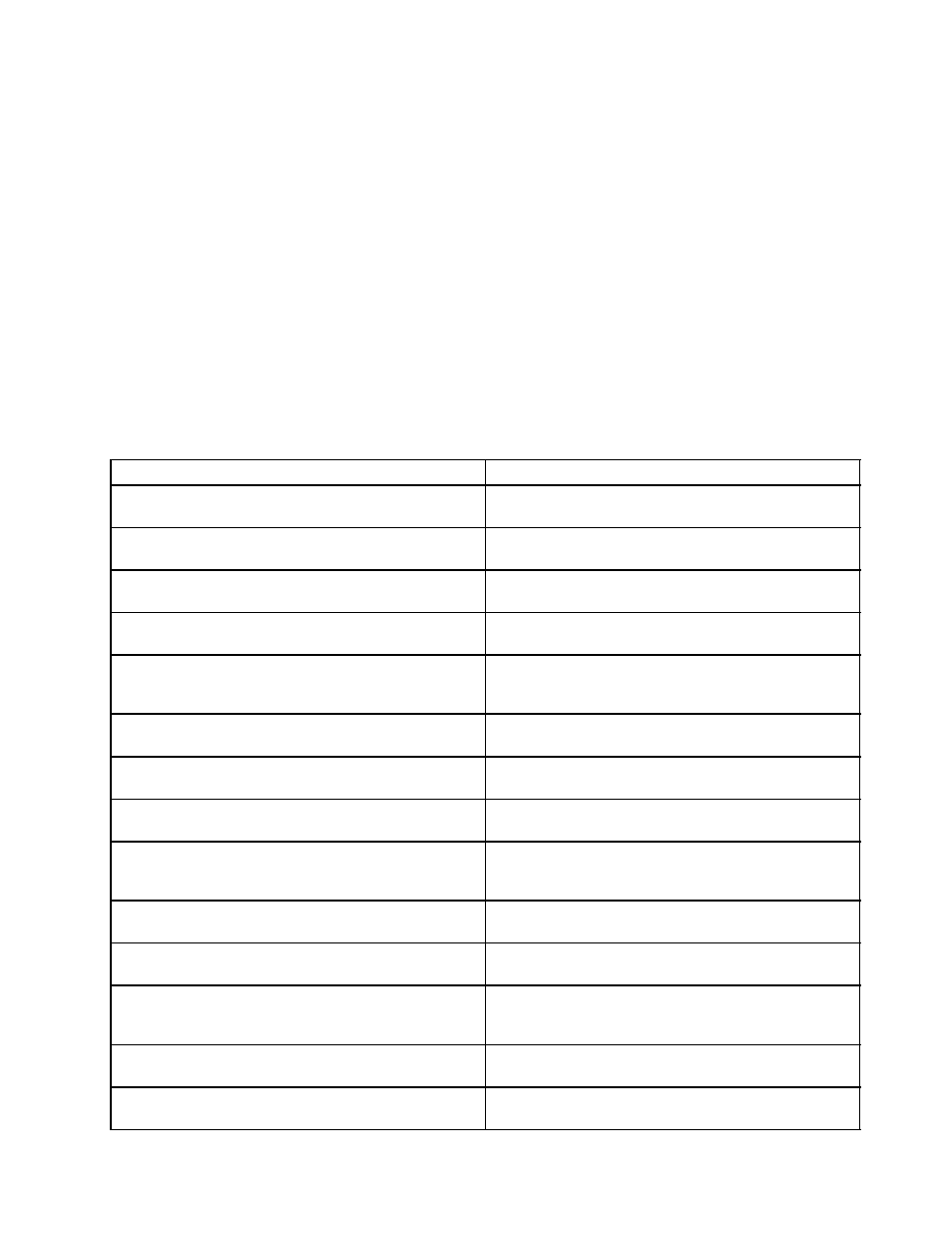
•
•
“Client Security Solution setup wizard” on page 34
•
“Deployment file encrypt or decrypt tool” on page 34
•
“Deployment file processing tool” on page 35
•
•
“Certificate Transfer tool” on page 35
•
“TPM activate tool” on page 36
Security Advisor
To run Security Advisor from the Client Security Solution, click Start->Programs->ThinkVantage->Client
Security Solution. Click Advanced, and choose Audit Security Settings. It runs C:\Program
Files\Lenovo\Common Files\WST\wst.exe for a default installation.
The parameters are:
Table 11. Parameters
Parameters
Description
HardwarePasswords
Sets the value for the hardware password. 1 will show
this section, 0 will hide. The default value is 1.
PowerOnPassword
Sets value that a PowerOn password should be enabled,
or setting will be flagged.
HardDrivePassword
Sets value that a hard drive password should be enabled,
or setting will be flagged.
AdministratorPassword
Sets value where an administrator password should be
enabled, or setting will be flagged.
WindowsUsersPasswords
Sets the value for the Windows user password. 1 will
show this section, 0 will hide. If not present then it is
shown by default.
Password
Sets value that the users password should be enabled,
or setting will be flagged.
PasswordAge
Sets value of what Windows password age should be on
this machine, or setting will be flagged.
PasswordNeverExpires
Sets value that windows password can never expire, or
setting will be flagged.
WindowsPasswordPolicy
Sets the value for the Windows password policy. 1 will
show this section, 0 will hide. If not present then it is
shown by default.
MinimumPasswordLength
Sets value of what password length should be on this
machine, or setting will be flagged.
MaximumPasswordAge
Sets value of what password age should be on this
machine, or setting will be flagged
ScreenSaver
Sets the value for the screensaver. 1 will show this
section, 0 will hide. If not present then it is shown by
default.
ScreenSaverPasswordSet
Sets value that screen saver should have password, or
setting will be flagged.
ScreenSaverTimeout
Sets value of what the screensaver time-out should be on
this machine, or setting will be flagged.
Chapter 3
.
Working with Client Security Solution
33
