Secure mode and convenient mode, Secure mode - administrator, Secure mode - limited user – Lenovo ThinkVantage (Client Security Solution 8.21) User Manual
Page 53
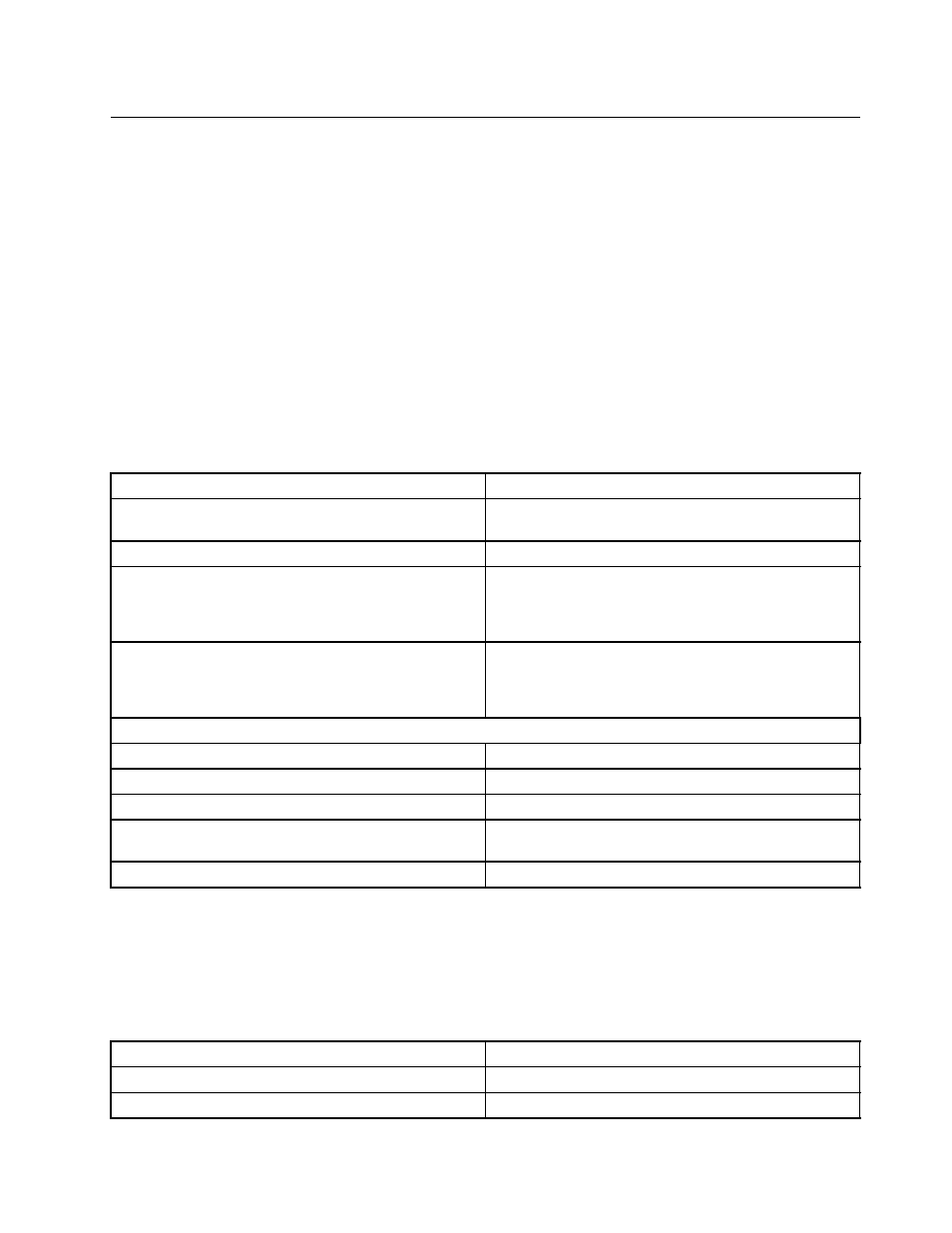
Secure mode and convenient mode
Fingerprint Software can be run in two security modes, a secure mode and a convenient mode. The secure
mode is intended for situations when you want to achieve higher security. Special functions are reserved for
administrators only. Only administrators can log on using password without additional authentication.
The convenient mode is intended for home computers where a high security level is not so important. All the
users can perform all operations, including editing passports of other users and possibility to log on to the
system using password (without fingerprint authentication).
An administrator is any member of local administrators group. After you set the secure mode, only the
administrator can toggle it back to the convenient mode.
Secure mode - administrator
To enhance security, if the wrong user name or password is typed at logon, the secure mode displays the
following message: "Only administrators can log on this computer with user name and password."
Table 27. Options for administrators in the secure mode
Fingerprints
Description
Create a new passport
Administrators can create their own passport and they
can also create the passport of a limited user.
Edit Passports
Administrators can edit only their own passport.
Delete Passport
Administrators can delete all limited user and other
administrator passports. If other users are using power-on
security, the administrator will have the option to remove
user templates from power-on security at this time.
Power-on Security
Administrators can delete Limited user and administrator
fingerprints used in power-on.
Note: There must at least be one fingerprint present when
power-on mode is enabled.
Settings
Logon settings
Administrators can make changes to all logon settings.
Protected screen saver
Administrators can access.
Passport type
Administrators can access - only relevant with server.
Security mode
Administrators can toggle between secure and convenient
modes.
Pro Servers
Administrators can access - only relevant with server.
Secure mode - limited user
During a Windows logon, a limited user must use a fingerprint to logon. If the limited user fingerprint reader
is not working, an administrator will need to change the fingerprint software setting to convenient mode to
enable user name and password access.
Table 28. Options for limited users in the secure mode
Setting
Description
Create a new passport
Limited user cannot access.
Edit Passports
Limited user can edit only their own passport.
Chapter 4
.
Working with ThinkVantage Fingerprint Software
47
