Kodak ESP 7250 User Manual
Page 38
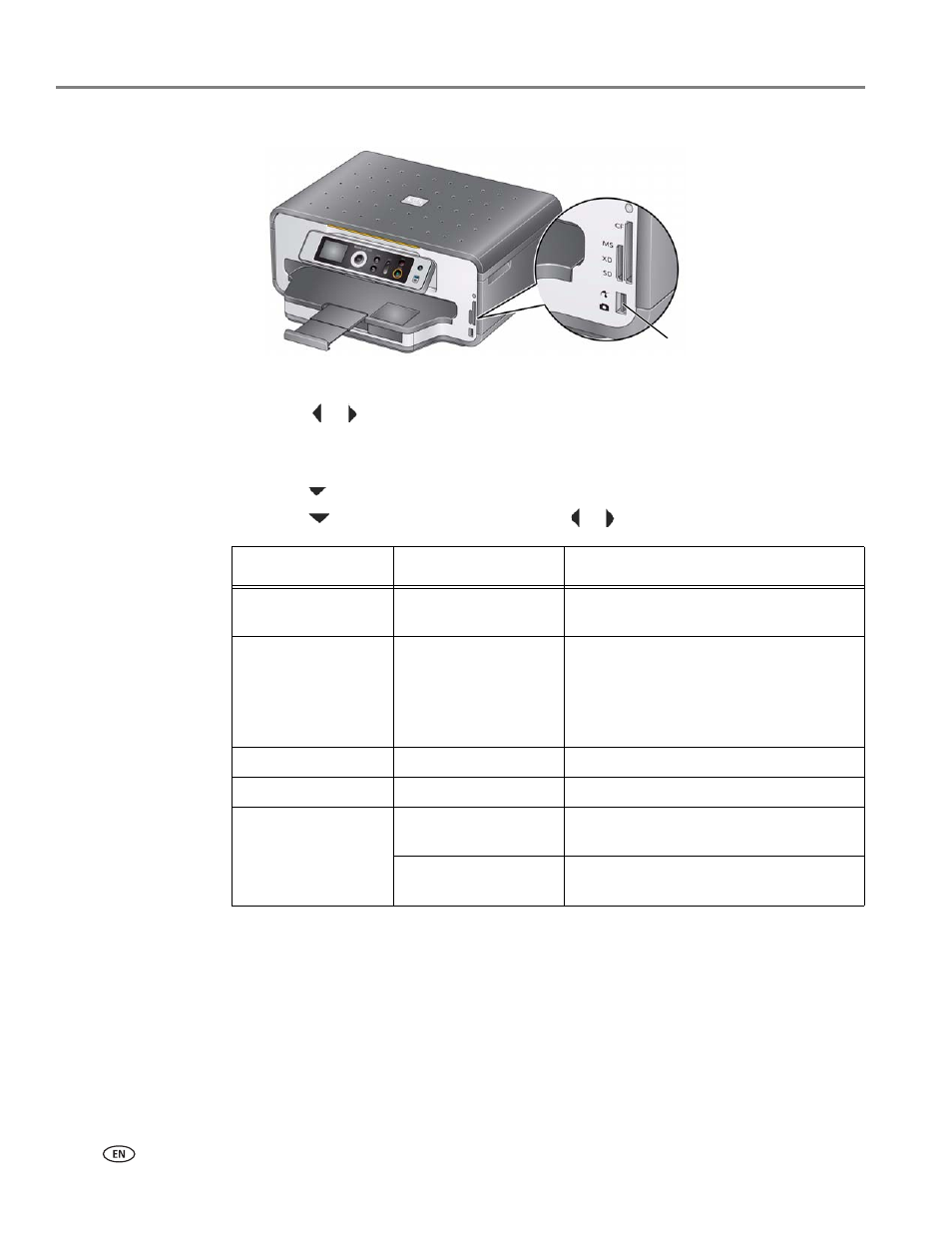
Printing
32
www.kodak.com/go/aiosupport
2. Press
or
to select the picture you want to print, then press
OK
.
3. Repeat step 2 for each picture you want to print.
4. Press
Home
.
5. Press
to
select
View and Print Photos
, then press
OK
.
6. Press
to select an option, then press
or
to change the setting.
Front USB port
Print Photos Option
Settings
Description
View Photos
--
Scroll through the pictures on the
memory card.
Transfer All to PC
--
To transfer all the pictures on the
memory card to your computer, press
OK then Start. (Your printer and
computer must be connected with a USB
cable.)
Rotate This Photo
Press
OK to rotate the selected photo.
Quantity
1 (default) to 99
The number of copies that print.
Tray Selection
Top Tray (default)
Picture prints on the paper in the top
tray.
Bottom Tray
Picture prints on the paper in the bottom
tray.
- Printer (67 pages)
- DryView 8900 (144 pages)
- ENDURA CIS-241 (2 pages)
- DS3700 (2 pages)
- NOVAJET 630 (192 pages)
- EasyShare 5500 (122 pages)
- CIS-201 (12 pages)
- ESP 5 (81 pages)
- ESP 5 (24 pages)
- ESP 5 (79 pages)
- ESP 5 (16 pages)
- FC2 (10 pages)
- CS300C (2 pages)
- EasyShare 5100 (86 pages)
- 3000 (36 pages)
- ESP 3.2s (123 pages)
- M700 (2 pages)
- ESP7200 (6 pages)
- CIS-221 (2 pages)
- 6B6640 (84 pages)
- 6000 (76 pages)
- 6000 (2 pages)
- ESP 1.2 (100 pages)
- ESP 1.2 (2 pages)
- ESP 3.2 (31 pages)
- ESP C315 (2 pages)
- ESP Office 2150 (7 pages)
- ESP C315 (20 pages)
- ESP C315 (95 pages)
- HERO 3.1 (100 pages)
- HERO 3.1 (34 pages)
- ESP 7250 (2 pages)
- 8800 (26 pages)
- ESP 9 (143 pages)
- ESP 9 (16 pages)
- E-4028 (8 pages)
- CP-48S (12 pages)
- 5300 (28 pages)
- RP 30 (235 pages)
- 5100 (28 pages)
- 5100 (80 pages)
- E-2411 (6 pages)
- ESP 5260 (62 pages)
- PROFESSIONAL ULTRA III Paper E-142 (8 pages)
- ESP Office 6150 (20 pages)
