Connecting to an ethernet network – Kodak ESP 7250 User Manual
Page 17
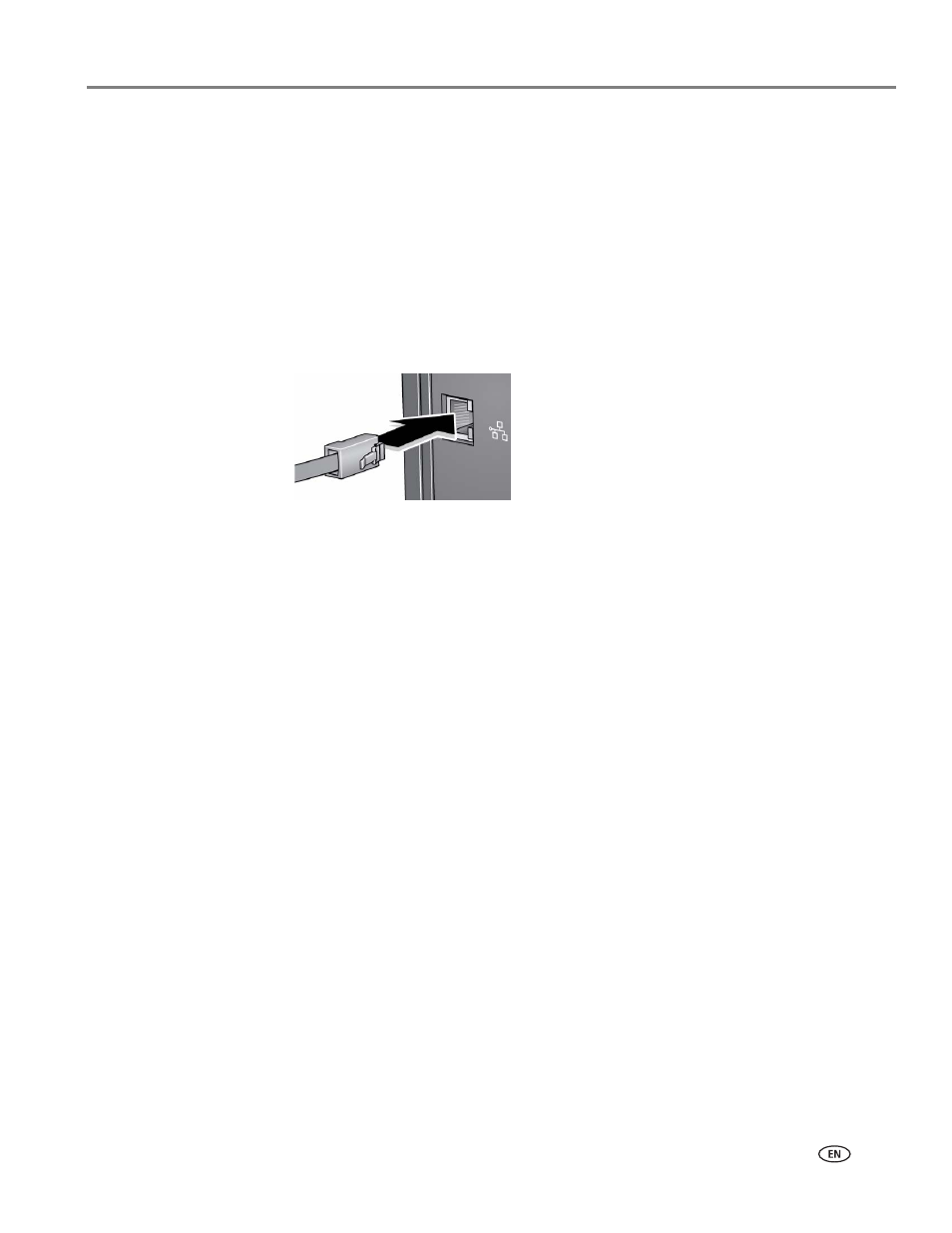
www.kodak.com/go/aiosupport
11
KODAK ESP 7200 Series All-in-One Printer
Connecting to an Ethernet network
Before you connect, you need:
• An Ethernet network that includes a router, switch, or hub with an Ethernet port.
• A Category 5 (or higher) Ethernet cable.
•
.kodak.com/go/inkjetnetworking.
To connect to an Ethernet network:
1. Connect the Ethernet cable to the Ethernet port on the back of the printer.
2. Connect the other end of the Ethernet cable to an available Ethernet port on
your router, switch, or hub.
3. If you haven’t yet installed the KODAK All-in-One Printer Software, go to
ollow the on-screen instructions to
install the software and complete your setup.
See also other documents in the category Kodak Printers:
- Printer (67 pages)
- DryView 8900 (144 pages)
- ENDURA CIS-241 (2 pages)
- DS3700 (2 pages)
- NOVAJET 630 (192 pages)
- EasyShare 5500 (122 pages)
- CIS-201 (12 pages)
- ESP 5 (24 pages)
- ESP 5 (79 pages)
- ESP 5 (16 pages)
- ESP 5 (81 pages)
- FC2 (10 pages)
- CS300C (2 pages)
- EasyShare 5100 (86 pages)
- 3000 (36 pages)
- ESP 3.2s (123 pages)
- M700 (2 pages)
- ESP7200 (6 pages)
- CIS-221 (2 pages)
- 6B6640 (84 pages)
- 6000 (2 pages)
- 6000 (76 pages)
- ESP 1.2 (100 pages)
- ESP 1.2 (2 pages)
- ESP 3.2 (31 pages)
- ESP Office 2150 (7 pages)
- ESP C315 (20 pages)
- ESP C315 (95 pages)
- ESP C315 (2 pages)
- HERO 3.1 (100 pages)
- HERO 3.1 (34 pages)
- ESP 7250 (2 pages)
- 8800 (26 pages)
- ESP 9 (143 pages)
- ESP 9 (16 pages)
- E-4028 (8 pages)
- CP-48S (12 pages)
- 5300 (28 pages)
- RP 30 (235 pages)
- 5100 (28 pages)
- 5100 (80 pages)
- E-2411 (6 pages)
- ESP 5260 (62 pages)
- PROFESSIONAL ULTRA III Paper E-142 (8 pages)
- ESP Office 6150 (20 pages)
