Kodak DP2000 User Manual
Page 42
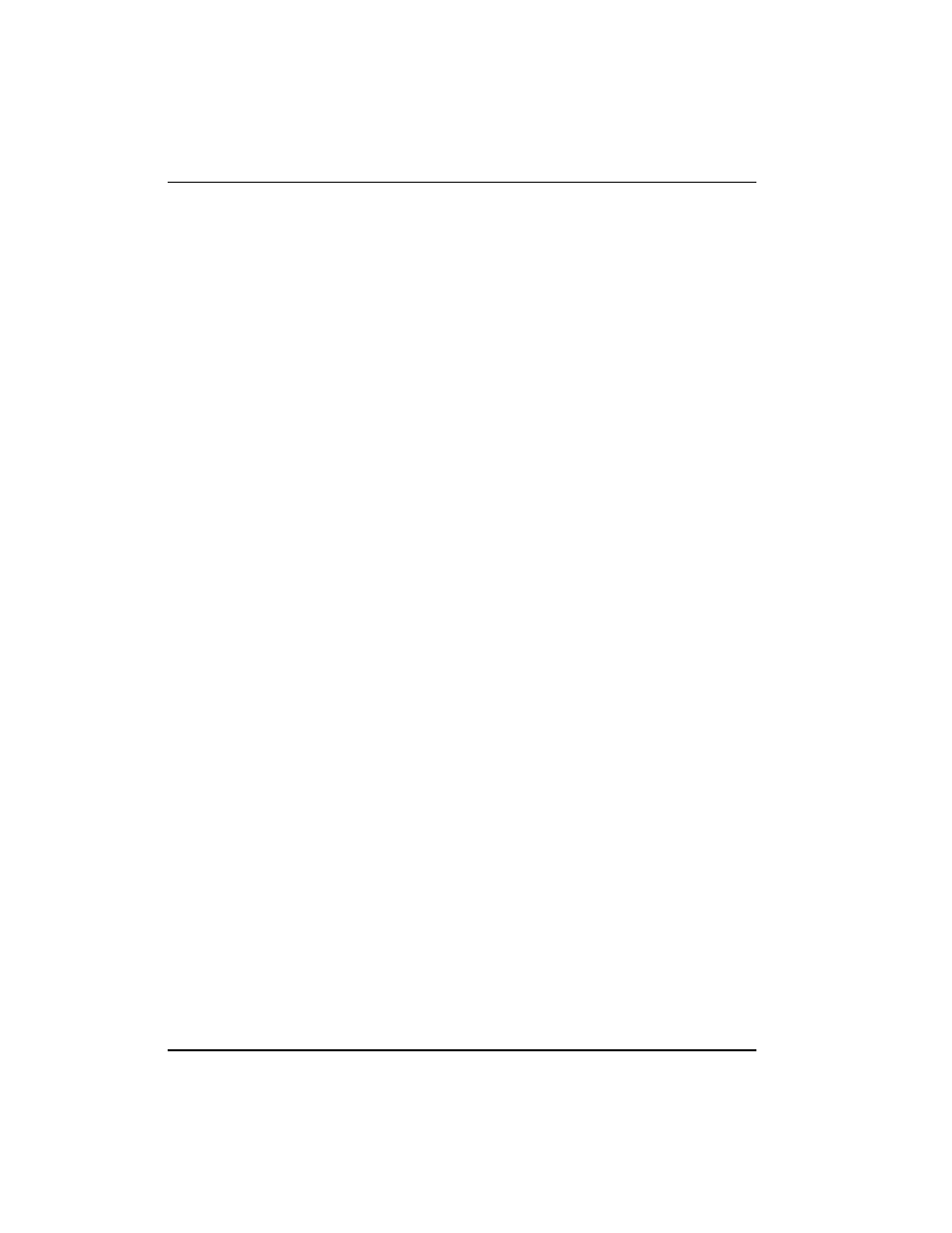
User’s Guide KODAK DP2000 Digital Projector
36
Using the Image Manager
1. Click the Kodak menu.
2. Select the setting best suited for your presentation material and
environment.
The new contrast setting is immediately applied to the image.
3. Click OK to save the setting as your default Image Manager
setting for the current and future presentations.
