Junior – Vollrath JUNIOR Out-of-Chamber Vacuum Pack Machine User Manual
Page 22
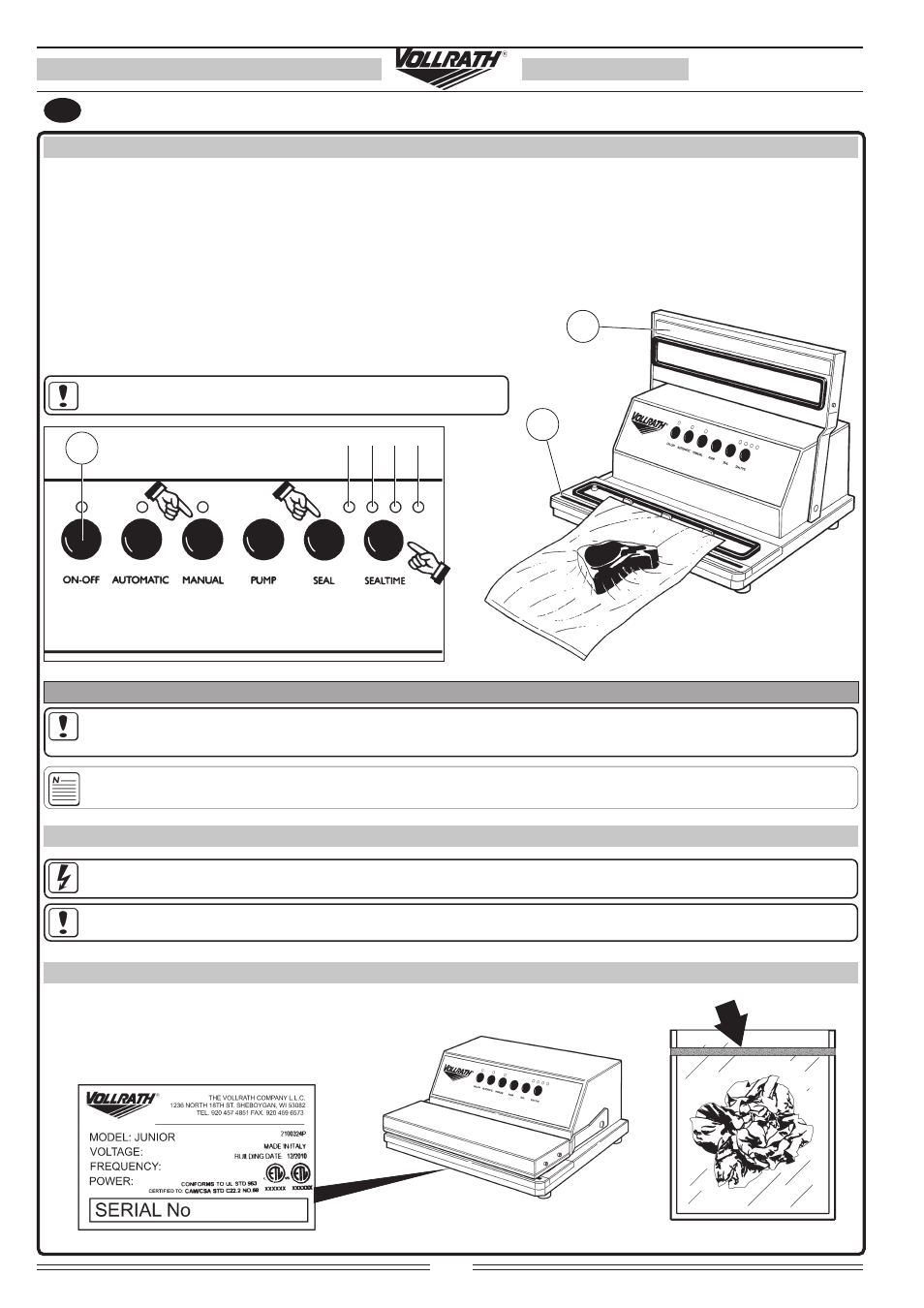
22
VACUUM PACKING MACHINE
CONDITIONNEUSE SOUS VIDE
MAQUINA DE VACÍO
Operating and service manual / Mode d’emploi et d’entretien
Manual de uso y mantenimiento / Ed. 01 - 2011
REV. 00 - Cod.: 1500387
EN
JUNIOR
VACUUM CREATION
3.5
USE OF THE PACKAGING MACHINE ONLY AS A SEALER
• Connect the appliance to a power socket.
• Switch the machine on by pressing the button (1) “ON/OFF” until all the lights on the buttons come on briefly.
• Adjust sealing intensity according to the thickness of the bag by pressing the button “SEAL TIME” (for very thin bags select the smallest LED (1);
select the largest LED (4)) for thicker bags.
• Select the manual mode by pressing the button “MANUAL” (LED on).
• Lift the machine lid (A).
• Place the opening of the bag containing the product to be packed on the sealing bar (B).
• Lower the movable lid of the appliance, select manual mode by pressing the button “MANUAL”
and lightly press down on the lid.
• After 3-4 seconds press button “SEAL”. The machine will seal the bag and automatically
stop afterwards.
When finished using the machine, press “ON/OFF”. Unplug the
machine to completely disconnect the power supply.
1 2 3 4
1
•
B
A
•
4.
ATTENTION: IMPORTANT INFORMATION
NEVER SUCK LIQUIDS: THIS CAN BLOCK THE PUMP AND BREAK THE VACUUM SENSOR. THE PRODUCT MUST BE CHILLED
IN THE REFRIGERATOR FOR AT LEAST 2÷3 HOURS, SO THAT IT IS DRY AND COLD. ANY DAMAGE TO THE MACHINE CAUSED
BY SUCKING LIQUIDS IS NOT COVERED BY WARRANTY.
The seal must be visible and even without any signs of melting or burning (see figure).
4.1
RESIDUAL HAZARDS
This appliance runs on electricity.
To reduce the residual hazards, avoid improper use.
Only use the vacuum packaging machine for its specified purpose. Do not allow children to use or play with the packaging machine.
4.2
SPARE PARTS: GENERAL WARNINGS
When ordering spare parts, please always indicate the following data:
• MACHINE SERIAL NUMBER (see dataplate)
• PART CODE NUMBER
• QUANTITY OF PARTS REQUIRED
